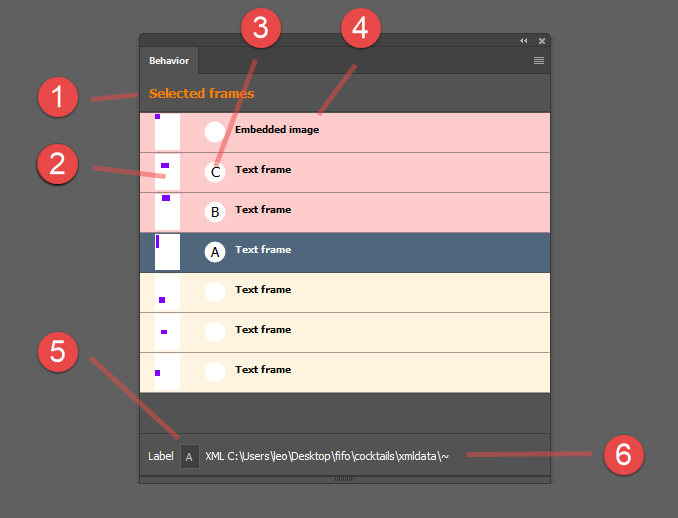
The plugin "Behavior" provides the panel "Behavior".
The plugin only provides the user interface and is optional.
The panel can be used to configure the behavior of frames inside a comet group.
The panel Behavior can be used to configure the behavior of frames inside a comet group. At the moment only the frame label of a frame can be set this way.
The panel shows all members of all comet groups of the selection of the Illustrator document as a list.
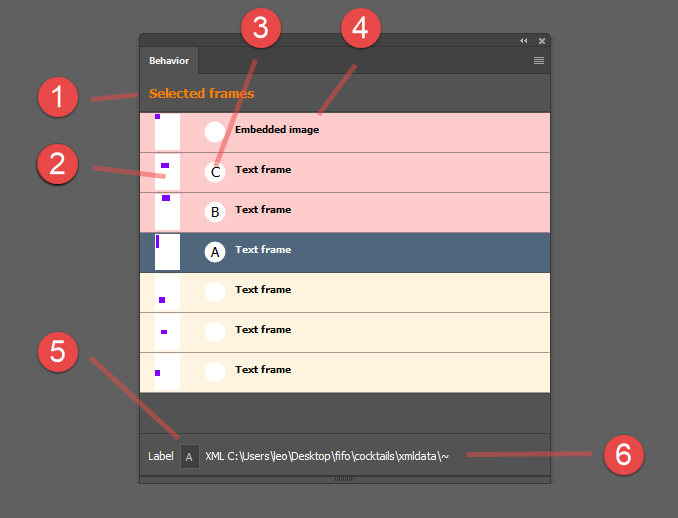
Frame labels should be unique inside a comet group to uniquely identify each frame. Frame labels only consist of a single but arbitrary character. Frame labels are used for e.g. for the layout rule Position frame.
The panel has the ClassID 402