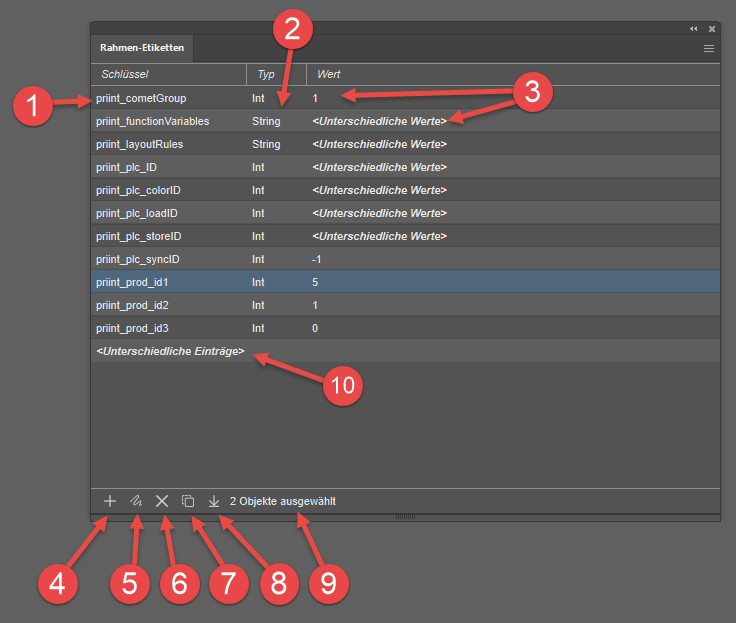
The plugin "FrameTags" provides the panel "Frame tags".
The plugin only provides the user interface and is optional.
Frame Tags are key/value pairs attached to Illustrator art objects (e.g. text frames or images). One can use this mechanism to attach meta data to elements which can be used e.g. for driving behavior inside of cScripts.
The keys are always strings - the values can be one of the following data types:
With the panel Frame tags key/value pairs can be stored on frames of inside a document. The panel processes all selected document items.
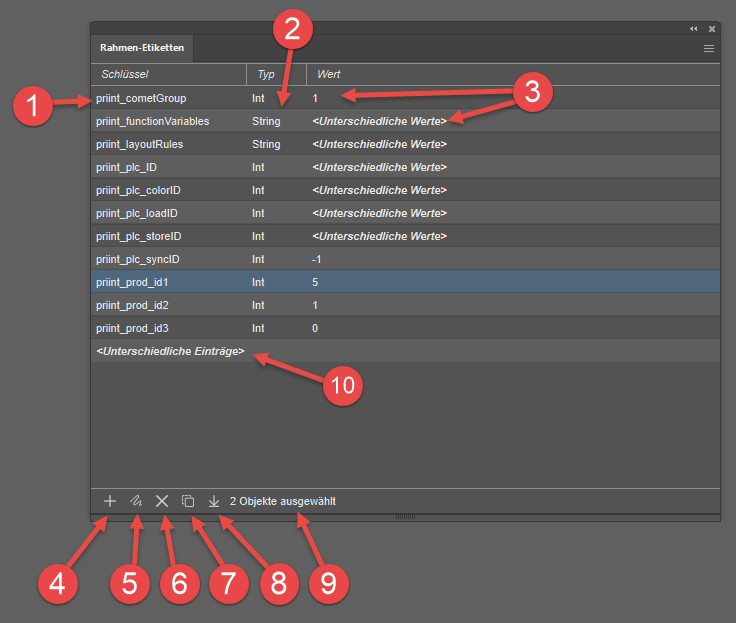
To edit an entry, double click it to show the edit dialog.
With the flyout menu of the panel and the menu item "Show hidden entries" you can show entries reserved by the Comet Plugins and Illustrator.
Changing these entries may cause Illustrator to behave unexpectedly or even crash!
This option is for debugging purposes only and should not be used in production!
A number of cScript functions are available for using the frame labels.
The data type of the key/value pairs are currently always strings. If you fetch the value of a non-string entry, the value is converted to a string representation of that data type ("1" or "0" for data type Bool).
For Python we support all data types that are supported in the user interface: int, str, bool and float.
The following functions are available:
The panel has the ClassID 409