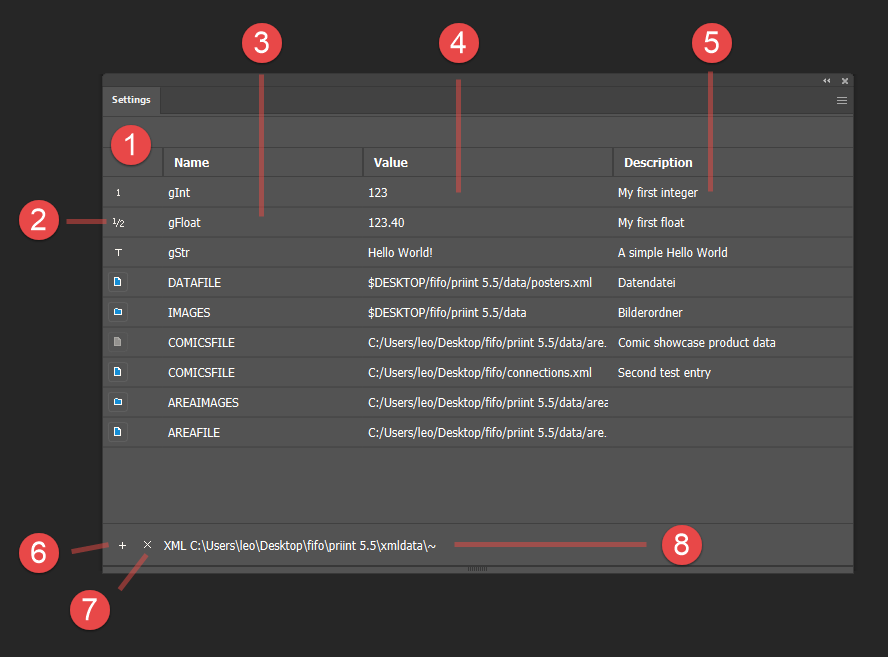
The plugin "Settings" provides the panel "Settings".
The plugin only provides the user interface and is optional.
With the panel, global variables can be maintained for use in scripts and statements.
Using the panel Settings, all global variables are displayed as a list with the corresponding data type, status, value and description.
The entries in the list can be edited and deleted or new ones can be added.
Two types of variables are distinguished:
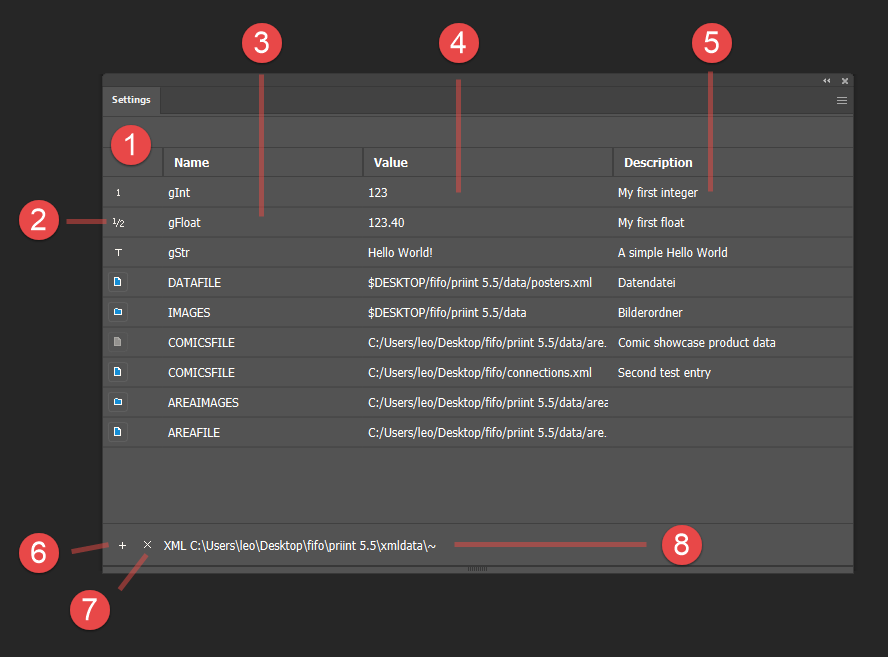
Data type and activation status
Clicking on this icon activates or deactivates the variable (only for type data file). When activated, all other variables with the same name are deactivated.
.
Pressing the 'Add' button of the palette opens a dialog that asks for the settings of the new variable:
.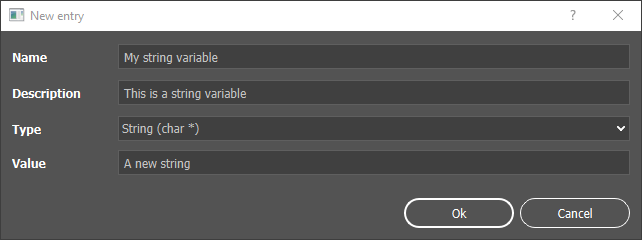
Double click on an entry in the variable list opens a dialog for editing the variable. Depending upon variable type and data type different options are activated in the dialog. The input mask corresponds to that of the add variable dialog.
Global variables can be used in XML queries and cScript. See here
The panel has the ClassID 419