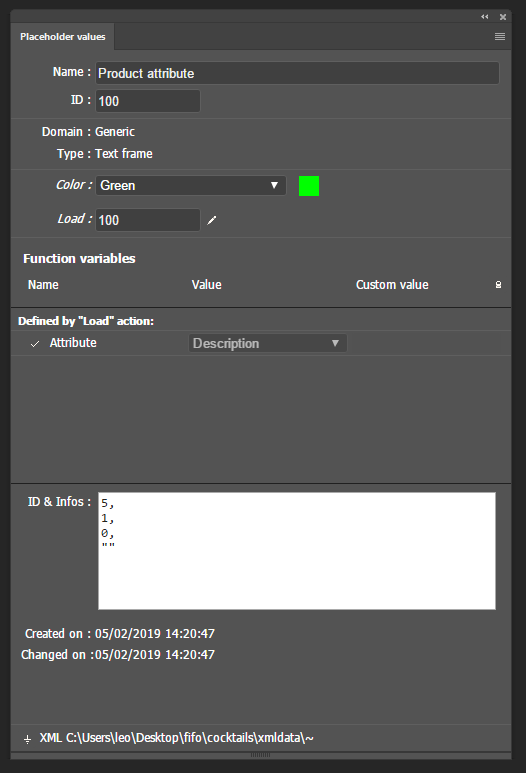
The Placeholder Options panel is used to examine and change placeholder settings in the document. Depending on the connection type and installed license, this palette can also be used to edit scripts and actions.
The plugin "Placeholder Options" only provides the user interface and is optional.
The panel Placeholder Options shows values of the first selected placeholder in the document.
Placeholder Options is designed for developer use. Here you can change placeholder values and scripts.
To edit scripts you need a partner license.
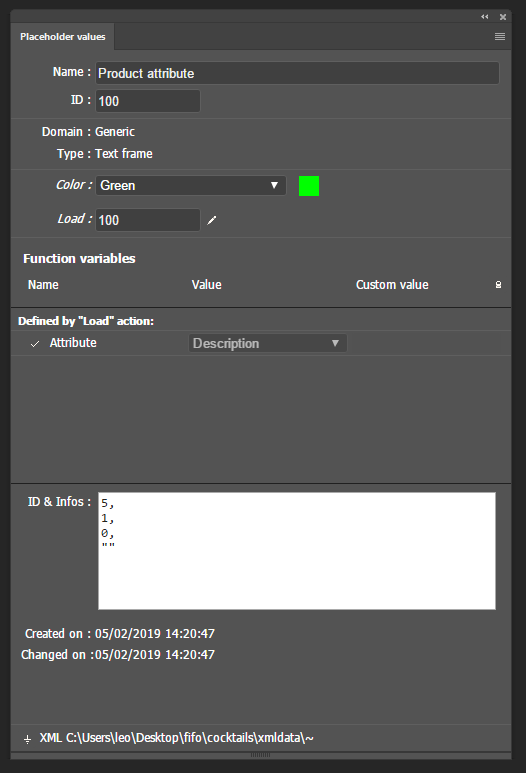
The values of all fields labeled in italics can be changed in the document.Use this option sparingly and only if you are in the development and test phase.
Click  to edit scripts.
to edit scripts.
In the fourth window area you can see the list of defined function variables with which placeholder scripts can be individualized. For more information see Function Variables.
In the fifth window area you can see the ID of the object to which the placeholder is linked. IDs always consist of three numbers and a string.
For development purposes you can copy the ID to the clipboard here.
| Attribute | Description | |||||||||||||||||||||||||||||||||||||||||||||
| ID and Name | The ID of a placeholder must be unique. The name will only be used in the placeholder palette. | |||||||||||||||||||||||||||||||||||||||||||||
| Domain | This area allows a grouping of placeholders to make it easier for users to find the placeholders they want. | |||||||||||||||||||||||||||||||||||||||||||||
| Color | placeholders are highlighted green in the text : |
|||||||||||||||||||||||||||||||||||||||||||||
| Type |
|
|||||||||||||||||||||||||||||||||||||||||||||
| Class | The placeholder class ensures that a placeholder can only be linked with the correct object type (e.g. with products). It corresponds to the ClassID of the Comet palettes. | .|||||||||||||||||||||||||||||||||||||||||||||
| Load | IDs of the actions that will be performed in the corresponding situation. | |||||||||||||||||||||||||||||||||||||||||||||
| ID & Info | With which object is the placeholder linked. |
For performance reasons, when a text or frame is linked with a placeholder, the definitions of the placeholder stored in the data pool are copied to the document. Subsequent changes to the placeholder definition in the data pool therefore have no effect on the document.
All placeholder values labeled in the palette with italics can be changed manually. Value changes are applied immediately during editing. They apply to the current document selection.
cScript has a number of functions with which current placeholder values of the document can be read and changed, see in particular documentation of the module placeholder.