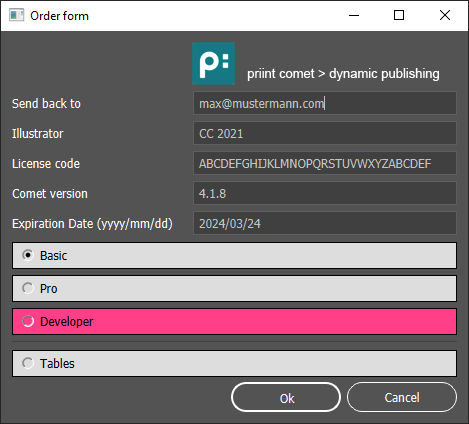Each installation of the priint:comet Illustrator plugins requires a license file. Licenses are bound to an Illustrator and Comet Major version and only work on one computer at a time. These are so called node locked licenses.
To order a license you have to create a license order file. This file can be created directly in the Illustrator user interface using the priint:comet Illustrator plugins. Select Help->priint:comet->Order software from the menu.
In the following dialog you will be asked to enter the information you need:
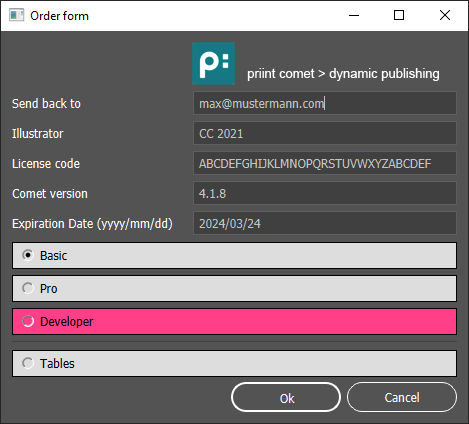
- Send back to: Enter the email address to which you want to send the license
- Illustrator Version: For which Illustrator Version should the license be valid? e.g. CC 2018, CC 2019, etc... This field will be filled in automatically with the current Illustrator version.
- License code: The unique ID of the computer for which the license should be valid. This field is automatically filled in by the priint:comet Illustrator plugins with the ID of the current computer.
- Comet Version: The priint:comet version the license should be valid for. This field is automatically filled in by the priint:comet Illustrator plugins with the installed plugin version
- Expiration date: If the license is to be limited in time, the end time in the format yyyy/mm/dd is entered here, e.g. 2020/06/30. This field defaults to three years into the future from the point the dialog is opened.
- Basic License, see license types
- Pro License, see license types
- Developer License, see license types
- Tables License, see license types
There currently exist two license types for the priint:comet Illustrator plugins:
- Basic license: Basic license - this license is always required for running the priint:comet Illustrator plugins. Also contains the tables license.
- Pro license: Currently identical to basic license.
- Developer license: This additional license is required if scripts and statements, such as placeholder actions, are to be edited directly from Illustrator. Includes basic, pro and tables license.
- Tables license: Only needed when running the table module in standalone mode.
After you have successfully ordered a license, the priint Group will send you a license file that matches the data you ordered.
A license file contains all necessary license information and must be placed in the Illustrator plugin folder - e.g.
- Windows: C:\Program Files\Adobe\Adobe Illustrator CC 2018\Plug-ins
- Mac: C:\Program Files\Adobe\Adobe Illustrator CC 2018\Plug-ins
Or in the Comet plugin folder - e.g.
- Windows: C:\Program Files\Adobe\Adobe Illustrator CC 2018\Plug-ins\Werk II R26011
- Mac: C:\Program Files\Adobe\Adobe Illustrator CC 2018\Plug-ins\Werk II R26011
Please note the information about localized folder names.
The license file has the extension .lic and must begin with w2. The most basic license file name is w2.lic
When Illustrator starts, it checks whether a license exists. If no license is available, a thirty-day test phase is automatically started (if it has never been started before). From this time on the priint:comet Illustrator plugins can be tested in full functionality - without additional partner license features.
Before the trial period expires, you can view the remaining time in the window Help->priint:comet->About CoreService
When the trial period is over, all functionality of the priint:comet Illustrator plugins will be disabled.