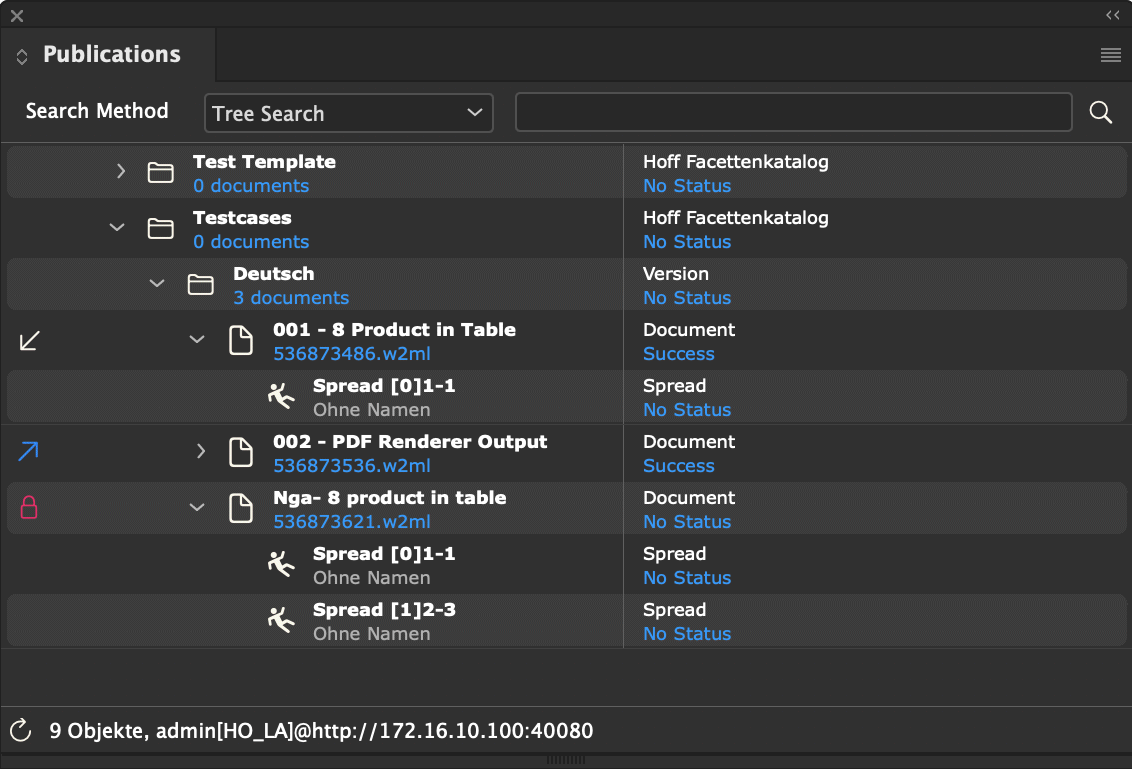
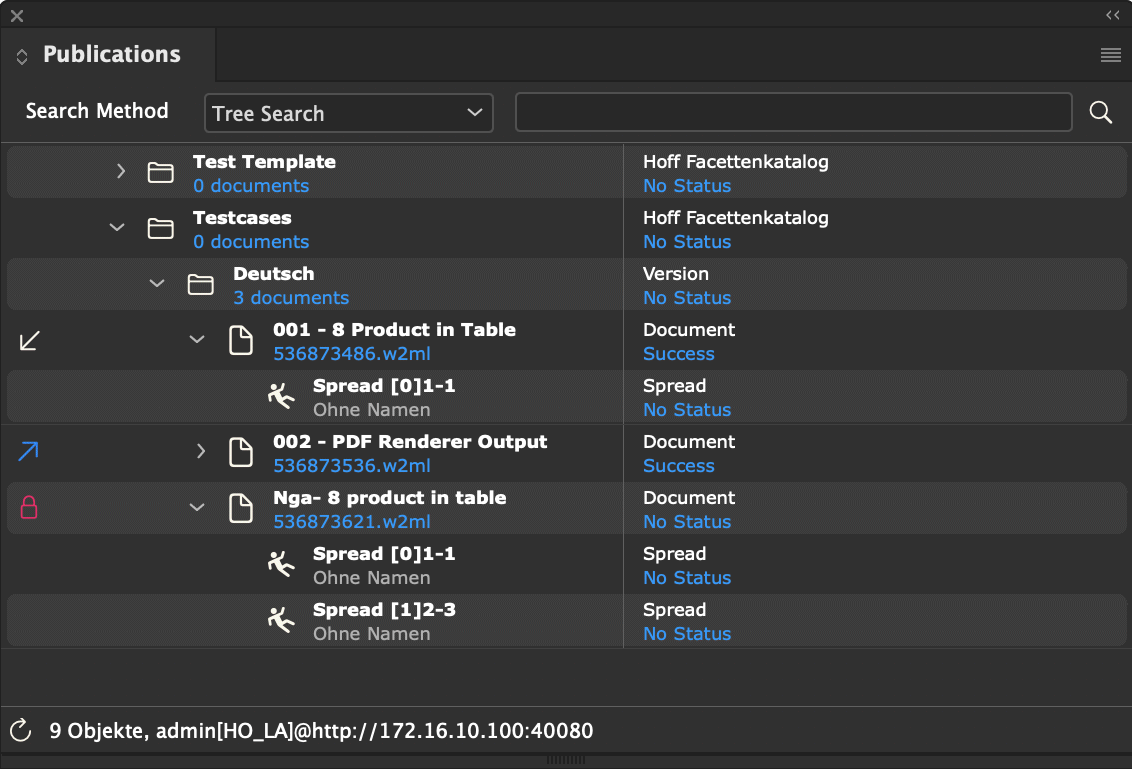
The ClassID of the panel Publications and its objects is 9.
The ClassID of the panel Publication Info and is 19.
The current state of the document is shown in the first column of the publication list.
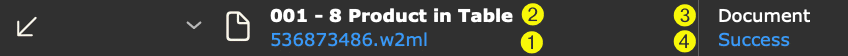
The following states are defined:
| Icon | Description |
|
The document is available for download. |
|
Checked out by another user. |
|
[Since v5.0 R37030] Locked in the priint:suite Planner. |
|
The document is marked as "Checked out by user" on the server, but is not included in the local list. Was the document checked out with the same account on a different computer? |
|
The document is checked out, but currently not opened: Click opens, Alt-click checks in. |
|
The document is checked out but does not currently exist: Click to download the document again. |
|
Dhe document is checked out and opened: Click executes checkin script and closes the document. |
|
Normal local existing file that does not need to be downloaded from the server. |
|
Normal local file that does not need to be loaded from the server but the file does not exist. |
| ID | Description |
| ⇨ Publications | |
| 36 | Search of list entries
In XML and SOAP environments, this statement also loads the data of individual entries, meaning the following statement 37 is unneeded. |
| 37 | Loads individual entries (SQL only) |
| 130 | Search for the Template Documents. The syntax of the statement corresponds to panel statement 36. |
| 131 | Load the Template Document entries (SQL only). The syntax of the statement corresponds to panel statement 37. |
| 38 | Loads the options of the popup menu Domain |
| 96 | Load the ID of the script that should run as Publication Action on a document. |
| ⇨ Publication Info | |
| 100 |
How many previews are available in the current publication? This statement is required for loading the previews. The statement must contain one ? which is automatically replaced by the ID1 of the publication. In addition, the tags <ID>, <ID2>, <ID3> und <STRINGID> can be used. Each of which is replaced by the corresponding parts of the publication ID. Default for ODBC select id from documentpreviews where id > 0 and docid = ? order by id Default for XML/SOAP "documentpreviews.xml" |
| 101 |
Load a Preview. The statement must contain one ? which is automatically replaced by the ID1 of the publication. In addition, the tags <ID>, <ID2>, <ID3> und <STRINGID> can be used. Each of which is replaced by the corresponding parts of the publication ID. The result column preview must be of the following type
Default for ODBC select preview, pagestr from documentpreviews where id = ? Default for XML/SOAP "documentpreviews.xml" |
| 102 |
Fetch the last used Preview ID. This statement is required when new previews are created (Button Default for ODBC select max (id) from documentpreviews where id > 0 Default for XML/SOAP "documentpreviews.xml" |
| 103 |
Create a new preview for a publication (Button The statement contains five ?, which are automatically replaced in order by the following values when executed:
Default for ODBC insert into documentpreviews (ID, docid, page, pagestr, preview) values (?, ?, ?, ?, <LATIN1> ?) Default for XML/SOAP "documentpreviews.xml" |
| 104 |
Delete all previews for one publication (Button The statement must contain one ? which is automatically replaced by the ID1 of the publication. In addition, the tags <ID>, <ID2>, <ID3> und <STRINGID> can be used. Each of which is replaced by the corresponding parts of the publication ID. Default for ODBC delete from documentpreviews where docid = ? Default for XML/SOAP "documentpreviews.xml" |
| 105 |
Fill the Info field in the panel with any text. The statement must contain one ? which is automatically replaced by the ID1 of the publication. In addition, the tags defined for the list entries and the tags <ID>, <ID2>, <ID3> and <STRINGID> can be used. Default for ODBC select info || to_char (chr (10)) || info2 || to_char (chr (10)) || info3 from documents, dual where id = ? Default for XML/SOAP "documentpreviews.xml" |
One row of the Publications list contains the following information:
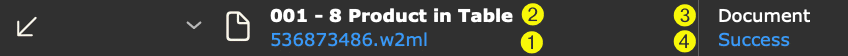
The yellow numbers correspond to the result columns after the record ID of the panel statements 36 (XML) resp. 37 (ODBC), which are used to load the list entries.
The following values are shown in the Publication Information:
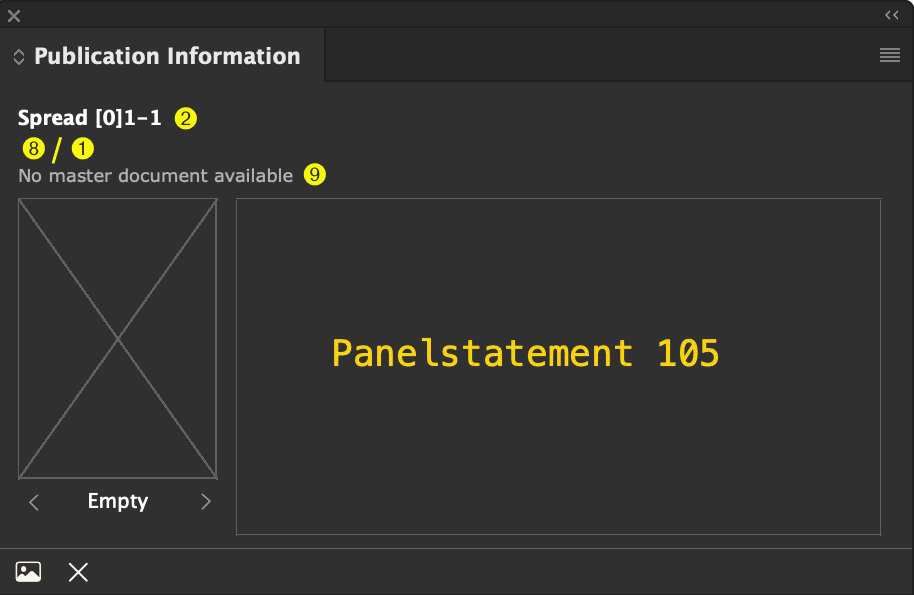
The yellow numbers correspond to the result columns after the record ID of the panel statements 36 (XML) resp. 37 (ODBC), which are used to load the list entries.
You can use the following statements for XML data. You can find example data files that work with these statements here.
Please note that the StringID is only expected for <hasstringids>1</hasstringids>! In XML offline connections, the panel statements for check-in and check-out are also irrelevant, and at least panel statement 114 must be empty (or missing entirely).
Panel statement 36 in XML
<panelstatement> <id>36</id> <usage></usage> <domain>Load the documents according to the search data in the panel </domain> <statement> "documents.xml" select id, 0, 0, "" <!-- ID, StringID only if hasstringids = 1 -- > name, <!-- (1) --> info, <!-- (2) --> "in progress", <!-- (3) --> info2, <!-- (4) --> info3, <!-- (5) --> domainname, <!-- (6) --> title, <!-- (7) --> path, <!-- (8) --> url, <!-- (9) Mac OSX only, ignored in Windows! --> canoverrideurl, <!-- (10) --> canoverridelocal, <!-- (11) 0 or 1, add 2 to this value to hide the download button --> subStatementID, <!-- (13) load sub entries --> iconID <!-- (13) optional entry icon, see below --> node documents.document where id > ? and (domainid = ? or 0 = ?) $1 $2 $3 <!-- Search parameter, see below --> </statement> <in_parameters></in_parameters> <out_parameters></out_parameters> <description></description> </panelstatement>
In SOAP environment, "getList" is called to find and load list entries, a corresponding panel statement (36) may look somewhat like what's shown here here. As of R1145 (February 2009) you can use a "normal" XML Queryfor this, as you would in XML environments (see above).
As of R1145 (Feb. 2009) panel statement 36 in SOAP may contain a "normal" XML Query, too. Both query types may be used, getList and XML-Query; the distinction is made based on the first term is a string in quotes (file for XML Query) or not (SOAP call).
Panel statement 36 in SOAP
getlist
sql
SELECT
id,0,0,"", -- id1 .. 3
name,
status,
docinfo,
market,
info1,
info2,
domain,
path,
url,
canoverrideurl,
canoverridelocal,
IF( hasChildren >0, 20000, 0), -- subtree
2007 -- icon id
FROM `publication`
WHERE parent =0
Panel statement 37 in XML and SOAP
<!-- This statement is unneeded -->
Panelstatement 38 in XML and SOAP
<panelstatement> <id>38</id> <usage></usage> <domain>Load the publication domains </domain> <statement> "documents.xml" select domainid, domainname node documents.document </statement> <in_parameters></in_parameters> <out_parameters></out_parameters> <description></description> </panelstatement>
p> In SQL connections, the panel statements for check-in and check-out are irrelevant, and at least panel statement 114 must be empty (or missing entirely).
The following are examples of correct panel statements to fill the panel in SQL connections. If you want to use custom panel statements, make sure that the number and data types of ? in the statements are correct.
Panel statements 36 in SQL
rem rem 36 : Load the list IDs rem delete from PanelStatements where ID = 36; insert into PanelStatements values ( 36, '', 'Load the IDs of the list of documents', 'select ID, 0, 0, "" from Documents where ID > ? -- Replaced with 0 (int) and (DomainID = ? or 0 = ?) -- ID of the selected domain (int) and rownum < ? -- Replaced with 400 (int) and platform = ? -- 1 (Windows), 2 (Mac) $1 $2 $3', -- Search Parameters, see below '', '');
Panel statement 37 in SQL
rem rem 37 : Load the list entries rem delete from PanelStatements where ID = 37; insert into PanelStatements values ( 37, '', 'Load a document into the list', 'select d.name, -- (1) ''Marketname'', -- (2) ''Status'', -- (3) ''Info 1'', -- (4) ''Info 2'', -- (5) p.name, -- (6) ''Documentinfo'', -- (7) d.path, -- (8) d.url, -- (9) d.canOverrideURL, -- (10) 0 or 1 d.canOverrideLocal, -- (11) 0 or 1, add 2 to this value to hide the download button subStatementID, -- (12) optional load sub entries iconID -- (13) optional entry icon from documents d, domain p where d.id = ? -- Document ID and p.id = d.domainid', '', '');
Panel statements 38 in SQL
rem rem 38 : Load the domains rem delete from PanelStatements where ID = 38; insert into PanelStatements values ( 38, '', 'Load all domains', 'select distinct (d.id), d.name from domain d, userxdomain x where d.ID > 0 and (x.userid=? or 0=?) -- User ID (int) and d.id = x.domainid', '', ''); commit;
As of R678, statements 36 and the sub entry load statements support StringIDs. To make use of this, the file panelstatements.xml, and the table panelstatements have to support StringIDs as well:
<panelstatement> <id>36</id> <usage></usage> <domain>Load the documents according to the search data in the panel </domain> <statement> ... </statement> <in_parameters></in_parameters> <out_parameters></out_parameters> <description></description> <hasstringids>1</hasstringids> </panelstatement>
This changes the order of result columns as follows:
The fourth value (after the 3 numerical IDs) is expected to be the StringID, all following column indices are thus incremented by 1.
[Since v5.0 R37333 and for XML offline and ODBC connections only]
An empty name in the name column automatically creates a
folder entry with the default icon .
The path in the path column does not have to exist for this and may be empty too.
Please note that even in these cases, the arrow for expanding the subentries is only displayed
if subStatementID is defined.
Before you hurt yourself: Please remember, for XML Offlines and ODBC connections, the panelstatement 114 must be empty or undefined!
The elements (files and folders) of existing folders can be loaded automatically. To do this, use the IDs -1 to -4 in subStatementID. For subStatementIDs -1 to -4, the title specification is ignored and the path is automatically used as the title! The following elements are added to the panel:
| ID | Folders | Files |
| -1 | yes | indd, idml and w2ml only |
| -2 | yes | all |
| -3 | no | indd, idml and w2ml only |
| -4 | no | all |
Here is a panel statement 36 that you can use to load the following entry in documents.xml as a folder entry for your desktop.
<panelstatement> <id>36</id> <usage></usage> <domain>Lade die IDs der Liste der Dokumente gemäss den Sucheingaben in der Palette</domain> <statement> "documents.xml" select id, img, 0, name, title, info2, info3, "", "", domainname, path, url, canoverrideurl, canoverridelocal, elements, img node documents.document where id > ? and (domainid = ? or 0 = ?) and parentid = 0 $1 $2 $3 </statement> <in_parameters></in_parameters> <out_parameters></out_parameters> <description></description> <hasstringids>0</hasstringids> </panelstatement>
And here's a document definition that will create a folder entry for your current desktop using the above panel statement 36. The entry will add all folders and files of your desktop as subentries if you open it.
<document> <id>70</id> <parentid>0</parentid> <title>$DESKTOP</title> <url></url> <path>$DESKTOP</path> <name></name> <canoverrideurl>1</canoverrideurl> <canoverridelocal>1</canoverridelocal> <domainid>1001</domainid> <domainname>Bereich 1001</domainname> <firstpage>0.000000</firstpage> <info>info1</info> <info2>info2</info2> <info3>info3</info3> <img>2001</img> <elements>-2</elements> </document>
And here's a screenshot:
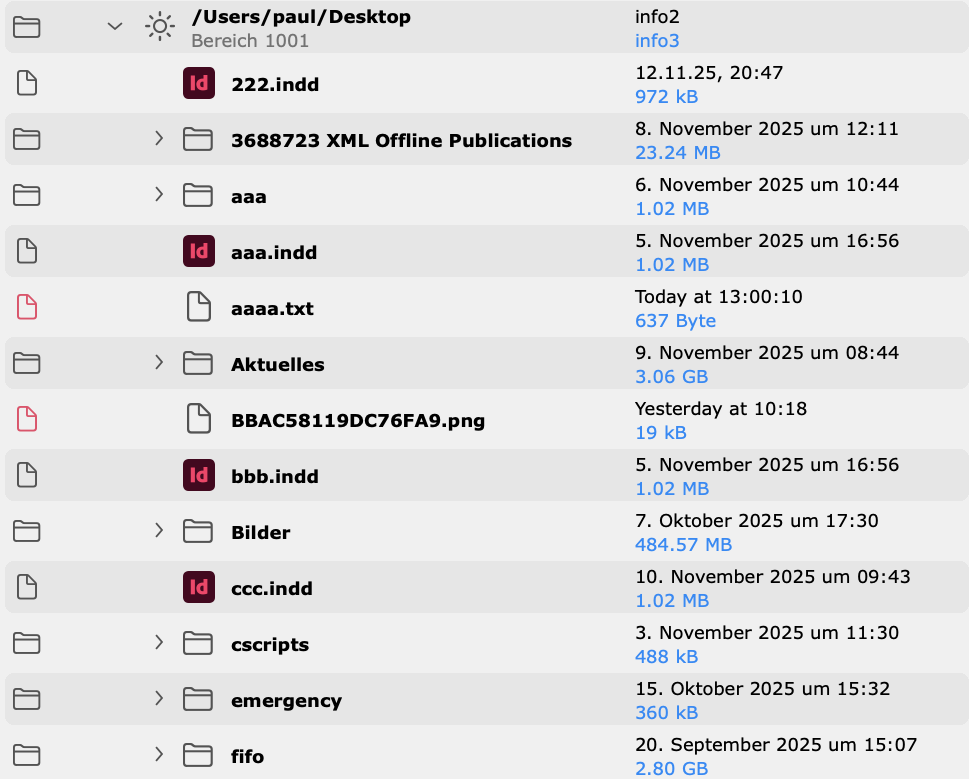
In addition to the panel-specific default tags, a number of tags are defined for the panel, which allow access to the values of publications. In the scripting language, the same names are used to access the values of publications. The following table lists the special tags defined for the Publikationen panel. Tge tags are referred to as <TagName>, as usual, and replaced by their current values at run time. String values are automatically surrounded with quotes. Quotes in the values are masked differently, depending on the platform. Tagnames are case sensitive.
| Tag | Type | Description | |
| ID, ID2, ID3 | int | Publication ID | |
| StringID, STRINGID | String | Empty string, StringID is not unquoted. | |
| depth, level, Level | int | level (0-basiert) | |
| Name | String | Values of the columns in the load statement 36 (XML) or 37 (ODBC) (see right side)
URLs are currently only supported in Mac OSX. URLs are ignored in Windows. |
1 |
| Status, State | 2 | ||
| DokumentInfo, DocumentInfo | 3 | ||
| Markt, Market | 4 | ||
| AuftragsInfo1, Info1 | 5 | ||
| AuftragsInfo2, Info2 | 6 | ||
| Bereich, Domain | 7 | ||
| Pfad, Path | 8 | ||
| URL | 9 | ||
| CanOverrideURL | int | 10 | |
| CanOverrideLocal | 11 | ||
| SubStatementID | 12 | ||
| IconID | 13 | ||
| Exists | int | Does the file Path/Name exist? | |
| DoubleClickID | ID of the Publication Action | ||
To access values of parent entries in a tree view, you can prepend one or more "parent." to tagnames. If the corresponding predecessor generation is inaccessible, their values are replaced by empty strings or 0, respectively.
For example, this gets the grandparent's name. For entries in layers 0 and 1, the returned value is empty ('').
<parent.parent.Name>
The values of tags with strings are automatically surrounded with single quotes. Single quotes inside the string are doubled. To prevent this behaviour, you can prefix the tags.
The old designator StringID (in this spelling) is not surrounded with quotes.
| Prefix | Description | Example | abc'def gives |
| none | single quotes in the string are doubled, the string is surrounded with single quotes | <Market> | 'abc''def' |
| Unquoted_ | single quotes in the string are doubled | <Unquoted_Market> <parent.parent.Unquoted_Markdt> |
abc''def |
| Content_ | The value is returned unchanged | <Content_StringID> <parent.parent.Content_Markt> |
abc'def |
| This type of string is certain to result in errors and is not supported | 'abc'def' | ||
Please note that the prefixes Unquoted_ and Content_ are always inserted before the last word of a tag!
The entries in the panel can be viewed in a tree structure. To get a tree view, the statements that load the list (36 in SOAP and XML, 37 in SQL) have to have the parameters subStatementID and iconID. If an entry has subentries, subStatementID refers to a panel statement that loads such entries. If an entry does not have any subentries, subStatementID is empty (=0). The IconID determines which icon will be displayed with the entry in the panel.
The parameters are optional, but if you specify one, you also have to specify the other.
The subStatementID refers to a panel statement which loads subentries of a publication, otherwise it's 0. Choose a free ID greater than 10,000 in panelstatements[.xml]. This statement should return the three IDs of a subentry. After the three IDs, the same parameters follow, as in the superior statement 36 in SOAP and XML, or 37 in SQL. However, subStatementID and iconID are not optional here. If you reached the end of the tree, the subStatementID becomes 0, otherwise it will be assigned another free panelstatement ID.
Panel statement 10000+x for loading subentries in SQL. The statement loads the publications again as their own subtag, etc..
rem rem 10200 : Load list entries rem delete from PanelStatements where ID = 10200; insert into PanelStatements values ( 10200, '', 'Load a document into the list', 'select id, 0, 0, d.name, -- (1) ''Marketname'', -- (2) ''Status'', -- (3) ''Info 1'', -- (4) ''Info 2'', -- (5) p.name, -- (6) ''Documentinfo'', -- (7) d.path, -- (8) d.url, -- (9) d.canOverrideURL, -- (10) Mac OSX only, ignored in Windows! d.canOverrideLocal, -- (11) 10200, -- (12) 2012 -- (13) from documents d, domain p where d.id = <parent.ID>', '', '');
Panel statement 10000+x for loading subentries in XML and SOAP. The statement loads the publications again as their own subtags, etc..
<panelstatement>
<id>102000</id>
<usage>Load document subentries</usage>
<domain></domain>
<statement>
"documents.xml"
select
id, 0, 0,
name, <!-- (1) -->
title, <!-- (2) -->
info2, <!-- (3) -->
info3, <!-- (4) -->
"", <!-- (5) -->
"", <!-- (6) -->
domainname, <!-- (7) -->
path, <!-- (8) -->
url, <!-- (9) Mac OSX only, ignored in Windows! -->
canoverrideurl, <!-- (10) -->
canoverridelocal, <!-- (11) -->
10200, <!-- (12) -->
2012 <!-- (13) -->
node documents.document
where id = <parent.ID>
</statement>
<in_parameters>int</in_parameters>
<out_parameters>string</out_parameters>
<description></description>
<hasstringids>0</hasstringids>
</panelstatement>
In the publications all defined Comet icons can be used.
After performing the required panel installations, you can tweak the search to your personal needs.
When the search is triggered ( ), the menues are interpreted as follows :
), the menues are interpreted as follows :
Sounds complicated? An example for the first menu follows:
In the first step, we define a menu. (Menu entries are defined in the second step). In the current version, only the ID, the key and a default value are important to a menu. The default value determines, which menu entry should be selected on start up. Just count the menu entries for that (ordered by their AequenceNr..).
insert into ConditionMenues ( ID, Description, Label, Keyword, DefaultSelection) values ( 1, 'Search key 1 in the "Documents" panel', '', '$1', -- Replace $1 in panelstatement 36 6); -- 6th menu entry selected by default
In the second step, we define individual menu entries. For each entry, assign a unique ID, a name (visible in the panel), a search value and the data type. The value ReplaceByValue is unused at the moment. The first entry:
insert into Conditions ( ID, ConditionMenueID, SequenceNr, Label, Value, TypeID, ReplaceByValue) values ( 1, 1, -- menu entry with ID 1 1, 'Order Number', 'and (upper(name) like ? || ''%'' or '''' = ?)', 3, -- 1=int, 2=float, 3=String 0);
As of R1818 / Comet 3.1 the panel supports some more panel statements and mechanisms for document state management. The main use case is integration of the desktop plugins with a priint:cometserver environment, however, the extensions can also be used for normal ODBC and SOAP connections.
The extensions are activated if the panel statement 114 (Document Status) .
The connection to the priint:cometserver is established if the panelstatement 110 (connection data) is defined and non-empty.
| ClassID | ID | Description |
| 9 | 110 | Load the connection data for priint:cometserver |
| 111 | Checkout a document | |
| 112 | React to a publication document being saved | |
| 113 | React to a publication document being closed | |
| 114 | Determine the server status of a document. In XML offline and SQL connections, panel statement 114 must be empty or undefined! | |
| 115 | Checkin a (checked out) document | |
| 116 | After closing a document | |
| 117 | Freeing a document | |
| 125 | After checking out / opening a document | |
| 135 | Options for meta data generation | |
| 136 | Meta data files to be generated |
Panelstatement 110: Load connection data for priint:cometserver. Return values expected in the following order:
The 6th column (serverendpoint) allows defining an alternative service endpoint for InDesign® Server. The reasoning being that InDesign® Server is commonly found in another network environment and can access the priint:cometserver by an internal address / IP.
The following placeholders are replaced in the statement from the current data connection:
Here's an example.
SELECT
'http://demo.priint.com/CometServerSOAP/CometPriintService',
'<user>',
'<password>',
'<client>',
'<language>'
Panelstatement 111 : Checkout a document. Only cScript is expected and supported here. Please note the tips on the Script Environment below.
The script is executed before the document is opened and should make necessary preparation (setting states, downloading data, etc..).
If the script returns anything != 0, the freeing script (panelstatement 117) is called (if it is defined) and no local status (checked out) is saved. This allows client side errors to be handled and the server (priint:cometserver or another publication system) to be notified of the failure.
You can use the same tags as in a double click script, for more information on the script environment, see below. If the document path changes due to the script, the new path has to be copied into the global variable gDocumentPath.
int main ()
{
char * path = alloc (4096);
// Request the document from the server.
// priint::checkout requires an established connection to a priint:cometserver.
// The document may not be available locally and has to be downlaoded via SOAP.
// After successful checkout, the return variable path contains the real path to
// the document - either the original on a file server, or a temporary working
// copy in the local file system.
//
int result = priint::checkout ("<Content_StringID>", path);
if (result == 0)
{
strcpy (gDocumentPath, path);
}
else
{
wlog ("", "checkout <Name> (<StringID>) failed with result code %d\n", result);
}
release (path);
return result;
}
Using panelstatement 111 deactivates the "normal" behaviour (automatic download, duplication of model documents etc.). Regardless, the double click script is run after successful script execution or opening the document.
Panelstatement 112: After Save Script. Only cScript is expected and supported here. Please note the tips on the Script Environment below.
This script is executed after saving a document opened from the publication panel. You can use the same tags as in a Publication Action (regardless of the object's visibility when saving). If you do not need to react to save events, you can leave this panelstatement empty or undefined.
Here's an example.
int main ()
{
wtlog ("", "Still working on <Content_Name> (<Content_StringID>) ...\n");
return 0;
}
Panelstatement 113: Before Close Skript. Only cScript is expected and supported here. Please note the tips on the Script Environment below.
This script is run before a document opened from the publication panel is closed. You can use the same tags as in a Publication Action (regardless of the object's visibility when saving). If you do not need to react to close events, you can leave this panelstatement empty or undefined.
Here's an example.
int main ()
{
// This script uploads the document's meta data
// to the server before closing (Spreads, Groups, Placeholders, Notes ...)
// Note that this may not be the ideal place to do this - a more sensible
// approach may be doing so in panelstatenebt 115 (on explicit checkin)
//
return priint::upload_metadata ("<Content_StringID>", gDocumentPath);
}
Please note : Panelstatement 113 is also executed, when a publication document is closed by checkin (by button click, the menu command, or a call to the priint:call_checkin function) - unless, priint::call_checkin got called from within the script itself.
With the following example, documents can be automatically checked in when closing:
int main ()
{
return priint::call_checkin ("<Content_StringID>", gDocumentPath);
}
Panelstatement 114: Status Script. Only cScript is expected and supported here. Please note the tips on the Script Environment below.
In XML offline and SQL connections, panel statement 114 must be empty or undefined!
This script is executed for each object in the panel with a visible "Opener" button. It should determine the state of a document on the publication server or the database. The value has to be copied into the global variable gDocumentStatus. The following values are valid (defined in "internal/types.h"):
Here's an example.
int main ()
{
int status = priint::document_status ("<Content_StringID>");
if (status >= 0)
{
*gDocumentStatus = status;
}
else
{
wlog ("", "document <Name> (<Content_StringID>) status could not be obtained: %d\n", status);
return -1;
}
return 0;
}
Panelstatement 115: Checkin script. Only cScript is expected and supported here. Please note the tips on the Script Environment below.
The script is run when the checkin button is clicked or the menu entry "Checkin all documents" is selected. On success, the document is closed (if it was opened).
Here's an example.
int main ()
{
int result = priint::checkin ("<Content_StringID>", gDocumentPath);
if (result != 0)
{
wlog ("", "checkin <Name> (<Content_StringID>) failed with result %d\n", result);
}
return result;
}
Panelstatement 116: After Close script. Only cScript is expected and supported here. Please note the tips on the Script Environment below.
The script is executed after a publication document is closed.
Here's an example.
int main ()
{
int result = priint::checkin ("<Content_StringID>", gDocumentPath);
if (result != 0)
{
wlog ("", "checkin <Name> (<Content_StringID>) failed with result %d\n", result);
}
return result;
}
Panelstatement 117: Revert Document script. Only cScript is expected and supported here. Please note the tips on the Script Environment below.
This scipt is executed if checkout (panelstatement 111) fails or either the menu entry Free Document or Free All Checked-Out Documents is selected, or the checkin button is clicked while the shift and alt keys are held down.
Here's an example.
int main ()
{
int result = priint::revert ("<Content_StringID>", gDocumentPath);
if (result != 0)
{
wlog ("", "revert <Name> (<Content_StringID>) failed with result %d\n", result);
}
return result;
}
Panelstatement 125: After Checkout.
Only cScript is expected and supported here.
Please note the tips on the Script Environment below.
This script is executed after successful checkout or a publication document is opened (for the first time). The document can be accessed with the global variable gDocument. Typically, this script sets document specific attributes.
Here's an example.
int main ()
{
int result = xml::set_document_attribute(gDocument, "documentId", gDocumentID);
return result;
}
Panelstatement 135: Options for meta data generation. Only SQL and SOAP statements are expected and supported here. If this panelstatement is empty or undefiend, the default setting (content:none;svg:bbox;), or a value passed to priint::checkin as a parameter is used.
With these options, the output format adjusted to project specific requirements - without changing the call to the priint::checkin function (usually found in panelstatement 115).For valid values, see Options.
SOAP Statement for generating "raw" TaggedText content, no SVG coordinated specified:
BOUNCE 'content:raw;svg:none;'
Panelstatement 136: Meta data files to be generated. Only SQL and SOAP statements are expected and supported here. If this panelstatement is empty or undefined, a meta data set depending on the env parameter of the priint::checkin function is generated:
A list of all requested formats is expected as a return value. The valid (case insensitive) values are
Here's an example.
SELECT formatname FROM metadataformat WHERE active = 1;
In publication scripts, a number of global variables are available:
// Index of the current record in the current list on the panel // int gClicked; // ID of the record // int gRecordID; // ID2 and 3 of the record // int gRecordID2; int gRecordID3; // StringID1, 2, 3 of the record // char gRecordStringID[]; char gRecordStringID1[]; char gRecordStringID2[]; char gRecordStringID3[]; // Save path of the document, may differ from the path provided by the server, if the // document had to be downloaded. In Panelstatement 111 the actual path (e.g. provided // by the command priint::checkout) has to be copied into this variable // char * gDocumentPath; // Status of the document. In Panelstatement 114, this variable has to be set to the correct value // int * gDocumentStatus; // Path or ID of the document template // char gMasterDoc []; // documentID (see below). This variable is not available in the checkout script // (Panelstatement 111), because it is not yet known, which value will be used as documentID! // char gDocumentID[];
The commands relevant for checkin and checkout are described in the priint module.
The status of checked out documents is locally saved in an XML file. This file is located in the Werk II preferences directory and is named checkout.xml.
When displaying the publication tree, the states are requested from the server or database again and updated.
With the menu command Delete Local State you can delete the state of the current connection. You should only modify this data manually (by editing or deleting the XML file) in emergencies.
The parameter documentID required by most priint-commands is a key by which - together with the current mandant - priint:cometserver can uniquely identify a file resource - regardless of the publication management. Publication management has to ensure that mapping publication data sets to documentIDs is possible. For simplicity, we always assumed in the examples that the StringID of a publication data set corresponds to the documentID on the priint:cometserver.
To make a document / file on the priint:cometserver usable, it has to be uploaded or registeres with the respective documentID. It does not have to exist at this point in time (e.g. if you want to generate a new document from a model document later). You can find more specific information about this in the priint:cometserver documentation.
In data connections without a Publication Server (XML offline, XML online, ODBC), the documents are opened by clicking on the button in the first column. If a parent (aka master) document is specified, a copy of this document is first created at the specified target path. The parent document may be specified with a valid URL (http or https) and is automatically downloaded in these cases. Incomplete paths are resolved relative to the current data folder (or the XCache for SQL data connections).
It a document is open, clicking in the first column of the Publication panel brings this document to the foreground. After that, an additional own Publication Action can be performed.
Please note that there is no automatic check-in for data connections without a Publication Server.
The buttons in the first column of the Publication panel can be assigned custom actions. The actions can be implemented in cScript or priint:Python.
Actions for publications are performed in two steps:
The statement for calculating the ID of the Action to be executed must be a direct statement in the current data pool language (e.g. xmlquery, XPATH, SQL, soap). The statement expects up to four (optional) input parameters (i.e. question marks) in the where conditions, namely the three IDs of the current publication and its StringID.
In addition, the generally supported tags such as <ID>, <ID2>, <folder>, ... are defined here. The parent properties of an entry you can get using the parent tags of the Publication panel. To get proporties of the publication istself, omit the <parent.. This only works when calculating the action ID, it does not work in generell! For example, simply use <Info1> to get the info1 of a publication.
Here are some examples of valid panelstatements that can be used to define the ID of a publication action.
JEach nesting depth has its own publication action (SQL).
select 900+<depth> from dual;
Each nesting depth has its own publication action (XML). Instead of dual, use any (but existing) XML file.
"datafiles.xml" select 900+<depth>
This publication action takes a break at the weekend.
select IF(<dayOfWeek><5,1,0) from dual
Three question marks may be included in the statement; they will be replaced by the current ID of the publication. The following two statements are identical
select id%3 from ... where ID = ? select id%3 from ... where ID = <ID> -- Die ? sind optional
If an action is defined (>0) for a publication, the script defined in the action is executed for the publication that was clicked on. Publication actions must be implemented in cScript or priint:Python. The following global variables are defined in the publication actions:
| Name | Type | In / Out | Description |
| gRecordID[2,3] | int | in | ID of the publication |
| gRecordStringID | char* | in | StringID of the publication | gRecordStringID1[2/3] | char* | in | "##"-delimited parts of the StringID | gMasterDoc | char* | in | Full path to the sample document, including the name or URL (http or https) of the parent (aka master) document. | gDocumentPath | char* | in / out | Full path including the name of the (open) document. If no Publication Server is available (usually for XML and ODBC connections), changes to this variable will be ignored! | gDocumentID | char* | in | Document ID of the publication | gClicked | int | in | 0-based index of the publication in the list of the panel | gNewOpened | int | in |
1 : This click has just successfully opened the document. 0 : This click has simply brought the document to the foreground. Make the most of it. |
gConverted | int | in | The variable only has a defined value for gNewOpened = 1 and indicates whether the document that has just been opened was converted from an older version of InDesign® (1) or not (0). | gExternalFile | int | in |
[Since v5.0 R37320]
The variable is only used in XML offline and database connections. In PubServer connections, the variable is defined but always has the value 0. Background When you click on an entry that is not an InDesign® or W2ML file, the script has no defined document (gDocument). Instead, the object is opened as if you double-clicking its file icon in Finder resp. Explorer. (For folders, i.e., objects with empty names, this opens the Finder or Explorer window of the given path.) Here's how to control whether the object should be opened or not:
|
gDocumentStatus | int* | out | Current status of the document. If you want to change the value, please note the * in front of the name:
*gDocumentStatus = 1401; |
Line contents | in |
The tags with the values of the publications can be written directly into the source code of the scripts
and are automatically replaced by their current values before the script is executed.
Please make sure that the data types of the values fit syntactically into the script!
The example shows the use of publication tags in a publication action. showmessage ("<Name>, <DokumentInfo>, <parent.DokumentInfo>");
|
Here is a very simple example of a Publication Action that only shows a few messages.
#pragma plain
int main ()
{
char projID [512];
int altkey = system::altkey ();
if (!gNewOpened)
{
if (altkey)
{
strcpy(projID, "<parent.parent.Content_STRINGID>");
wlog ("", "Documents clicked : %d\n", gClicked);
wlog ("", "%s\n", projID);
showmessage ("<State>\n<ID2>\n<parent.parent.ID2>\n'%s'", gDocumentPath);
}
}
else
{
if (gConverted) showmessage ("Document successfully converted and opened");
}
return 0;
}
[Since v5.0 36660] By clicking the button
at the bottom left of the panel, you can process all selected documents in the panel.
In priint:suite PubServer connections, XML offline and ODBC/SQL data connections only! The jobs queue processing of publication documents cannot be supported in other data connections, including customer-implemented SOAP connections. To collect the documents, use a script similar to the example from publication::get_subnodes. To build and start a jobs queue with these documents, please use the functions of the jobs module.
Of course, you can also collect the selected documents in and below the selection of the Publications panel by using a script. You can find an example of this here. But when you get started and want to process all the documents, you will quickly realize that there are strict limits to this procedure: InDesign® will keep all the documents that you have carefully closed and reentered in memory until the end of the script (at the next idle time). Unfortunately, there is no way to prevent this - unless you start processing during an idle time phase. And this is exactly what Jobs Queue Processing does.
For that, at first the DocumentIDs of all selected documents and all documents of all selected publications are collected. Then you will be asked for a function to process the documents. The following script sources are possible:
Holding down the SHIFT key copies the script for creating the queue to the clipboard (and does not start it).
What is done with the documents depends entirely on the implementation of the selected script. In most cases, however, these scripts will check out the selected documents, edit, save and check in them again. A complete description of the Jobs Queue Scripts and their behavior can be found here.
To install the tables and data required by the panel, please open the installation directory and execute the following SQL files in order :
@'Daten/Documents/00_Condition.sql' @'Daten/Documents/01_Documents.sql' @'Daten/Documents/02_Documents_PanelStatements.sql'
If you also want a default variation of the configurable search, execute the remaining SQL files.
For an example configuration of the checkin / checkout extensions, see above.