#include "stuff.c"
#include "$DESKTOP/mystuff.c"
- internal/frameinfos.h
- internal/panels.h
- internal/products.h
- internal/publications.h
- internal/table.h
- internal/text.h
- internal/textattributes.h
- internal/types.h
#include "internal/text.h"
<xml>/pID sID
.xml_/pID sID
[xml]/pID sName
<xml>/pID sName
.xml_/pID sName
The found command will then be executed. The first result column of this command must be a string. In the where-condition of the command must contain exactly one '?', this '?' will be replaced by sID or sName. The name may be enclosed with quotation marks but this is not necessary.
The string that is found is the result of the Include.< /td>
Include stmt with ID 4 from includes.xml.
#include ".xml_/123, 4"
with panelstatement 123
"includes.xml"
select stmt node includes.include where id = ?
<xml>/path
.xml_/path
Include action 1000 of the current XML offline foloder.
#include ".xml_/actions/1000.crpt"
<sql>/statement
.sql_/statement
Load script 4 from table ‘scripts’.
#include ".sql_/select st from scripts where id = 4"
<soap>/id
.soap_/id
Load the script file with the file ID mystuff.cpp.
#include ".soap_/mystuff.cpp"
Load the script file with the file ID ProjectLib.h.
#include "[pubserver]/ProjectLib.h"
For more information about calling Java methods from cScript see here.
See here for an introductory example.
Take care to use the extension .c here.
To get an on the fly documentation of the available cScript functions inside the Java plug-in please follow this steps: Write the include path into the field Script / File ID of panel Placeholder Options and replace the extension .c by .h:
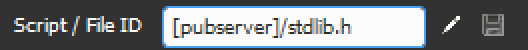
Clicking the disc symbol will download the file. The containing folder is opened on your desktop automatically. Inside the file you will find all available functions and and (hopefully) some descriptions of this functions.
Please note: plugins.c is just a meta include, which contains include directives for all available Java plug-ins.
The include is a shortcur for the following include:
#include "[pubserver]/plugin/ com.priint.pubserver.comet.bridge.cscript. CScriptStandardLibrary.c"The import can only be performed if CScriptStandardLibrary is installed on the server.