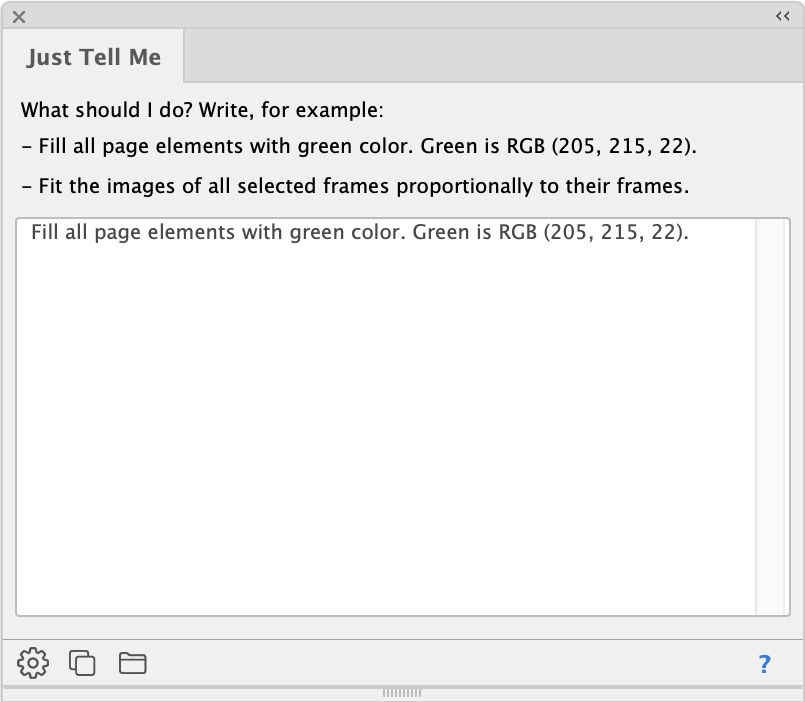
[Since v5.0 R36440] Write a request that you want InDesign® to do for you. The request can be formulated in normal human language. But the more precise your request is, the better the result will be. In the background, your request is translated into program code (ExtentScript Javascript) that InDesign® can execute.
The panel sends your request to ChatGPT. If the response contains an executable JavaScript, this script is filtered out and can either be executed directly, copied to the clipboard or saved as a file. If the script is saved as a file in the $DESKTOP/cscripts folder, the Front Row panel is automatically reloaded and the script is immediately available.
Please note the following:
Requests can be formulated in normal human language. The more precise your request is, the better the result will be.
Answers will take a moment.
Answers may be incorrect or incomplete. In these cases, you can submit the request again - you may now receive a better answer. If this does not help, try to reformulate your request. Alternatively, you can copy the script you received to the clipboard or a file and edit it.
cScript, priint:comet Python and the priint:comet Javascript Extension are not supported for now.
As mentioned above, converting your requests into machine-executable code takes some time. Our requests have typically taken 8-20 seconds. If you just want to color all (or a few) frames green you'll certainly be much faster with Indesign® onboard tools. But that's not the intention of the panel.
More importantly, you receive an executable script that you can correct and/or extend as required. We are sure that this tool will open up completely new possibilities for you to use InDesign®.
During a test period you have ten free trials - while stocks last! After that you will need a so-called API-KEY from ChatGPT.
ChatGPT will never show you the key completely again! Be sure to copy the key you receive immediately!
Don't be confused by ChatGPT's prices and the different so-called models. Your credit is valid for all models. You can get quite far with $20. In the beginning, however, it is certainly advisable to deactivate the automatic recharging of your credit.
Copy the (quite long) API-KEY you receive into a file called chatgpt_key.txt. If you wish, you can enter the name of the desired model in a second line (without blank lines in between!). If this information is missing, we will automatically use the model gpt-4-turbo. gpt-4-turbo.
Here is an example. If you do not know the name of a model, it is better to leave out the second line!
sk-proj-u34UmgfHgrd4VEfw_S...xyz gpt-4-turbo
chatgpt_key.txt is searched for (in this order) at the following position: