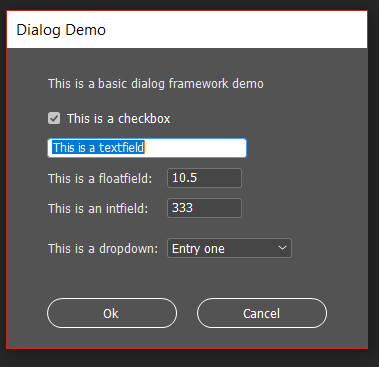static int dialog::title(String dialogSpec, char* title)
Set the dialog title which is shown at the top of the dialog. The default is an empty string. Calling this function multiple times on the same dialog specification will overwrite the previous title.
-
Name Type Default Description Return int 0 or ErrorCode dialogSpec String - Dialog specification title String or char* - New dialog title. If available, the title is automatically translated. - Since
- Automatic translation since v4.2 R33010, 24 May 2023
4.1.7 R24143
- Available
- priint:comet InDesign® Plug-Ins, Illustrator®
- See Also
comet.CDialog.setTitle
comet.CDialog.getSpecification
static int dialog::size(
String dialogSpec,
float width,
float height)
Set the size of the dialog. Default values are 500x300 pixels. Calling this function multiple times on the same dialog specification will overwrite the previous values.
-
Name Type Default Description Return int 0 or ErrorCode dialogSpec String - Dialog specification width float - Width height float - Heigth - Since
- 4.1.7 R24143
- Available
- priint:comet InDesign® Plug-Ins, Illustrator®
- See Also
comet.CDialog.setSize
comet.CDialog.getSpecification
static int dialog::label(
String dialogSpec,
char* id,
char* label,
float x,
float y,
float width,
float height,
int enabled = 1,
int visible = 1)
Insert a simple text label.
-
Name Type Default Description Return int 0 or ErrorCode dialogSpec String - Dialog specification id String or char* - ID of the element. IDs with the prefix %! are reserved for internal use and must not be used for elements. label String or char* - Text. The label is automatically translated. x float - X-Position of the element y float - Y-Position of the element width float - Width of the element height float - Heigth of the element enabled int 1 Is element enabled (1) or not (0)? visible int 1 Is element visible (1) or not (0)? - Since
- 4.1.7 R24143
- Available
- priint:comet InDesign® Plug-Ins, Illustrator®
- See Also
comet.CDialog.addLabel
comet.CDialog.getSpecification
static int dialog::checkbox(
String dialogSpec,
char* id,
char* label,
int checked,
float x,
float y,
float width,
float height,
int enabled = 1,
int visible = 1)
Insert a checkbox with optional text label.
-
Name Type Default Description Return int 0 or ErrorCode dialogSpec String - Dialog specification id String or char* - ID of the element. IDs with the prefix %! are reserved for internal use and must not be used for elements. label String or char* - Text. The label is automatically translated. checked int - Is the box checked?
0 = No, else = Yesx float - X-Position of the element y float - Y-Position of the element width float - Width of the element height float - Heigth of the element enabled int 1 Is element enabled (1) or not (0)? visible int 1 Is element visible (1) or not (0)? - Since
- 4.1.7 R24143
- Available
- priint:comet InDesign® Plug-Ins, Illustrator®
- See Also
- dialog::rcheckbox
comet.CDialog.addCheckBox
comet.CDialog.getSpecification
static int dialog::textfield(
String dialogSpec,
char* id,
char* text,
float x,
float y,
float width,
float height,
int enabled = 1,
int visible = 1)
Insert a single-line textfield.
-
Name Type Default Description Return int 0 or ErrorCode dialogSpec String - Dialog specification id String or char* - ID of the element. IDs with the prefix %! are reserved for internal use and must not be used for elements. text String or char* - Initial text x float - X-Position of the element y float - Y-Position of the element width float - Width of the element height float - Heigth of the element enabled int 1 Is element enabled (1) or not (0)? visible int 1 Is element visible (1) or not (0)? - Since
- 4.1.7 R24143
- Available
- priint:comet InDesign® Plug-Ins, Illustrator®
- See Also
- dialog::rtextfield
comet.CDialog.addTextField
comet.CDialog.getSpecification
static int dialog::multilinetextfield(
String dialogSpec,
char* id,
char* text,
float x,
float y,
float width,
float height,
int enabled = 1,
int visible = 1)
Insert a multi-line textfield.
-
Name Type Default Description Return int 0 or ErrorCode dialogSpec String - Dialog specification id String or char* - ID of the element. IDs with the prefix %! are reserved for internal use and must not be used for elements. text String or char* - Initial text x float - X-Position of the element y float - Y-Position of the element width float - Width of the element height float - Heigth of the element enabled int 1 Is element enabled (1) or not (0)? visible int 1 Is element visible (1) or not (0)? - Since
- 4.1.7 R24143
- Available
- priint:comet InDesign® Plug-Ins, Illustrator®
- See Also
- dialog::rmultilinetextfield
comet.CDialog.addMultilineTextField
comet.CDialog.getSpecification
static int dialog::multilinetextinfo(
String dialogSpec,
char* id,
char* text,
float x,
float y,
float width,
float height,
int enabled = 1,
int visible = 1)
Insert a multi-line textinfofield.
-
Name Type Default Description Return int 0 or ErrorCode dialogSpec String - Dialog specification id String or char* - ID of the element. IDs with the prefix %! are reserved for internal use and must not be used for elements. text String or char* - Initial text. The text is automatically translated. x float - X-Position of the element y float - Y-Position of the element width float - Width of the element height float - Heigth of the element enabled int 1 Is element enabled (1) or not (0)? visible int 1 Is element visible (1) or not (0)? - Since
- 4.1.7 R26615
- Available
- priint:comet InDesign® Plug-Ins, Illustrator®
- See Also
- dialog::multilinetextfield
comet.CDialog.addMultilineTextInfo
comet.CDialog.getSpecification
static int dialog::floatfield(
String dialogSpec,
char* id,
float value,
float x,
float y,
float width,
float height,
int enabled = 1,
int visible = 1,
int type = 0)
Insert an input field, which only accepts float numbers.
-
Name Type Default Description Return int 0 or ErrorCode dialogSpec String - Dialog specification id String or char* - ID of the element. IDs with the prefix %! are reserved for internal use and must not be used for elements. value float - Initial value x float - X-Position of the element y float - Y-Position of the element width float - Width of the element height float - Heigth of the element enabled int 1 Is element enabled (1) or not (0)? visible int 1 Is element visible (1) or not (0)? type int 0 Field type
0 : Without type
4 : Unit of measurement (X direction)
8 : Unit of measurement (Y direction)
Please note that measurements are always expected in points, regardless of the current unit of measurement.- Since
- Parameter type since v4.2 R33010, 24. May 2023
4.1.7 R24143
- Available
- priint:comet InDesign® Plug-Ins, Illustrator®
- See Also
- dialog::rfloatfield
comet.CDialog.addFloatField
comet.CDialog.getSpecification
static int dialog::intfield(
String dialogSpec,
char* id,
int value,
float x,
float y,
float width,
float height,
int enabled = 1,
int visible = 1)
Insert an input field, which only accepts float numbers.
-
Name Type Default Description Return int 0 or ErrorCode dialogSpec String - Dialog specification id String or char* - ID of the element. IDs with the prefix %! are reserved for internal use and must not be used for elements. value int - Initial value x float - X-Position of the element y float - Y-Position of the element width float - Width of the element height float - Heigth of the element enabled int 1 Is element enabled (1) or not (0)? visible int 1 Is element visible (1) or not (0)? - Since
- 4.1.7 R24143
- Available
- priint:comet InDesign® Plug-Ins, Illustrator®
- See Also
- dialog::rintfield
comet.CDialog.addIntField
comet.CDialog.getSpecification
static int dialog::dropdown(
String dialogSpec,
char* id,
StringList entries,
int index,
float x,
float y,
float width,
float height,
int enabled = 1,
int visible = 1)
Insert a dropdown for selecting values from a prefedined list.
-
Name Type Default Description Return int 0 or ErrorCode dialogSpec String - Dialog specification id String or char* - ID of the element. IDs with the prefix %! are reserved for internal use and must not be used for elements. StringList entries - Possible selection values. The single entries are automatically translated. index int - Initially selected index in the entries list x float - X-Position of the element y float - Y-Position of the element width float - Width of the element height float - Heigth of the element enabled int 1 Is element enabled (1) or not (0)? visible int 1 Is element visible (1) or not (0)? - Since
- Translation of entries since v4.2 R33010, 25. May 2023
4.1.7 R24143
- Available
- priint:comet InDesign® Plug-Ins, Illustrator®
- See Also
- dialog::rdropdown
comet.CDialog.addDropDown
comet.CDialog.getSpecification
static int dialog::confirmbutton(
String dialogSpec,
char* id,
char* label,
float x,
float y,
float width,
float height,
int enabled = 1,
int visible = 1)
Insert a button.
To insert the system-specific buttons for closing the dialog (Okay and Cancel) we recommend using the function dialog::dialogbuttons.
-
Name Type Default Description Return int 0 or ErrorCode dialogSpec String - Dialog specification id String or char* - ID of the element. IDs with the prefix %! are reserved for internal use and must not be used for elements. label String or char* - Label. The label is automatically translated. x float - X-Position of the element y float - Y-Position of the element width float - Width of the element height float - Heigth of the element enabled int 1 Is element enabled (1) or not (0)? visible int 1 Is element visible (1) or not (0)? - Since
- 4.1.7 R24143
- Available
- priint:comet InDesign® Plug-Ins, Illustrator®
- See Also
- dialog::rconfirmbutton dialog::dialogbuttons
comet.CDialog.addDefaultButtons
comet.CDialog.getSpecification
static int dialog::dialogbuttons(
String dialogSpec,
int cancelEnabled = 1,
int cancelVisible = 1,
int okEnabled = 1,
int okVisible = 1,
char* cancelLabel = 0,
char* okLabel = 0,
int defaultButton = 0)
Insert standard dialog buttons ("Cancel" and "Okay"). Buttons are positioned automatically according to the system UI recommondations. The IDs of these buttons are defined as follows:
- Ok button: "kOk"
- Cancel button: "kCancel"
-
Name Type Default Description Return int 0 or ErrorCode dialogSpec String - Dialog specification cancelEnabled int 1 State of the Cancel button
0 : Button disabled
1 : Button enabled
cancelVisible int 1 Visibility of the Cancel button
0 : Hide button
1 : Show button
okEnabled int 1 State of the Okay button
0 : Button disabled
1 : Button enabled
okVisible int 1 Visibility of the Okay button
0 : Hide button
1 : Show button
cancelLabel String oder char* 0 Label of Cancel button. The label is automatically translated.
0 or "" : "Cancel"okLabel String oder char* 0 Label of the Okay button. The label is automatically translated.
0 or "" : "Okay"defaultButton int 0 Which button gets the default (Enter key)?
0 : Okay button is default. rconfirmbutton returns the following values:-
"kOk" : Okay button, Enter key, Return key
"kCancel" : Cancel button, ESC key, Command-Period (Mac only)
-
"kOk" : Okay button, ESC key, Command-Period (Mac only)
"kCancel" : Cancel button, Return key, Enter key
- Since
- cancelLabel, okLabel and defaultButton since v4.1.8 R27794
4.1.7 R26615
- Available
- priint:comet InDesign® Plug-Ins, Illustrator®
- See Also
- dialog::rconfirmbutton dialog::confirmbutton
comet.CDialog.addDefaultButtons
comet.CDialog.getSpecification
static int dialog::show(String dialogSpec)
Show a modal dialog which is defined by a dialog specification. After the dialog has been closed or withing registered callback functions (see dialog::listen), the user inputs can be fetched using the r...functions (rcheckbox, rtextfield, ...).
-
Name Type Default Description Return int 0 or ErrorCode dialogSpec String - Dialog specification - Since
- 4.1.7 R24143
- Available
- priint:comet InDesign® Plug-Ins, Illustrator®
- See Also
comet.CDialog.show
comet.CDialog.getSpecification
static int dialog::rcheckbox(char* id)
Determine if a checkbox of the dialog, which last sent an event (e.g. closing or value change) was checked
-
Name Type Default Description Return int 0 = Not checked or error, 1 = checked id String or char* - ID of the element - Since
- 4.1.7 R24143
- Available
- priint:comet InDesign® Plug-Ins, Illustrator®
- See Also
- dialog::checkbox
comet.CDialog.getCheckBoxValue
static String dialog::rtextfield(char* id)
Determine the value of a single line text field of the dialog, which last sent an event (e.g. closing or value change)
-
Name Type Default Description Return String Value of the text field. The result is only valid directly after the call. If it is to be used again it must be copied into another string id String or char* - ID of the element - Since
- 4.1.7 R24143
- Available
- priint:comet InDesign® Plug-Ins, Illustrator®
- See Also
- dialog::textfield
comet.CDialog.getTextFieldValue
static int dialog::rlabel(char* id)
Determine the value of a label of the dialog, which last sent an event (e.g. closing or value change)
-
Name Type Default Description Return int Value of the label. The result is only valid directly after the call. If it is to be used again it must be copied into another string id String or char* - ID of the element - Since
- 4.1.7 R26700
- Available
- priint:comet InDesign® Plug-Ins, Illustrator®
- See Also
- dialog::label
static int dialog::rmultilinetextfield(char* id)
Determine the value of a multi line text field of the dialog, which last sent an event (e.g. closing or value change)
-
Name Type Default Description Return int Value of the text field. The result is only valid directly after the call. If it is to be used again it must be copied into another string id String or char* - ID of the element - Since
- 4.1.7 R24143
- Available
- priint:comet InDesign® Plug-Ins, Illustrator®
- See Also
- dialog::multilinetextfield
comet.CDialog.getMultiLineTextFieldValue
static int dialog::rmultilinetextinfo(char* id)
Determine the value of a multi line text info field of the dialog, which last sent an event (e.g. closing or value change)
-
Name Type Default Description Return int Value of the text field. The result is only valid directly after the call. If it is to be used again it must be copied into another string id String or char* - ID of the element - Since
- 4.1.7 R26700
- Available
- priint:comet InDesign® Plug-Ins, Illustrator®
- See Also
- dialog::multilinetextinfo
static float dialog::rfloatfield(char* id)
Determine the value of a float field of the dialog, which last sent an event (e.g. closing or value change)
-
Name Type Default Description Return int Value of the float field Please note that measurements are always given in points, regardless of the current unit of measurement. id String or char* - ID of the element - Since
- 4.1.7 R24143
- Available
- priint:comet InDesign® Plug-Ins, Illustrator®
- See Also
- dialog::floatfield
comet.CDialog.getFloatFieldValue
static int dialog::rintfield(char* id)
Determine the value of an int field when the dialog was closed.
-
Name Type Default Description Return int Value of the int field id String or char* - ID of the element - Since
- 4.1.7 R24143
- Available
- priint:comet InDesign® Plug-Ins, Illustrator®
- See Also
- dialog::intfield
comet.CDialog.getIntFieldValue
static String dialog::rdropdown(char* id, int* oIndex = 0)
Determine the selected value of a dropdown when the dialog was closed.
-
Name Type Default Description Return String Value of the dropdown. The result is only valid directly after the call. If it is to be used again it must be copied into another string id String or char* - ID of the element oIndex int * 0 Index of the selected element - Since
- 4.1.7 R24143
- Available
- priint:comet InDesign® Plug-Ins, Illustrator®
- See Also
- dialog::dropdown
comet.CDialog.getDropDownValue
static String dialog::rconfirmbutton()
Get the ID of the closing button. Determine the id of the button, which was pressed to close the dialog.
-
Name Type Default Description Return String ID of the button which was pressed to close the dialog. The result is only valid directly after the call. If it is to be used again it must be copied into another string
"kOk" : Button "Okay" or Return key
"kCancel" : Button "Cancel" or Command Period (CMD-.)- Since
- 4.1.7 R24143
- Available
- priint:comet InDesign® Plug-Ins, Illustrator®
- See Also
- dialog::confirmbutton
dialog::wascancelled
dialog::wasconfirmedcomet.CDialog.getConfirmingButton
static String dialog::rbutton(char* id)
Determine the value of a button of the dialog, which last sent an event (e.g. value changed or dialog has been closed).
-
Name Type Default Description Return String value of button. The result is only valid directly after the call. If it is to be used again it must be copied into another string id String or char* - ID of the element - Since
- 4.1.7 R26700
- Available
- priint:comet InDesign® Plug-Ins, Illustrator®
- See Also
- dialog::confirmbutton
static int dialog::wcheckbox(char* id, int checked)
Set the status (checked or unchecked) of a checkbox. This function can be used in callback functions registerd via dialog::listen and refers to the active dialog. If several dialogs are opened, the active dialog is the one opened last.
-
Name Type Default Description Return int 0 or error code, if an element with the given ID doesn't exist, does not match the expected type or if no dialog is present. id String or char* - ID of the elementes checked int - 0: unchecked, 1: checked - Since
- 4.1.7 R26700
- Available
- priint:comet InDesign® Plug-Ins, Illustrator®
- See Also
- dialog::checkbox
dialog::rcheckbox
static int dialog::wtextfield(char* id, char* value)
Set the value of a single line textfield. This function can be used in callback functions registerd via dialog::listen and refers to the active dialog. If several dialogs are opened, the active dialog is the one opened last.
-
Name Type Default Description Return int 0 or error code, if an element with the given ID doesn't exist, does not match the expected type or if no dialog is present. id String or char* - ID of the elementes value String or char* - New value of the element - Since
- 4.1.7 R26700
- Available
- priint:comet InDesign® Plug-Ins, Illustrator®
- See Also
- dialog::textfield
dialog::rtextfield
static int dialog::wlabel(char* id, char* value)
Set the value of a label. This function can be used in callback functions registerd via dialog::listen and refers to the active dialog. If several dialogs are opened, the active dialog is the one opened last.
-
Name Type Default Description Return int 0 or error code, if an element with the given ID doesn't exist, does not match the expected type or if no dialog is present. id String or char* - ID of the elementes value String or char* - New value of the element. The string is automatically translated. - Since
- 4.1.7 R26700
- Available
- priint:comet InDesign® Plug-Ins, Illustrator®
- See Also
- dialog::label
dialog::rlabel
static int dialog::wmultilinetextfield(char* id, char* value)
Set the value of a multi line textfield. This function can be used in callback functions registerd via dialog::listen and refers to the active dialog. If several dialogs are opened, the active dialog is the one opened last.
-
Name Type Default Description Return int 0 or error code, if an element with the given ID doesn't exist, does not match the expected type or if no dialog is present. id String or char* - ID of the elementes value String or char* - New value of the element - Since
- 4.1.7 R26700
- Available
- priint:comet InDesign® Plug-Ins, Illustrator®
- See Also
- dialog::multilinetextfield
dialog::rmultilinetextfield
static int dialog::wmultilinetextinfo(char* id, char* value)
Set the value of a multi line textinfofield. This function can be used in callback functions registerd via dialog::listen and refers to the active dialog. If several dialogs are opened, the active dialog is the one opened last.
-
Name Type Default Description Return int 0 or error code, if an element with the given ID doesn't exist, does not match the expected type or if no dialog is present. id String or char* - ID of the elementes value String or char* - New value of the element. The string is automatically translated. - Since
- 4.1.7 R26700
- Available
- priint:comet InDesign® Plug-Ins, Illustrator®
- See Also
- dialog::multilinetextinfo
dialog::rmultilinetextinfo
static int dialog::wfloatfield(char* id, float value)
Set the value of a float field. This function can be used in callback functions registerd via dialog::listen and refers to the active dialog. If several dialogs are opened, the active dialog is the one opened last.
-
Name Type Default Description Return int 0 or error code, if an element with the given ID doesn't exist, does not match the expected type or if no dialog is present. id String or char* - ID of the elementes value float - New value of the element - Since
- 4.1.7 R26700
- Available
- priint:comet InDesign® Plug-Ins, Illustrator®
- See Also
- dialog::floatfield
dialog::rfloatfield
static int dialog::wintfield(char* id, int value)
Set the value of a int field. This function can be used in callback functions registerd via dialog::listen and refers to the active dialog. If several dialogs are opened, the active dialog is the one opened last.
-
Name Type Default Description Return int 0 or error code, if an element with the given ID doesn't exist, does not match the expected type or if no dialog is present. id String or char* - ID of the elementes value int - New value of the element - Since
- 4.1.7 R26700
- Available
- priint:comet InDesign® Plug-Ins, Illustrator®
- See Also
- dialog::intfield
dialog::rintfield
static int dialog::wbutton(char* id, char* value)
Set the value (label) of a button. This function can be used in callback functions registerd via dialog::listen and refers to the active dialog. If several dialogs are opened, the active dialog is the one opened last.
-
Name Type Default Description Return int 0 or error code, if an element with the given ID doesn't exist, does not match the expected type or if no dialog is present. id String or char* - ID of the elementes value String or char* - New value of the element. The string is automatically translated. - Since
- 4.1.7 R26700
- Available
- priint:comet InDesign® Plug-Ins, Illustrator®
- See Also
- dialog::confirmbutton
dialog::rbutton
dialog::dialogbuttons
dialog::rconfirmbutton
static int dialog::wdropdown(
char* id,
StringList entries,
int selectedIndex = -1)
Set entries and selected index of a dropdown. This function can be used in callback functions registerd via dialog::listen and refers to the active dialog. If several dialogs are opened, the active dialog is the one opened last.
-
Name Type Default Description Return int 0 or error code, if an element with the given ID doesn't exist, does not match the expected type or if no dialog is present. id String or char* - ID of the elementes entries String or char* - New value of the element selectedIndex int -1 Selected index - Since
- 4.1.7 R26700
- Available
- priint:comet InDesign® Plug-Ins, Illustrator®
- See Also
- dialog::dropdown
dialog::rdropdown
static int dialog::setenabled(char* id, int enabled)
Enable or disable an element. This function can be used in callback functions registerd via dialog::listen and refers to the active dialog. If several dialogs are opened, the active dialog is the one opened last.
-
Name Type Default Description Return int 0 or error code, if an element with the given ID doesn't exist or if no dialog is present. id String or char* - ID of the elementes enabled int - 0: disable element, 1: enable element - Since
- 4.1.7 R26700
- Available
- priint:comet InDesign® Plug-Ins, Illustrator®
- See Also
- dialog::setvisible
static int dialog::setvisible(char* id, int enabled)
Show or hide an element. This function can be used in callback functions registerd via dialog::listen and refers to the active dialog. If several dialogs are opened, the active dialog is the one opened last.
-
Name Type Default Description Return int 0 or error code, if an element with the given ID doesn't exist or if no dialog is present. id String or char* - ID of the elementes enabled int - 0: hide element, 1: show element - Since
- 4.1.7 R26700
- Available
- priint:comet InDesign® Plug-Ins, Illustrator®
- See Also
- dialog::setenabled
static int dialog::wascancelled()
Determine, if the last dialog has been cancelled. A dialog has been cancelled, if
- it has been closed by hitting the ESC key or
- it has been closed by clicking the dialog window close button or
- it has been closed by clicking a button with the ID "kCancel" or "k_REJECTED"
-
Name Type Default Description Return int 1: dialog has been cancelled, 0: dialog has not been cancelled - Since
- 4.1.7 R26700
- Available
- priint:comet InDesign® Plug-Ins, Illustrator®
- See Also
- dialog::wasconfirmed
dialog::rconfirmbutton
static int dialog::wasconfirmed()
Determine, if the last dialog has been confirmed. A dialog has been confirmed, if
- it has been closed by hitting the RETURN / ENTER key or
- it has been closed by clicking a button with the ID "kOk"
-
Name Type Default Description Return int 1: dialog has been confirmed, 0: dialog has not been confirmed - Since
- 4.1.7 R26700
- Available
- priint:comet InDesign® Plug-Ins, Illustrator®
- See Also
- dialog::wascancelled
dialog::rconfirmbutton
static int dialog::listen(char* id, int fptr)
Register a callback function to handle dialog events.
Callback functions allow reacting on dialog events, such as value change, selection change or click on a button.
The functions must implement the following signature:
int myCallback(char * id);Whereas
- id is the ID of the element, which triggered the event
- return value 1 continues event processing, while 0 terminates processing this event.
- callback functions are registered for the dialog, which will be opened next by calling dialog::show
- several callback functions can be registered for one element (respective ID). The functions are processed in order of registration (unless event processing has been terminated by a return value 0)
- one function can be registered for several IDs
- callback functions can also be registered for either of the following predefined IDs:
- %!init: after initialisation of the dialog
- %!close: after closing the dialog
- %!accept: after accepting the dialog
- %!reject: after rejecting the dialog
- %!all: all events
-
Name Type Default Description Return int 0 or error code id String or char* - ID of the element to listen fptr int - callback function pointer Simple usage example:
int handleOkButton(char * id) { if (/* certainConditions ... */ ) { // stop processing this event return 0; } // continue processing this event return 1; }
int main() { String dialogSpec = string::alloc(); // ... dialog::dialogbuttons(dialogSpec); dialog::listen("kOk", handleOkButton);
dialog::show(dialogSpec); return 0; }- Since
- 4.1.7 R26700
- Available
- priint:comet InDesign® Plug-Ins, Illustrator®
static int dialog::suppress_listeners(int state)
(De)activate all listener functions. The function is needed if you use a listener function that also changes the value of the calling field.
Don't forget to reactivate the deactivated listeners at the end of you listener function!
-
Name Type Default Description Return int 0 or Error code state int - 1 : Deactivate all listeners
0 : Enable all listeners- Since
- v4.2 R33020, 25. May 2023
- Available
- priint:comet InDesign® Plug-Ins
- See Also
- listen