static Image image::alloc(char* path_or_url = 0)
Reading in an image file. Image objects must be deleted again with image::release! Paths can be complete system paths (OS X) or URLs. The internal representation of the image is first set up when the image is actually required.
-
Name Type Default Description Return Image Newly created image object path_or_url String or char* - Complete file path or URL (Mac OS only) to an image file.
If the parameter is missing (since version 2.0 R634 the parameter is allowed to be empty too), an empty image is allocated.- Preconditions
- #include "internal/types.h"
- Since
- Available
- priint:comet InDesign® Plug-Ins, comet_pdf, Illustrator®
- See Also
- image::release
Get the preview of a template from the current database and save it onto the desktop.
#include "internal/types.h" #include "internal/text.h"
int main () { Query qu = sql::query (sql::dbconnection ()); Image img = 0;
/// Init if (!qu) { showmessage ("No database connction"); return 0; }
img = image::alloc ();
// Retreive image query::send (qu, "select preview from pageitems where ID = 15"); query::output (qu, kImage, img); if (!query::exec(qu)) { query::close (qu); image::release (img); return 0; } while (query::fetch (qu)) {} query::close (qu);
// Save image file wlog ("", "Size of image : %d\n", image::bytes (img)); image::save (img, "$DESKTOP/aaa/pageitem15.jpg", 1); image::release (img);
return 0; }
You can load images from the Web directly. If you don't want an embedded image but link to an image file, you have to save your image to a file before using image::save and import the file using frame::image instead of frame::embed_image.
#include "internal/text.h" #include "internal/types.h"
int main () { char imgFile [255]; int res; Image img = 0;
strcpy (imgFile, "http://www.hi13.de/AUTO.JPG"); img = image::alloc (imgFile);
res = frame::embed_image (gFrame, img, kPlaceTopLeft, 0.0);
if (res == 0) wlog ("", "Embedding '%s' successfully finished\n", imgFile); else wlog ("", "Embedding '%s' done with error %d\n", imgFile, res); image::release (img);
return 0; }
static Image image::snapshot_page(
ItemRef docRef,
int pageNum = 1,
int bounding = -1,
char* format= "JPEG",
int quality = 2,
float resolution = 72.0)
Create a preview of a document page. For compatibility reasons between Mac and Windows only LPG, TIFF and GIF supported. You should delete the image using release.
On Mac platforms you can convert the snapshot to any other supported image format.
-
Name Type Default Description Return Image New created image or 0 in case of some errors docRef ItemRef 0 document reference
0 : front documentpageNum int 1 1-base page number bounding int kOriginalSize Size of frame in points to prpportionally scale the image
kOriginalSize : original sizeformat String or char* "JPEG" image format, one of the following
JPG, JPEG
GIF, GIFF
TIF, TIFF
Any other values are creatig a JPEG.quality int kAntiAliasing Various parameters. Valid settings are:
Antialiasing for all objects: kAntiAliasing
Full resolution graphics: kFullResGraphics
Draw gray: kDrawGray
Transparency:
kXPOff
kXPLow
kXPMedium
kXPHigh
kXPMaximum
JPEG Quality (The setting effects only to the quality of the saved file, not of the preview itself!):
kJPEGLowQuality
kJPEGGoodQuality
kJPEGExcellentQuality
kJPEGGreatQuality
JPEG Encoding (The setting effects only to the quality of the saved file, not of the preview itself!):
kJPEGBaseline
kJPEGProgressive
Alpha Channel:
kAddAlpha
quality can be supplied as a bitfield (kXXX... + kXXX + ...). The default value is:
kAntiAliasingresolution float 72.0 Resolution of preview - Preconditions
- #include "internal/types.h"
- Since
- Version 1.3.3, P/R 60, parameter quality since R2330 Parameter resolution since v3.3 R3601, 02. Apr. 2013
- Available
- priint:comet InDesign® Plug-Ins, Illustrator®
- See Also
- release
snapshot_frames
previewcomet.CPage.createSnapshot
Create a 100x100 preview of the third page from the front document
int main ()
{
Image prv = image::snapshot_page (0, 3, 100, "JPG");
showmessage ("State : %d\nSize in Bytes: %d",
image::error (prv),
image::bytes (prv));
image::release (prv);
return 0;
}
static Image image::snapshot_frames(
ItemList frames,
int bounding = -1,
char* format= "JPEG",
int quality = 2,
float resolution = 72.0)
Create a preview of document frames. For compatibility reasons between Mac and Windows only LPG, TIFF and GIF supported. You should delete the image using release.
On Mac platforms you can convert the snapshot to any other supported image format.
-
Name Type Default Description Return Image New created image or 0 in case of some errors frames ItemList - List of valid frames bounding int kOriginalSize Size of frame in points to proportionally scale the image
kOriginalSize : original sizeformat String or char* "JPEG" image format, one of the following
JPG, JPEG
GIF, GIFF
TIF, TIFF
Any other values are creatig a JPEG.quality int kAntiAliasing Various parameters. Valid settings are:
Antialiasing for all objects: kAntiAliasing
Full resolution graphics: kFullResGraphics
Draw gray: kDrawGray
Transparency:
kXPOff
kXPLow
kXPMedium
kXPHigh
kXPMaximum
JPEG Quality (The setting effects only to the quality of the saved file, not of the preview itself!):
kJPEGLowQuality
kJPEGGoodQuality
kJPEGExcellentQuality
kJPEGGreatQuality
JPEG Encoding (The setting effects only to the quality of the saved file, not of the preview itself!):
kJPEGBaseline
kJPEGProgressive
Alpha Channel:
kAddAlpha
quality can be supplied as a bitfield (kXXX... + kXXX + ...). The default value is:
kAntiAliasing + kAddAlpharesolution float 72.0 Resolution of preview - Preconditions
- #include "internal/types.h"
- Since
- Version 1.3.3, P/R 60, Parameter quality seit R2330
Parameter resolution since v3.3 R3601, 02. Apr. 2013 - Available
- priint:comet InDesign® Plug-Ins, Illustrator®
- See Also
- release
snapshot_frames
preview
Create a 100x100 preview of the currently selected frames.
int main ()
{
Image img = image::snapshot_frames (itemlist::selected (), 100);
showmessage ("State : %d\nSize in Bytes: %d",
image::error (prv),
image::bytes (prv));
image::release (img);
return 0;
}
static Image image::snapshot_frame(
ItemRef frame,
int bounding = -1,
char* format= "JPEG",
int quality = 2)
Create a preview of a document frame. For compatibility reasons between Mac and Windows only LPG, TIFF and GIF supported. You should delete the image using release.
On Mac platforms you can convert the snapshot to any other supported image format.
-
Name Type Default Description Return Image New created image or 0 in case of some errors frame ItemRef - valid frame (i. e. gFrame) bounding int kOriginalSize Size of frame in points to proportionally scale the image
kOriginalSize : original sizeformat String or char* "JPEG" image format, one of the following
JPG, JPEG
GIF, GIFF
TIF, TIFF
Any other values are creatig a JPEG.quality int kAntiAliasing Various parameters. Valid settings are:
Antialiasing for all objects: kAntiAliasing
Full resolution graphics: kFullResGraphics
Draw gray: kDrawGray
Transparency:
kXPOff
kXPLow
kXPMedium
kXPHigh
kXPMaximum
JPEG Quality (The setting effects only to the quality of the saved file, not of the preview itself!):
kJPEGLowQuality
kJPEGGoodQuality
kJPEGExcellentQuality
kJPEGGreatQuality
JPEG Encoding (The setting effects only to the quality of the saved file, not of the preview itself!):
kJPEGBaseline
kJPEGProgressive
Alpha Channel:
kAddAlpha
quality can be supplied as a bitfield (kXXX... + kXXX + ...). The default value is:
kAntiAliasingresolution float 72.0 Resolution of preview - Preconditions
- #include "internal/types.h"
- Since
- Version 1.3.3, P/R 60, parameter quality since R2330
Parameter resolution since v3.3 R3601, 02. Apr. 2013 - Available
- priint:comet InDesign® Plug-Ins, Illustrator®
- See Also
- release
snapshot_frames
Create a 100x100 preview of the current script frame
int main ()
{
Image img = image::snapshot_frame (gFrame, 100);
showmessage ("State : %d\nSize in Bytes: %d",
image::error (prv),
image::bytes (prv));
image::release (prv);
return 0;
}
static int image::release(Image img)
If images are no longer required, the image data must in any case be deleted again!
-
Name Type Default Description img Image - Image to be deleted image::release (img);
- Since
- Available
- priint:comet InDesign® Plug-Ins, comet_pdf, Illustrator®
static int image::error(Image img)
Error state of image. After creating or converting an image,you should ask, whether the action was successful.
-
Name Type Default Description Return int 0 or ErrorCode img Image - image of interest - Since
- Version 1.3.3, P/R 60
- Available
- priint:comet InDesign® Plug-Ins
static int image::bytes(Image img)
Image size in bytes. Image size in bytes. If the image was read from a file, this value is equal to the file size.
-
Name Type Default Description Return int image size in bytes img Image - image of interest - Since
- Version 1.3.3, P/R 60
- Available
- priint:comet InDesign® Plug-Ins, comet_pdf, Illustrator®
static int image::save(
Image img,
char* path,
int rmvOld = 0)
Save an image to a file. Non existing destination folders will be created automatically.
-
Name Type Default Description Return int 0 or ErrorCode img Image - image to save path String or char* - full destination path. Be sure to choose an extender matching the image format. Non existing destination folders will created automatically. rmvOld int 0 Delete existing file? 0 : Do not delete
otherwise : delete with no undo- Since
- Version 1.3.3, P/R 60
- Available
- priint:comet InDesign® Plug-Ins, Illustrator®
static int image::count_paths(ItemRef frameRef = 0)
Number of clip paths defined inside an image.
-
Name Type Default Description Return int Number of clip paths
0 : no graphic frame, no image, or no clip pathframeRef ItemRef 0 valid graphic frame
0 : gFrame, or, if gFrame is not defined, the first selected frame of the front documentLearn more about clip path usage at this example
- Since
- 17. March 2006 (P/R38)
- Available
- priint:comet InDesign® Plug-Ins
static char* image::pathname(ItemRef frameRef = 0, int index = 0)
Get the name of an indexed clip path.
-
Name Type Default Description Return char* Name of clip path.
"" : no graphic frame, no image, or no clip pathThe return value is read only, do NOT CHANGE. The result will be overridden on following calls to the function. See here to learn more about functions returning r/o char* values.
frameRef ItemRef 0 valid graphic frame
0 : current script frameindex int 0 0-based clip path index
Attention: The function cannot calculate the default clipping path kDefaultClipIndex.- Preconditions
- #include "internal/types.h"
- Since
- 17. March 2006 (P/R38)
- Available
- priint:comet InDesign® Plug-Ins
Learn more about clip path usage at this example
static int image::pathindex(ItemRef frameRef, char* name)
Find the index of a named clip path. In case of an error, -1 is returned.
-
Name Type Default Description Return int 0-based path index
-1 : no graphic frame, no image, or no clip pathframeRef ItemRef 0 valid graphic frame
0 : gFrame, or, if gFrame is not defined, the first selected frame of the front documentname String or char* - name of clip path Learn more about clip path usage at this example
- Since
- 17. March 2006 (P/R38)
- Available
- priint:comet InDesign® Plug-Ins
static int image::clipindex(ItemRef frameRef = 0, int resolveDefault = 0)
Get the index of the currently used clip index. If the frame isn't a graphic frame or no clip path is set, 1- is returned.
-
Name Type Default Description Return int 0-based index of currently used clip path
-1 : error or no clip path
kDefaultClipIndex (-4) : default clip pathframeRef ItemRef 0 valid graphic frame
0 : current script frameresolveDefault int 0 If the default clipping path is used, shall I return the index of this path?
0 : No (The answer is still kDefaultClipIndex)
1 : Yes, the index of the default clipping is returned- Preconditions
- #include "internal/types.h"
- Since
- 17. March 2006 (P/R38)
Parameter resolveDefault since v4.0.5 R12112, 14. Jul 2016 - Available
- priint:comet InDesign® Plug-Ins, comet_pdf
Learn more about clip path usage at this example
static int image::clippath(
ItemRef frameRef,
float* l = 0,
float* t = 0,
float* r = 0,
float* b = 0)
Get the clip paths bounding box. Allvalues are relative to the image frame.
The function is identically with frame::image_getpath_bbox.
-
Name Type Default Description Return int 0 : bounding box found
error code : no graphic frame or no clip path inside the imageframeRef ItemRef - valid graphic frame l float* 0 left t float* 0 top r float* 0 right b float* 0 bottom Learn more about clip path usage at this example
- Since
- 17. March 2006 (P/R38)
- Available
- priint:comet InDesign® Plug-Ins
static int image::setclip(
ItemRef frameRef = 0,
int index = 0,
int flags = 4,
int clipToFrame = 0,
float tolerance = 0.0,
float minPathSize = 0.0,
float Inset = 0.0)
Apply a clipping path. The clipping path must be defined inside the image.
Using comet_pdf even path indexes > 0 are intented to use the first clipping path of the image. All following parameters of the function are ignored. To define clipping paths with comet_pdf too, please use setclip2.
-
Name Type Default Description Return int 0 or ErrorCode frameRef ItemRef 0 Valid frame reference
0 : current script framepathindex int kIgnoreClipping 0-based index of clipping path
kIgnoreClipping : Ignore clip setting
kResetClipping : Reset any existing clipping..
kDefaultClipIndex : Use the default clipping path. comet_pdf uses the index 0 in this case.
>= 0 : 0-based clipping path indexflags int kAllowHolesFlag How to clip the image? Values can be added.
kInvertFlag : Invert the resulting path by combining with a path equal to the bounds of the image.
kAllowHolesFlag : Ingored since v4.0.5 R18123!
kRestrictToFrameFlag : Ingored since v4.0.5 R18123!
Value is ignored by comet_pdf.cliptoFrame int 0 Use the the clipping path as to be the frames path?
0 : Keep old frame
1 : Use clip path as frametolerance float 0.0 Ignoreed since v4.0.5 R18123! minPathSize float 0.0 Ignoreed since v4.0.5 R18123! inset float 0.0 Shrinks the area enclosed by the clipping path by the specified amount in points.
The parameter is not applied by comet_pdf.- Preconditions
- #include "internal/types.h"
- Since
- 17. March 2006 (P/R38)
- Available
- priint:comet InDesign® Plug-Ins, comet_pdf
- See Also
- frame::image
Learn more about clip path usage at this example
static int image::setclip2(
ItemRef frameRef = 0,
int pathindex = 0,
char* pathname = 0,
int flags = 4,
int clipToFrame = 0,
float tolerance = 0.0,
float minPathSize = 0.0,
float Inset = 0.0)
Apply a clipping path. The clipping path must be defined inside the image.
-
Name Type Default Description Return int 0 or ErrorCode frameRef ItemRef 0 Valid frame reference
0 : current script framepathindex int kIgnoreClipping 0-based index of clipping path
kIgnoreClipping : Ignore clip setting
kResetClipping : Reset any existing clipping..
kDefaultClipIndex : Use the default clipping path. comet_pdf uses the index 0 in this case.
>= 0 : 0-based clipping path indexpathname String or char* "" Name of clipping path
Ignored in case of pathindex >= 0.flags int kAllowHolesFlag How to clip the image? Values can be added.
kInvertFlag : Invert the resulting path by combining with a path equal to the bounds of the image.
kAllowHolesFlag : Ingored since v4.0.5 R18123!
kRestrictToFrameFlag : Ingored since v4.0.5 R18123!
Value is ignored by comet_pdf.cliptoFrame int 0 Use the the clipping path as to be the frames path?
0 : Keep old frame
1 : Use clip path as frametolerance float 0.0 Ignoreed since v4.0.5 R18123! minPathSize float 0.0 Ignoreed since v4.0.5 R18123! inset float 0.0 Shrinks the area enclosed by the clipping path by the specified amount in points.
The parameter is not applied by comet_pdf.- Preconditions
- #include "internal/types.h"
- Since
- 10. Jun 2016 R 11600
- Available
- priint:comet InDesign® Plug-Ins, comet_pdf
- See Also
- frame::image
Learn more about clip path usage at this example
static int image::count_alpha_channels(ItemRef frameRef = 0)
Get the number of alpha channels of the image currently used by a frame.
-
Name Type Default Description Return int Number of alpha channels in the current image of a frame or 0 frameRef ItemRef 0 Valid frame reference
0 : current script frameint main () { int i; char alpha [256];
for (i = 0; i < image::count_alpha_channels (gFrame); i++) { wlog ("", " Channel %d : '%s'\n", i, image::alpha_channel_name (gFrame, i)); }
wlog ("", "(Pre) Current alpha channel : %d (%s)\n", image::alphaindex (gFrame), image::alpha_channel_name (gFrame, image::alphaindex (gFrame)));
image::set_alpha_channel (gFrame, 2, 4, 0, 0.0, 0.0, 0.0, 12);
wlog ("", "(Post) Current alpha channel : %d (%s)\n", image::alphaindex (gFrame), image::alpha_channel_name (gFrame, image::alphaindex (gFrame)));
return 0; }- Since
- v3.4 R5012, 26.11.2013
- Available
- priint:comet InDesign® Plug-Ins
- See Also
- alpha_channel_name
alpha_channel_index
set_alpha_channel
static char* image::alpha_channel_name(ItemRef frameRef = 0, int nth = 0)
Get the Name of n-th alpha channel of the image currently set in the frame.
-
Name Type Default Description Return char* Name of n-th alpha channel of the image currently set in the frame. The result will be overridden on following calls to the function. See here to learn more about functions returning r/o char* values. frameRef ItemRef 0 Valid frame reference
0 : current script framenth int 0 0-based index of alpha channel of interest. int main () { int i; char alpha [256];
for (i = 0; i < image::count_alpha_channels (gFrame); i++) { wlog ("", " Channel %d : '%s'\n", i, image::alpha_channel_name (gFrame, i)); }
wlog ("", "(Pre) Current alpha channel : %d (%s)\n", image::alphaindex (gFrame), image::alpha_channel_name (gFrame, image::alphaindex (gFrame)));
image::set_alpha_channel (gFrame, 2, 4, 0, 0.0, 0.0, 0.0, 12);
wlog ("", "(Post) Current alpha channel : %d (%s)\n", image::alphaindex (gFrame), image::alpha_channel_name (gFrame, image::alphaindex (gFrame)));
return 0; }- Since
- v3.4 R5012, 26.11.2013
- Available
- priint:comet InDesign® Plug-Ins
- See Also
- count_alpha_channels
alpha_channel_index
set_alpha_channel
static int image::alpha_channel_index(ItemRef frameRef, char* name)
Get the index of a given alpha channel inside the image of a frame.
-
Name Type Default Description Return int index of a given alpha channel inside the image of a frame
-1 : Channel not foundframeRef ItemRef - Valid frame reference
0 : current script framename String or char* - Name of channel. int main () { int i; char alpha [256];
for (i = 0; i < image::count_alpha_channels (gFrame); i++) { wlog ("", " Channel %d : '%s'\n", i, image::alpha_channel_name (gFrame, i)); }
wlog ("", "(Pre) Current alpha channel : %d (%s)\n", image::alphaindex (gFrame), image::alpha_channel_name (gFrame, image::alphaindex (gFrame)));
image::set_alpha_channel (gFrame, 2, 4, 0, 0.0, 0.0, 0.0, 12);
wlog ("", "(Post) Current alpha channel : %d (%s)\n", image::alphaindex (gFrame), image::alpha_channel_name (gFrame, image::alphaindex (gFrame)));
return 0; }- Since
- v3.4 R5012, 26.11.2013
- Available
- priint:comet InDesign® Plug-Ins
- See Also
- count_alpha_channels
alpha_pathname
set_alpha_channel
static int image::alphaindex(ItemRef frameRef = 0)
Get the index of the currently used alpha channel of a frame.
-
Name Type Default Description Return int 0-based index of the currently used alpha channel of the frame
-1 : No alpha channel applied or errorframeRef ItemRef - Valid frame reference
0 : current script frameint main () { int i; char alpha [256];
for (i = 0; i < image::count_alpha_channels (gFrame); i++) { wlog ("", " Channel %d : '%s'\n", i, image::alpha_channel_name (gFrame, i)); }
wlog ("", "(Pre) Current alpha channel : %d (%s)\n", image::alphaindex (gFrame), image::alpha_channel_name (gFrame, image::alphaindex (gFrame)));
image::set_alpha_channel (gFrame, 2, 4, 0, 0.0, 0.0, 0.0, 12);
wlog ("", "(Post) Current alpha channel : %d (%s)\n", image::alphaindex (gFrame), image::alpha_channel_name (gFrame, image::alphaindex (gFrame)));
return 0; }- Since
- v3.4 R5012, 26.11.2013
- Available
- priint:comet InDesign® Plug-Ins
- See Also
- count_alpha_channels
alpha_pathname
set_alpha_channel
static int image::set_alpha_channel(
ItemRef frameRef = 0,
int index = 0,
int flags = 4,
int clipToFrame = 0,
float tolerance = 0.0,
float minPathSize = 0.0,
float Inset = 0.0,
int treshold = 255)
Apply an alpha channel.
Using comet_pdf even path indexes > 0 are intented to use the first alpha channel of the image. All following parameters of the function
are ignored.
To use other alpha channel in comet_pdf too, please use setalpha2.
-
Name Type Default Description Return int 0 or ErrorCode frameRef ItemRef - Valid frame reference
0 : current script frameindex int 0 0-based indexof clip path, see alpha_channel_index
kResetClipping do not apply any alpha channel
>= 0 : 0-based path indexflags int kAllowHolesFlag How to clip the image? Values can be added.
kInvertFlag Invert the resulting path by combining with a path equal to the bounds of the image.
kAllowHolesFlag For edge detection, do we remove the holes or leave them in.
kRestrictToFrameFlag
Value is ignored by comet_pdf.cliptoFrame int 0 Use the the alpha channel as to be the frames path?
0 : Keep old frame
1 : Change frametolerance float 0.0 A tolerance value in the range of 0.0 to 10.0 specifying how close to the original path we must be if we smooth the path. 0.0 indicates a perfect match. Smoothing may simplify the path, reducing the number of points.
The parameter is not applied by comet_pdf.minPathSize float 0.0 subpaths smaller than the minPathSize will be deleted.
The parameter is not applied by Indesign® Server and comet_pdf.inset float 0.0 How far to inset the path
The parameter is not applied by comet_pdf.treshold int 255 Treshold for alpha channel in the range of 0-255.
The parameter is not applied by comet_pdf.- Preconditions
- #include "internal/types.h"
- Since
- v3.3 R3500, 8 Mar 2013
- Available
- priint:comet InDesign® Plug-Ins, comet_pdf
- See Also
- frame::image
Learn more about clip path usage at this example
static int image::setalpha2(
ItemRef frameRef = 0,
int pathindex = 0,
char* pathname = 0,
int flags = 4,
int clipToFrame = 0,
float tolerance = 0.0,
float minPathSize = 0.0,
float Inset = 0.0,
int treshold = 255)
Apply an alpha channel.
-
Name Type Default Description Return int 0 or ErrorCode frameRef ItemRef - Valid frame reference
0 : current script framepathindex int 0 0-based index of alpha channel, see alpha_channel_index
kResetClipping Do not use alpha channel
>= 0 : 0-based path index.
Path indexes > 0 are ignored by comet_pdf and the value of pathname is used instead.pathname String or char* "" Name of alpha channel
Ignored by InDesign®!flags int kAllowHolesFlag How to clip the image? Values can be added.
kInvertFlag Invert the resulting path by combining with a path equal to the bounds of the image.
kAllowHolesFlag For edge detection, do we remove the holes or leave them in.
kRestrictToFrameFlag
Value is ignored by comet_pdf.cliptoFrame int 0 Use the the alpha channel as to be the frames path?
0 : Keep old frame
1 : Change frametolerance float 0.0 A tolerance value in the range of 0.0 to 10.0 specifying how close to the original path we must be if we smooth the path. 0.0 indicates a perfect match. Smoothing may simplify the path, reducing the number of points.
The parameter is not applied by comet_pdf.minPathSize float 0.0 subpaths smaller than the minPathSize will be deleted.
The parameter is not applied by Indesign® Server and comet_pdf.inset float 0.0 How far to inset the path
The parameter is not applied by comet_pdf.treshold int 255 Treshold for alpha channel in the range of 0-255.
The parameter is not applied by comet_pdf.- Preconditions
- #include "internal/types.h"
- Since
- v3.3 R3500, 8 Mar 2013
- Available
- priint:comet InDesign® Plug-Ins, comet_pdf
- See Also
- frame::image
Learn more about clip path usage at this example
static int image::count_layers(ItemRef frameRef = 0)
Count layers of an image.
-
Name Type Default Description Return int Number of layers of a given image. Seperator-, section divider- andadjustment layers are counted too. frameRef ItemRef 0 Valid frame reference
0 : current script frameint main () { int cl = image::count_layers (gFrame); int i; int orgvis, curvis; char lname [512];
if (cl == 0) { wlog ("", "# No layers found\n"); return 0; }
for (i = 0; i < cl; i++) { strcpy (lname, image::layername (gFrame, i, &orgvis, &curvis)); wlog ("", "# Layer %d : (%d, %d) '%s'\n", image::layerindex (gFrame, lname), orgvis, curvis, lname); }
image::show_layer (gFrame, "Maße RU"); return 0; }- Since
- Version 3.1 R1849, 5.5.2010
- Available
- priint:comet InDesign® Plug-Ins
- See Also
- layername
layerindex
show_layers
hide_layers
static char* image::layername(
ItemRef frameRef,
int index,
int* orgVis = 0,
int* curVis = 0)
Get the name of an image layer given by its index.
-
Name Type Default Description Return char* Name of image layer or empty. The return value is read only, do NOT CHANGE. The result will be overridden on following calls to the function. See here to learn more about functions returning r/o char* values.
frameRef ItemRef - Valid frame reference
0 : current script frameindex int - 0-based layer index orgVis int* 0 Current layer visibility
0 : hidden
1 : visible
2 : unknownorgVis int* 0 Layer visibility in image
0 : hidden
1 : visible
2 : unknownint main () { int cl = image::count_layers (gFrame); int i; int orgvis, curvis; char lname [512];
if (cl == 0) { wlog ("", "# No layers found\n"); return 0; }
for (i = 0; i < cl; i++) { strcpy (lname, image::layername (gFrame, i, &orgvis, &curvis)); wlog ("", "# Layer %d : (%d, %d) '%s'\n", image::layerindex (gFrame, lname), orgvis, curvis, lname); }
image::show_layer (gFrame, "Maße RU"); return 0; }- Since
- Version 3.1 R1849, 5.5.2010
- Available
- priint:comet InDesign® Plug-Ins
- See Also
- count_layers
layerindex
show_layers
hide_layers
static int image::layerindex(
ItemRef frameRef,
char* name,
int* orgVis = 0,
int* curVis = 0)
Get the index of an image layer given by its name.
-
Name Type Default Description Return int 0-based layer index or -1 frameRef ItemRef - Valid frame reference
0 : current script framename String or char* - Name of layer orgVis int* 0 Current layer visibility
0 : hidden
1 : visible
2 : unknownorgVis int* 0 Layer visibility in image
0 : hidden
1 : visible
2 : unknownint main () { int cl = image::count_layers (gFrame); int i; int orgvis, curvis; char lname [512];
if (cl == 0) { wlog ("", "# No layers found\n"); return 0; }
for (i = 0; i < cl; i++) { strcpy (lname, image::layername (gFrame, i, &orgvis, &curvis)); wlog ("", "# Layer %d : (%d, %d) '%s'\n", image::layerindex (gFrame, lname), orgvis, curvis, lname); }
image::show_layer (gFrame, "Maße RU"); return 0; }- Since
- Version 3.1 R1849, 5.5.2010
- Available
- priint:comet InDesign® Plug-Ins
- See Also
- count_layers
layername
show_layers
hide_layers
static int image::show_layer(
ItemRef frameRef,
char* layerName,
int doShow = 1)
Change the visibility of an image layer.
-
Name Type Default Description Return int 0 or ErrorCode frameRef ItemRef 0 Valid frame reference
0 : current script framelayerName String or char* 0 Name of layer. If empty (0 or "") the original state for all layers is recovered. doShow int 1 Visibility
1 : Show
0 : Hide
If layerName is empty, this parameter is ignored.int main () { int cl = image::count_layers (gFrame); int i; int orgvis, curvis; char lname [512];
if (cl == 0) { wlog ("", "# No layers found\n"); return 0; }
for (i = 0; i < cl; i++) { strcpy (lname, image::layername (gFrame, i, &orgvis, &curvis)); wlog ("", "# Layer %d : (%d, %d) '%s'\n", image::layerindex (gFrame, lname), orgvis, curvis, lname); }
image::show_layer (gFrame, "Maße RU"); return 0; }- Since
- Version 3.1 R1849, 5.5.2010
- Available
- priint:comet InDesign® Plug-Ins
- See Also
- count_layers
layerindex
layername
hide_layers
static int image::barcode(
ItemRef gFrame,
char* text,
char* type,
int width = 144,
int height = 92,
int xoff = 10,
int yoff = 10,
...)
Create a machine-readable code (Barcode, EAN, QR-Code, ...). The image of the code is created as an embedded Postscript image, no additional files are created.
Attention: InDesign® changes directly embedded Posctscript images while exporting an re-importing the document using IDML:
-
Embedded Postscript images are converted into pixel images automatically. And, in addition, the new image is embedded
into a new frame. Only the new created frame is inserted (as a sub-frame) into the original frame.
Pixel images may have different sizes than their originals.
Pixel images will get an (unknown) resolution.
The function is a nice to have and is NOT subject of any support by WERK II!
Please check the codes for validity before using them. Wrong codes can cause InDesign® to crash! No validations checks are performed of the barcodes. Only EAN-13 are checked for validity (from v4.1.6 R25001).
And a third thing: comet_pdf only processes raster images. To be able to use the Postscript files generated here, these files must be converted to PDF first by comet_pdf. This may require comet_pdf additional third-party software.
The function is based on "Barcode Writer in Pure PostScript" by Terry Burton with the following legal notes:
Barcode Writer in Pure PostScript
http:bwipp.terryburton.co.uk
Copyright (c) 2004-2014 Terry Burton
Permission is hereby granted, free of charge, to any
person obtaining a copy of this software and associated
documentation files (the "Software"), to deal in the
Software without restriction, including without
limitation the rights to use, copy, modify, merge,
publish, distribute, sublicense, and/or sell copies of
the Software, and to permit persons to whom the Software
is furnished to do so, subject to the following
conditions:
The above copyright notice and this permission notice
shall be included in all copies or substantial portions
of the Software.
THE SOFTWARE IS PROVIDED "AS IS", WITHOUT WARRANTY OF ANY
KIND, EXPRESS OR IMPLIED, INCLUDING BUT NOT LIMITED TO
THE WARRANTIES OF MERCHANTABILITY, FITNESS FOR A
PARTICULAR PURPOSE AND NONINFRINGEMENT. IN NO EVENT SHALL
THE AUTHORS OR COPYRIGHT HOLDERS BE LIABLE FOR ANY CLAIM,
DAMAGES OR OTHER LIABILITY, WHETHER IN AN ACTION OF
CONTRACT, TORT OR OTHERWISE, ARISING FROM, OUT OF OR IN
CONNECTION WITH THE SOFTWARE OR THE USE OR OTHER DEALINGS
IN THE SOFTWARE.
The following codes are supported:
| Code name | (type) | Example |
| EAN-5 | ean5 | 90200 |
| EAN-8 | ean8 | 01335583 |
| EAN-8 Composite | ean8composite | 12345670|(21)A12345678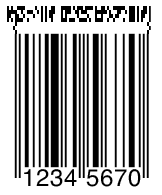 |
| EAN-13 | ean13 | 9771473968012 |
| EAN-13 Composite | ean13composite | 331234567890|(99)1234-abcd |
| EAN-2 | ean2 | 05 |
| QR Code. Here you will find additional information about QR codes.. | qrcode | Irgendwas |
| Data Matrix | datamatrix | This is Data Matrix! |
| MaxiCode | maxicode |
[\)>^03001^02996152382802¬ ^029840^029001^0291Z00004951¬ ^029UPSN^02906X610^029159¬ ^0291234567^0291/1^029^029Y¬ ^029634 ALPHA DR¬ ^029PITTSBURGH^029PA^029^004 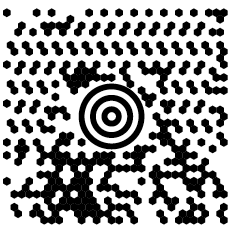 |
| Aztec Code | azteccode | This is Aztec Code |
| UPC-A | upca | 78858101497 |
| UPC-A Composite | upcacomposite | 01600033610|(99)1234-abcd |
| UPC-E | upce | 0123456 |
| UPC-E Composite | upcecomposite | 0121230|(15)021231 |
| ISBN | isbn | 978-1-56592-4796 54495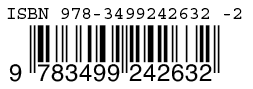 |
| ISMN | ismn | 979-0-2600-0043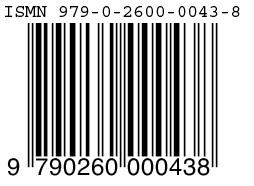 |
| ISSN | issn | 0317-8471 00 05 |
| Code One | codeone | Das ist eine Nachricht! |
| Code 16K | code16k | Abcd-1234567890-wxyZ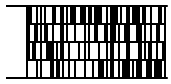 |
| Code 39 | code39 | THIS IS CODE 39 |
| Code 39 Extended | code39ext | Code39 Ext! |
| Code 128 | code128 | Count01234567^FNC2! |
| Code 49 | code49 | MULTIPLE ROWS IN CODE 49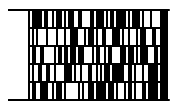 |
| GS1-14 | ean14 | (01)04601234567893 |
| GS1 Composite 2D Component | gs1-cc | (01)95012345678903(3103)000123 |
| GS1 Data Matrix | gs1datamatrix | (01)03453120000011(17)120508(10)¬ ABCD1234(410)9501101020917  |
| GS1-128 | gs1-128 | (01)95012345678903(3103)000123 |
| GS1-128 Composite | gs1-128composite | (00)030123456789012340|(02)130¬ 12345678909(37)24¬ (10)1234567ABCDEFG  |
| GS1 DataBar Omnidirectional | databaromni | (01)24012345678905 |
| GS1 DataBar Omnidirectional Composite | databaromnicomposite | (01)03612345678904|(11)990102 |
| GS1 DataBar Stacked | databarstacked | (01)24012345678905 |
| GS1 DataBar Stacked Composite | databarstackedcomposite | (01)03412345678900|(17)010200 |
| GS1 DataBar Stacked Omnidirectional | databarstackedomni | (01)24012345678905 |
| GS1 DataBar Stacked Omnidirectional Composite | databarstackedomnicomposite | (01)03612345678904|(11)990102 |
| GS1 DataBar Truncated | databartruncated | (01)24012345678905 |
| GS1 DataBar Truncated Composite | databartruncatedcomposite | (01)03612345678904|(11)990102 |
| GS1 DataBar Limited | databarlimited | (01)15012345678907 |
| GS1 DataBar Limited Composite | databarlimitedcomposite | (01)03512345678907|(21)abcdefghijklmnopqrstuv |
| GS1 DataBar Expanded | databarexpanded | (01)95012345678903(3103)000123 |
| GS1 DataBar Expanded Composite | databarexpandedcomposite | (01)93712345678904(3103)¬ 001234|(91)1A2B3C4D5E |
| GS1 DataBar Expanded Stacked | databarexpandedstacked | (01)95012345678903(3103)000123 |
| GS1 DataBar Expanded Stacked Composite | databarexpandedstackedcomposite | (01)00012345678905(10)¬ ABCDEF|(21)12345678 |
| SSCC-18 | sscc18 | (00)006141411234567890 |
| Italian PharmaCode | code32 | 01234567 |
| Pharmazentralnummer | pzn | 123456 |
| Interleaved 2 of 5 (ITF) | interleaved2of5 | 2401234567 |
| ITF-14 | itf14 | 04601234567893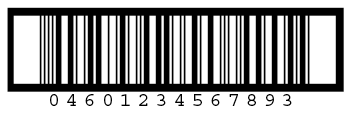 |
| Pharmaceutical Binary Code | pharmacode | 117480 |
| Two-track Pharmacode | pharmacode2 | 117480 |
| Code 25 | code2of5 | 01234567 |
| Code 11 | code11 | 0123456789 |
| BC412 | bc412 | BC412 |
| Rationalized Codabar | rationalizedCodabar | A0123456789B |
| Deutsche Post Identcode | identcode | 563102430313 |
| Deutsche Post Leitcode | leitcode | 21348075016401 |
| United States Postal Service Intelligent Mail | onecode | 0123456709498765432101234567891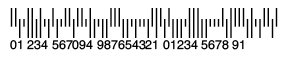 |
| United States Postal Service POSTNET | postnet | 01234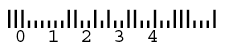 |
| United States Postal Service PLANET | planet | 01234567890 |
| Royal Mail 4 State Customer Code (RM4SCC) | royalmail | LE28HS9Z |
| AusPost 4 State Customer Code | auspost | 5956439111ABA 9 |
| Royal Dutch TPG Post KIX 4-State Barcode | kix | 1231FZ13XHS |
| Japan Post 4 State Customer Code | japanpost | 6540123789-A-K-Z |
| MSI Modified Plessey | msi | 0123456789 |
| Plessey UK | plessey | 01234ABCD |
| Telepen | telepen | 123456 |
| PosiCode | posicode | ABC123 |
| Codablock F | codablockf |
CODABLOCK F 34567890¬ 123456789010040digit |
| Channel Code | channelcode | 3493 |
| Flattermarken | flattermarken | 12345 |
| Raw bar space succession for custom symbologies | raw | 331132131313411122¬ 131311333213114131131221323 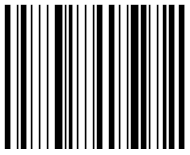 |
| Raw DAFT succession for custom 4 state symbologies | daft | FATDAFTDAD |
| Miscellaneous symbols | symbol | fima |
| PDF417 | pdf417 | This is PDF417 |
| MicroPDF417 | micropdf417 | MicroPDF417 |
| HIBC Code 39 | hibccode39 | A123BJC5D6E71 |
| HIBC Code 128 | hibccode128 | A123BJC5D6E71 |
| HIBC Data Matrix | hibcdatamatrix | A123BJC5D6E71 |
| HIBC PDF417 | hibcpdf417 | A123BJC5D6E71 |
| HIBC MicroPDF417 | hibcmicropdf417 | A123BJC5D6E71 |
| HIBC QR Code | hibcqrcode | A123BJC5D6E71 |
| HIBC Codablock F | hibccodablockf | A123BJC5D6E71 |
QR codes getting bigger the more data they contain. Strings up to 2953 bytes (not letters!) are encodeable. To get a unique size of QR codes, QR codes may have a Version) in the range of 1-40. QR codes of the same version having the same size always. To calculate the size in modules use the following formula:
Size of square = 17 + (Version * 4) modules
The modules created by image::barcode are 2 pts wide by default, so a version 1 QR code is 42 pts wide.
QR codes may have an error correction, see parameter eclevel. Error correction may reduce the number of bytes to encode. See the following tables for the maximum number of bytes to encode:
| Error correction Low, 7% Loss recovery possible | |
| Version | Max. bytes |
| 1-10 | 17, 32, 53, 78, 106, 134, 154, 192, 230, 271 |
| 11-20 | 321, 367, 425, 458, 520, 586, 644, 718, 792, 858 |
| 21-30 | 929, 1003, 1091, 1171, 1273, 1367, 1465, 1528, 1628, 1732 |
| 31-40 | 1840, 1952, 2068, 2188, 2303, 2431, 2563, 2699, 2809, 2953 |
| Error correction Medium, 15% Loss recovery possible | |
| Version | Max. bytes |
| 1-10 | 14, 26, 42, 62, 84, 106, 122, 152, 180, 213 |
| 11-20 | 251, 287, 331, 362, 412, 450, 504, 560, 624, 666 |
| 21-30 | 711, 779, 857, 911, 997, 1059, 1125, 1190, 1264, 1370 |
| 31-40 | 1452, 1538, 1628, 1722, 1809, 1911, 1989, 2099, 2213, 2331 |
| Error correction High, 20% Loss recovery possible | |
| Version | Max. bytes |
| 1-10 | 11, 20, 32, 46, 60, 74, 86, 108, 130, 151, |
| 11-20 | 177, 203, 241, 258, 292, 322, 364, 394, 442, 482 |
| 21-30 | 509, 565, 611, 661, 715, 751, 805, 868, 908, 982 |
| 31-40 | 1030, 1112, 1168, 1228, 1283, 1351, 1423, 1499, 1579, 1663 |
| Error correction Quality, 30% Loss recovery possible | |
| Version | Max. bytes |
| 1-10 | 7, 14, 24, 34, 44, 58, 64, 84, 98, 119 |
| 11-20 | 137, 155, 177, 194, 220, 250, 280, 310, 338, 382 |
| 21-30 | 403, 439, 461, 511, 535, 593, 625, 658, 698, 742 |
| 31-40 | 790, 842, 898, 958, 983, 1051, 1093, 1139, 1219, 1273 |
-
Name Type Default Description Return int 0 or ErrorCode frameRef ItemRef - Valid frame reference
0 : current script frametext String or char* - Text to code. See here for examples of exoctic codes. type String or char* - Type of code to create, See row type of table of available codes.. If you plan to create QRCodes, please read the additional notes for QRCodes. width, height int, int 144, 92 Size of output area (canvas). The generated code is placed at the bottom left of this area. Too small values can cut off the code at the top and right, values that are too large create white space. QR-Codes
The number of modules (the small squares of the code) depends on the length of the coded text. You can find more information here:
xoff, yoff int, int 10, 10 Offset of the code itself to the lower left corner of the canvas. ... ... empty Optional parameters as key/value pairs with information on the design of the generated code. The following table describes all the options for designing the generated code. Please note that not all options are useful for every code format. Options that are not supported by a code type are ignored.
Please also note that the License Restrictions quoted above also apply to all options described below: THE SOFTWARE IS PROVIDED "AS IS", WITHOUT WARRANTY OF ANY KIND ...
The option includetext is always activated by default All other options use the default of the respective code.
Key Wert Beschreibung includecheck 0 | 1 Generate check digit(s) for symbologies where the use of check digits is optional. includecheckintext 0 | 1 Show the calculated check digit in the human readable text. parse 0 | 1 In supporting barcode symbologies, when the parse option is specified, any instances of ^NNN in the data field are replaced with their equivalent ASCII value, useful for specifying unprintable characters. parsefnc 0 | 1 In supporting barcode symbologies, when the parsefnc option is specified, non-data function characters can be specified by escaped combinations such as ^FNC1, ^FNC4 and ^SFT/. includetext 0 | 1 Show human readable text for data in symbol. If a character in the data does not have a printable representation then it is not displayed. suppresstext 0 | 1 Disable showing human readable text for data in symbol. width float Stretch the symbol to precisely this width, in inches. height float Height of longest bar, in inches. inkspread float Amount by which to reduce the bar widths to compensate for inkspread, in points. Negative values will increase the bar width. textfont String or char* The font name for text. The font name must be the literal name of a PostScript font that is available to the system. This option should be used in combination with the includetext option. textsize float The font size of the text in points. This option should be used in combination with the includetext option. textgaps float The inter-character spacing of the text. This option should be used in combination with the textxalign option. textxalign String or char* The textxalign option is used to specify where to horizontally position the text. The following values are supported: -
offleft
left
center
right
offright
justify
textyalign String or char* The textyalign option is used to specify where to vertically position the text. The following values are supported: -
below
center
above
textxoffset float The horizontal position of the text in points relative to the default position. textyoffset float The vertical position of the text in points relative to the default position. showborder 0 | 1 Display a border around the symbol of the specified width with the specified margin gap, in points. borderwidth
borderleft
bordertop
borderright
borderbottomfloat Display a border around the symbol of the specified width with the specified margin gap, in points. These options should be used in combination with the showborder option. barcolor
backgroundcolor
bordercolor
textcolorString or char* Color of the respective component, either as a hex RRGGBB value or a hex CCMMYYKK value. addontextfont String or char* The font name of the add on text in points. The font name must be the literal name of a PostScript available font. This option should be used in combination with the includetext option. addontextsize float The font size of the add on text in points. This option should be used in combination with the includetext option. addontextxoffset
addontextyoffset
float Overrides the default positioning algorithm for the add on text. Values in points. guardwhitespace 0 | 1 The guardwhitespace option enables the display of whitespace guard marks. guardwidth
guardheightfloat Display white space guards of the specified width and height, in points. Usually the encoder specific default value of guardwidth and guardheight are sufficient. These options should be used in combination with the guardwhitespace option. guardleftpos
guardrightpos
guardleftypos
guardrightyposfloat Amount of white space to guard to left and right of the symbol and vertical position of the guard symbols, in points. The encoder specific default value of each of these parameters is normally sufficient. These options should be used in combination with the guardwhitespace option. options String or char* For your convinience, you can also specify all the options described in the table in a single string in the following form: -
For Boolean values (i.e. keys with the values 0 or 1), simply enter the key.
All other defintions are specified in the format option=value.
Multiple entries are separated by a white space.
Create a user-defined frame around a barcode.
"options", "showborder borderwidth=2 borderbottom=8"
filetype String or char* Not for comet_pdf. IDML-safe embedding of the generated barcode. The following values are possible: -
"ps" : The link to the image file is embedded in the frame, not its content.
The PS file is then no longer required and is deleted.
However, the "embedded" entry for the PS file remains in the Links panel.
"jpg", "tif", "gif" : The content of the image file is embedded in the frame.
There will be no further entry in the Links panel, but the images will of course only have a fixed resolution.
The resolution can be set in the parameter resolution.
filepath String or char* Not for comet_pdf. Complete path of an output file. The paths may begin with a defined $-Alias. The generated barcode is saved as a file and linked into the document. The file resolution (except of course for Postscript) results from the parameter resolution. The file format is determined from the file extension.
The following values are supported: "ps", "jpg", "tif", "gif".resolution float Not for comet_pdf. Resolution of the generated GIF/TIF/JPG image. If the specification is missing, images of 600 dpi are generated. The specification is ignored if Postscript is embedded or linked. The specification is only evaluated if either filepath or filetype is defined. Create orange QR codes of URLs not longer than 100 letters with an error correction of 7% and a unique size (74 = 2 * (17 + 5 * 4)):
int main () { image::barcode (gFrame, "https:www.priint.com/de/", "qrcode", 74, 74, 0, 0, "options", "version=5 eclevel=L barcolor=FF8800", "filetype", "ps");
return 0; }And this is an EAN 13 without text label:
int main () { image::barcode (gFrame, "9771473968012", "ean13", 144, 92, 0, 0, "options", "suppresstext", "filetype", "ps");
return 0; }- Since
- v3.3 R2688, 28.10.2011
Schlüssel "options", "filetype", "filepath" and "resoltion" since v4.0.5 R11812, 21. Jun 2016 - Available
- priint:comet InDesign® Plug-Ins, comet_pdf, Illustrator®
- See Also
comet.CFrame.setBarcode
static int image::qrcode(
ItemRef gFrame,
int type,
ItemRef colorRef,
char* content1,
char* content2 = 0,
char* content3 = 0,
char* content4 = 0,
char* content5 = 0,
char* content6 = 0,
char* content7 = 0,
char* content8 = 0,
char* content9 = 0,
char* content10 = 0,
char* content11 = 0,
char* content12 = 0,
char* content13 = 0)
Create a QR code. The instruction corresponds to the menu . Additionally, differently than in the menu command, a changed QR code can be adapted to the frame size.
-
Name Type Default Description Return int 0 or ErrorCode frameRef ItemRef - Valid frame reference
0 : Current script frametype int - Type of the QR Code. With negative values the generated code is adjusted and centred in the frame.
±kQRCodeText = 1 : Text
±kQRCodeEmail = 2 : EMail
±kQRCodeHyperlink = 3 : Hyperlink
±kQRCodeSMS = 4 : SMS
±kQRCodeVCard = 5 : Business cardcolorRef ItemRef - Color of the QR Code
0 : Black
otherwise : Valid swatch reference from color::define et al.content1-13 char* or String 0 Text content of the QR Code. The first content string must not be empty! The number of strings required depends on the type of QR code.
kQRCodeText
content1 Text of code
kQRCodeEmail
content1 EMail
content2 Subject
content3 Body
kQRCodeHyperlink
content1 Hyperlink
kQRCodeSMS
content1 Telephon number
content2 Message
kQRCodeVCard
content1 First name
content2 Last name
content3 Title
content4 Telephon number
content5 Cell number
content6 E-Mail
content7 URL
content8 Organization
content9 Address
content10 City
content11 State
content12 Zip code
content13 Country- Preconditions
- #include "internal/types.h"
- Since
- v4.1.8 R27646, 20. Oct. 2020
- Available
- priint:comet InDesign® Plug-Ins
- See Also
- qrcode_gettype
qrcode_getcontent
frame::is_qrcode
Generate the QR code of a business card (kQRCodeVCard) and read its content from the generated image.
#include "internal/types.h"
int main () { ItemRef orange = item::alloc (); String firstname = string::alloc (); String lastname = string::alloc (); String country = string::alloc (); String zip = string::alloc (); String city = string::alloc (); String vcard;
color::define_rgb ("Orange", 255, 128, 10, 1, orange); image::qrcode (gFrame, -kQRCodeVCard, orange, "Paul", // First name "Seidel", // Last name 0, // Job title 0, // Tel no 0, // Cell no "paul@priint.com", // email "priint.com", // web site "WERK II GmbH", // organization "Ruth-Marx-Str. 9", // street "Tübingen", // city "Baden-Württemberg", // state "72072", // zip "D"); // country
wlog ("", "# Type : %d\n", image::qrcode_gettype (gFrame)); vcard = image::qrcode_getcontent (gFrame, firstname, lastname, 0, 0, 0, 0, 0, 0, 0, city, 0, zip, country);
wlog ("", "# %s %s : %s-%s %s\n", firstname, lastname, country, zip, string::upper (city)); wlog ("", "# %s\n", vcard);
return 0; }
static int image::qrcode_gettype(ItemRef gFrame)
Type of a QR code. Determine the type of a QR Code.
-
Name Type Default Description Return int Type of QR Code
0 : No QR code or error
1 (kQRCodeText) : Text
2 (kQRCodeEmail) : EMail
3 (kQRCodeHyperlink) : Hyperlink
4 (kQRCodeSMS) : SMS
5 (kQRCodeVCard) : Business cardframeRef ItemRef - Valid frame reference
0 : Current script frame- Preconditions
- #include "internal/types.h"
- Since
- v4.1.8 R27646, 20. Oct. 2020
- Available
- priint:comet InDesign® Plug-Ins
- See Also
- qrcode
qrcode_getcontent
frame::is_qrcode
static char* image::qrcode_getcontent(
ItemRef gFrame,
char* content1 = 0,
char* content2 = 0,
char* content3 = 0,
char* content4 = 0,
char* content5 = 0,
char* content6 = 0,
char* content7 = 0,
char* content8 = 0,
char* content9 = 0,
char* content10 = 0,
char* content11 = 0,
char* content12 = 0,
char* content13 = 0)
Text content of a QR Code. Determine the text encoded by the QR code.
-
Name Type Default Description Return char* Entire text content of the QR Code. The return value is read only, do NOT CHANGE. The result will be overridden on following calls to the function. See here to learn more about functions returning r/o char* values.
frameRef ItemRef - Valid frame reference
0 : Current script framecontent1-13 char* or String 0 Text parts of the QR Code. The return values depend on the type of the QR Code.
kQRCodeText
content1 Text of code
kQRCodeEmail
content1 EMail
content2 Subject
content3 Body
kQRCodeHyperlink
content1 Hyperlink
kQRCodeSMS
content1 Telephon number
content2 Message
kQRCodeVCard
content1 First name
content2 Last name
content3 Title
content4 Telephon number
content5 Cell number
content6 E-Mail
content7 URL
content8 Organization
content9 Address
content10 City
content11 State
content12 Zip code
content13 Country- Preconditions
- #include "internal/types.h"
- Since
- v4.1.8 R27646, 20. Oct. 2020
- Available
- priint:comet InDesign® Plug-Ins
- See Also
- qrcode
qrcode_getcontent
frame::is_qrcode
#include "internal/types.h"
int main () { ItemRef orange = item::alloc (); String firstname = string::alloc (); String lastname = string::alloc (); String country = string::alloc (); String zip = string::alloc (); String city = string::alloc (); String vcard;
color::define_rgb ("Orange", 255, 128, 10, 1, orange); image::qrcode (gFrame, -kQRCodeVCard, orange, "Paul", // First name "Seidel", // Last name 0, // Job title 0, // Tel no 0, // Cell no "paul@priint.com", // email "priint.com", // web site "WERK II GmbH", // organization "Ruth-Marx-Str. 9", // street "Tübingen", // city "Baden-Württemberg", // state "72072", // zip "D"); // country
wlog ("", "# Type : %d\n", image::qrcode_gettype (gFrame)); vcard = image::qrcode_getcontent (gFrame, firstname, lastname, 0, 0, 0, 0, 0, 0, 0, city, 0, zip, country);
wlog ("", "# %s %s : %s-%s %s\n", firstname, lastname, country, zip, string::upper (city)); wlog ("", "# %s\n", vcard);
return 0; }