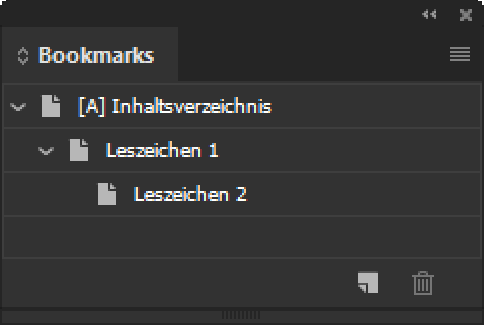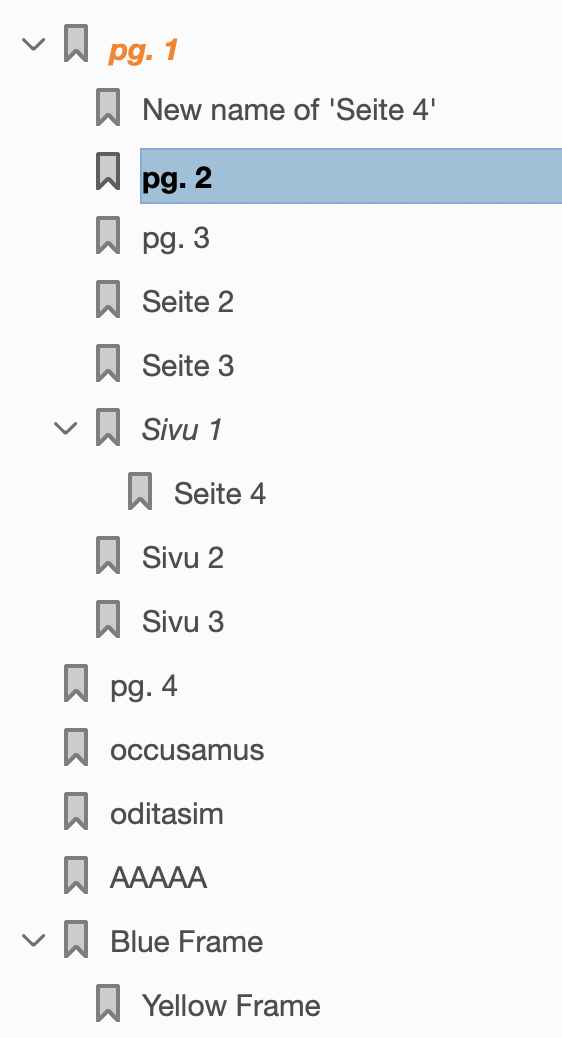static int bookmark::is_valid(ItemRef itemRef)
Does the reference point to an existing bookmark?
-
Name Type Default Description Return int 1 : Yes, the ref points to an existing bookmark.
0 : No bookmark referenced. Do not use this reference as to be a bookmarkitemRef ItemRef - Any ItemRef or 0 - Since
- Version 1.4.1 R383, 28. June 2007
- Available
- priint:comet InDesign® Plug-Ins, comet_pdf
- See Also
- item::defined
comet.CBookmark.isValid
static int bookmark::create(
ItemRef createdItem,
ItemRef docRef,
char* destDoc,
int pageNum,
char* name,
char* parentName,
int pos = -1,
float zoomPercent = 0.0,
int destType = 0,
float zoomRLeft = 0.0,
float zoomRTop = 0.0,
float zoomRRight = 0.0,
float zoomRBottom = 0.0)
Create a new bookmark.
-
Name Type Default Description Return int 0 or ErrorCode createdItem ItemRef - Allocated reference to the new created bookmark
0 : Result not needed
otherwise : with item::alloc allocated referencedocRef ItemRef - Destination document
0 : front documentdestDoc String or char* - Destination document for the bookmark. Ignored in the current version. For now, you can set bookmarks inside a document only pageNum int - Destination page (1-based) name String or char* - Name of bookmark showing in the bookmark panel parentName String or char* "" Name of parent bookmark. If there are more than one bookmark this the given name, the last entry is used. Use add to define a unique parent.
"" : top levelpos int -1 Sibling position
-1 : Append
otherwise : 0-based index (see position)After jumping to the bookmarks destination, InDesign® can change the zoom size of the document. zoomPercent float 0.0 Zoom factor of destination page (1.0 is equal 100%)
0.0 : Do not change the zoomdestType int kBookmarkDestXYZ Position of destination page in the documents window. InDesign® gives the following (undocumented) alternatives:
kBookmarkDestXYZ
kBookmarkDestFit
kBookmarkDestFitH
kBookmarkDestFitV
kBookmarkDestFitR
kBookmarkDestFitB
kBookmarkDestFitBH
kBookmarkDestFitBVChange the view rectangel at the destination - but be aware of side effects with zoomPercent and destType zoomRLeft float 0.0 left margin of view rectangle zoomRTop float 0.0 top margin of view rectangle zoomRRight float 0.0 right margin of view rectangle zoomRBottom float 0.0 bottom margin of view rectangle - Preconditions
- #include "internal/types.h"
- Since
- Plugin Version 1.3.4
- Available
- priint:comet InDesign® Plug-Ins, comet_pdf
- See Also
- add
create2
add2comet.CDocument.createBookmark
static int bookmark::create2(
ItemRef createdItem,
ItemRef docRef,
ItemRef hyperlinkRef,
char* name,
char* parentName,
int pos = -1)
Create a bookmark to an existing anchor created with hyperlink::create.
-
Name Type Default Description Return int 0 or ErrorCode createdItem ItemRef - Allocated reference to the new created bookmark
0 : result not needed
otherwise : with item::alloc allocated referencedocRef ItemRef - Docuemt to create the bookmark
0 : front documenthyperlinkRef ItemRef - bookmark destination (hyperlink::destination to an anchor created using hyperlink::create) name String or char* - Name of bookmark parentName String or char* "" Name of parent bookmark. If there are more than one bookmarks with this name, the last entry is used. Use add to define a unique parent.
"" : top levelpos int -1 Sibling position
-1 : Append
otherwise : 0-based index (see position)The scripts creates a hyperlink to page 5 at the textposition 11-18 in the current text model. Current text is using as the hyperlinks name. After it a bookmark this the same name and destination is created at the top level of the bookmarks.
int main () { ItemRef hy = item::alloc (); ItemRef dest = item::alloc (); ItemRef bk = item::alloc ();
hyperlink::create (hy, 0, "", 5, "", 11, 18); bookmark::create2 ( bk, 0, hyperlink::destination (dest, hy), hyperlink::name (hy), "");
return 0; }- Since
- Plugin Version 1.3.4
- Available
- priint:comet InDesign® Plug-Ins, comet_pdf
- See Also
- create
add
add2
static int bookmark::add(
ItemRef createdItem,
ItemRef docRef,
char* destDoc,
int pageNum,
char* name,
ItemRef parentRef,
int pos = -1,
float zoomPercent = 0.0,
int destType = 0,
float zoomRLeft = 0.0,
float zoomRTop = 0.0,
float zoomRRight = 0.0,
float zoomRBottom = 0.0)
Create a new bookmark as a sibling of an existing bookmark. The function is identical to create - the only difference being, that the parent is given by a reference and not by name.
-
Name Type Default Description Return int 0 or ErrorCode createdItem ItemRef - Allocated reference to the newly created bookmark
0 : Result not needed
otherwise : reference allocated with item::allocdocRef ItemRef - Destination document
0 : front documentdestDoc String or char* - Destination document for the bookmark. Ignored in the current version. For now, you can set bookmarks inside a document only pageNum int - Destination page (1-based) name String or char* - Name of bookmark showing in the bookmark panel parentRef ItemRef - Reference to parent bookmark
0 : top levelpos int -1 Sibling position
-1 : Append
otherwise : 0-based index (see position)After jumping to the bookmarks destination, InDesign® can change the zoom size of the document. zoomPercent float 0.0 Zoom factor of destination page (1.0 is equal 100%)
0.0 : Do not change the zoomdestType int kBookmarkDestXYZ Position of destination page in the documents window. InDesign® gives the following (undocumented) alternatives:
kBookmarkDestXYZ
kBookmarkDestFit
kBookmarkDestFitH
kBookmarkDestFitV
kBookmarkDestFitR
kBookmarkDestFitB
kBookmarkDestFitBH
kBookmarkDestFitBVChange the view rectangel at the destination - but be aware of side effects with zoomPercent and destType zoomRLeft float 0.0 left margin of view rectangle zoomRTop float 0.0 top margin of view rectangle zoomRRight float 0.0 right margin of view rectangle zoomRBottom float 0.0 bottom margin of view rectangle - Preconditions
- #include "internal/types.h"
- Since
- Plugin Version 1.3.4
- Available
- priint:comet InDesign® Plug-Ins, comet_pdf
- See Also
- add
create2
add2
create
create2
add2comet.CBookmark.createBookmark
static int bookmark::add2(
ItemRef createdItem,
ItemRef docRef,
ItemRef hyperlinkRef,
char* name,
ItemRef parentRef,
int pos = -1)
Create a bookmark to an existing anchor created with hyperlink::create. Parent bookmark is given by a reference.
-
Name Type Default Description Return int 0 or ErrorCode createdItem ItemRef - Allocated reference to the newly created bookmark
0 : result not needed
otherwise : with item::alloc allocated referencedocRef ItemRef - Document to create the bookmark in
0 : front documenthyperlinkRef ItemRef - bookmark destination (hyperlink::destination to an anchor created using hyperlink::create) name String or char* - Name of bookmark parentRef ItemRef 0 Reference to parent bookmark
"" : top levelpos int -1 Sibling position
-1 : Append
otherwise : 0-based index (see position)The scripts creates a hyperlink to page 5 at the textposition 11-18 in the current text model. Current text is using as the hyperlinks name. After it a bookmark this the same name and destination is created at the top level of the bookmarks.
int main () { ItemRef hy = item::alloc (); ItemRef dest = item::alloc (); ItemRef bk = item::alloc ();
hyperlink::create (hy, 0, "", 5, "", 11, 18); bookmark::create2 ( bk, 0, hyperlink::destination (dest, hy), hyperlink::name (hy), "");
return 0; }- Since
- Plugin Version 1.3.4
- Available
- priint:comet InDesign® Plug-Ins, comet_pdf
- See Also
- create
add
add2
static int bookmark::find(
ItemRef foundRef,
ItemRef docRef,
char* name)
Find a bookmark by its name
-
Name Type Default Description Return int 0 or ErrorCode foundRef ItemRef - Allocated reference for the result
0 : ignore. In this case, the fuction is used to check whether a given bookmark exists or not.docRef ItemRef - Document to search
0 : front documentname String or char* - Name of bookmark to search for. If the name is not unique, the last entry is returned. - Since
- Plugin Version 1.3.4
- Available
- priint:comet InDesign® Plug-Ins, comet_pdf
- See Also
comet.CDocument.getBookmarks
static int bookmark::level(ItemRef bookMarkRef)
Get the nesting level of a bookmark
-
Name Type Default Description Return int Nesting level (0-based) or 0 if not found. bookMarkRef ItemRef - Reference to an existing bookmark - Since
- Plugin Version 1.3.4
- Available
- priint:comet InDesign® Plug-Ins, comet_pdf
- See Also
comet.CBookmark.getDepth
static char* bookmark::name(ItemRef bookMarkRef)
Get the name of a bookmark
-
Name Type Default Description Return char* Name of bookmark or "" in case of some errors. The return value is read only, do NOT CHANGE. The result will be overridden on following calls to the function. See here to learn more about functions returning r/o char* values.
bookMarkRef ItemRef - Reference to an existing bookmark - Since
- Plugin Version 1.3.4
- Available
- priint:comet InDesign® Plug-Ins, comet_pdf
- See Also
comet.CBookmark.getName
static int bookmark::parent(ItemRef foundRef, ItemRef bookMarkRef)
Query out the bookmarks parent
-
Name Type Default Description Return int 0 or ErrorCode foundRef ItemRef - Allocated reference for the result bookMarkRef ItemRef - Reference to an existing bookmark - Since
- Plugin Version 1.3.4
- Available
- priint:comet InDesign® Plug-Ins, comet_pdf
- See Also
comet.CBookmark.getParent
static int bookmark::position(ItemRef foundRef)
Sibling position of a bookmark
-
Name Type Default Description Return int 0-based position or -1 in case of some errors bookMarkRef ItemRef - Reference to an existing bookmark - Since
- Plugin Version 1.3.4
- Available
- priint:comet InDesign® Plug-Ins, comet_pdf
- See Also
comet.CBookmark.getIndex
static int bookmark::childs(ItemRef bookMarkRef)
Count the number of children
-
Name Type Default Description Return int number of children or 0 in case of some errors bookMarkRef ItemRef - Reference to an existing bookmark - Since
- Plugin Version 1.3.4
- Available
- priint:comet InDesign® Plug-Ins, comet_pdf
- See Also
comet.CBookmark.getChildren
static int bookmark::nthchild(
ItemRef foundRef,
ItemRef bookMarkRef,
int index)
Get the n-th sibling of a bookmark
-
Name Type Default Description Return int 0 or ErrorCode foundRef ItemRef - Allocated reference for the result bookMarkRef ItemRef - Reference to an existing bookmark index int - 0-based index of the sibling. If the parent has no childs, the empty reference is returned. If index is < 0, the first child is returned. If index is >= childs, the last child is returned. - Since
- Plugin Version 1.3.4
- Available
- priint:comet InDesign® Plug-Ins, comet_pdf
- See Also
comet.CBookmark.getChildren
static int bookmark::child(
ItemRef foundRef,
ItemRef bookMarkRef,
char* name,
int recursive = 0)
Find a child by its name
-
Name Type Default Description Return int 0 or ErrorCode foundRef ItemRef - Allocated reference for the result bookMarkRef ItemRef - Reference to an existing bookmark name String or char* - Name to search for recursive int 0 0 : search only direct children, the first matching entry is returned
otherwise : recursive search, the last matching entry is returned- Since
- Plugin Version 1.3.4
- Available
- priint:comet InDesign® Plug-Ins, comet_pdf
- See Also
comet.CBookmark.getChildren
static int bookmark::goto_(ItemRef bookMarkRef)
Jump to the bookmarks destination
-
Name Type Default Description Return int 0 or ErrorCode bookMarkRef ItemRef - Reference to an existing bookmark - Since
- Plugin Version 1.3.4
- Available
- priint:comet InDesign® Plug-Ins, comet_pdf
static int bookmark::change_pos(ItemRef bookMarkRef, int pos)
Change the bookmarks position inside the parent level. You can change the position only inside the parent level. To change the bookmarks parent, use change_parent please.
-
Name Type Default Description Return int 0 or ErrorCode bookMarkRef ItemRef - Reference to an existing bookmark pos int - New position (0-based), if position is >= childs move the entry to the last position - Since
- Plugin Version 1.3.4
- Available
- priint:comet InDesign® Plug-Ins, comet_pdf
- See Also
comet.CBookmark.setIndex
static int bookmark::change_name(ItemRef bookMarkRef, char* name)
Change the bookmarks name
-
Name Type Default Description Return int 0 or ErrorCode bookMarkRef ItemRef - Reference to an existing bookmark name String or char* - New name - Since
- Plugin Version 1.3.4
- Available
- priint:comet InDesign® Plug-Ins, comet_pdf
- See Also
comet.CBookmark.setName
static int bookmark::change_parent(
ItemRef bookMarkRef,
ItemRef parentRef = 0,
int pos = -1)
Change the bookmarks parent
-
Name Type Default Description Return int 0 or ErrorCode bookMarkRef ItemRef - Reference to an existing bookmark parentRef ItemRef - New parent
0 : top levelpos int -1 Position inside the parent
-1 : Append- Since
- Plugin Version 1.3.4
- Available
- priint:comet InDesign® Plug-Ins, comet_pdf
- See Also
comet.CBookmark.setParent
static int bookmark::change_fontstyle(ItemRef bookMarkRef, int fstyle = 0)
Change the font style of the bookmark.
InDesign® does not support font styles in bookmarks! The function is therefore implemented only for comet_pdf. In other environments the function returns the error code -1199.
-
Name Type Default Description Return int 0 or ErrorCode bookMarkRef ItemRef - Valid book mark reference fstyle int 0 Font style of bookmark
normal : normal
bold : bold
italic : italic
bold+italic : bold and italic- Preconditions
- #include "internal/text.h"
- Since
- v4.1.8 R29650, 22. Dec. 2021
- Available
- comet_pdf
static int bookmark::change_color(ItemRef bookMarkRef, ItemRef colorRef = 0)
Change the font color of the bookmark.
InDesign® does not support colored bookmarks! The function is implemented therfore only for comet_pdf. In other environments the function returns the error code -1199.
-
Name Type Default Description Return int 0 or ErrorCode bookMarkRef ItemRef - Valid book mark reference colorRef ItemRef 0 Valid color reference
0 : Black
Otherwise : Valid RGB color- Preconditions
- #include "internal/text.h"
- Since
- v4.1.8 R29650, 22. Dec. 2021
- Available
- comet_pdf
- See Also
- color
comet.CBookmark.setColor
static int bookmark::remove(ItemRef bookMarkRef)
Remove a bookmark from the document. The script variable bookMarkRef is set to the empty reference but not released.