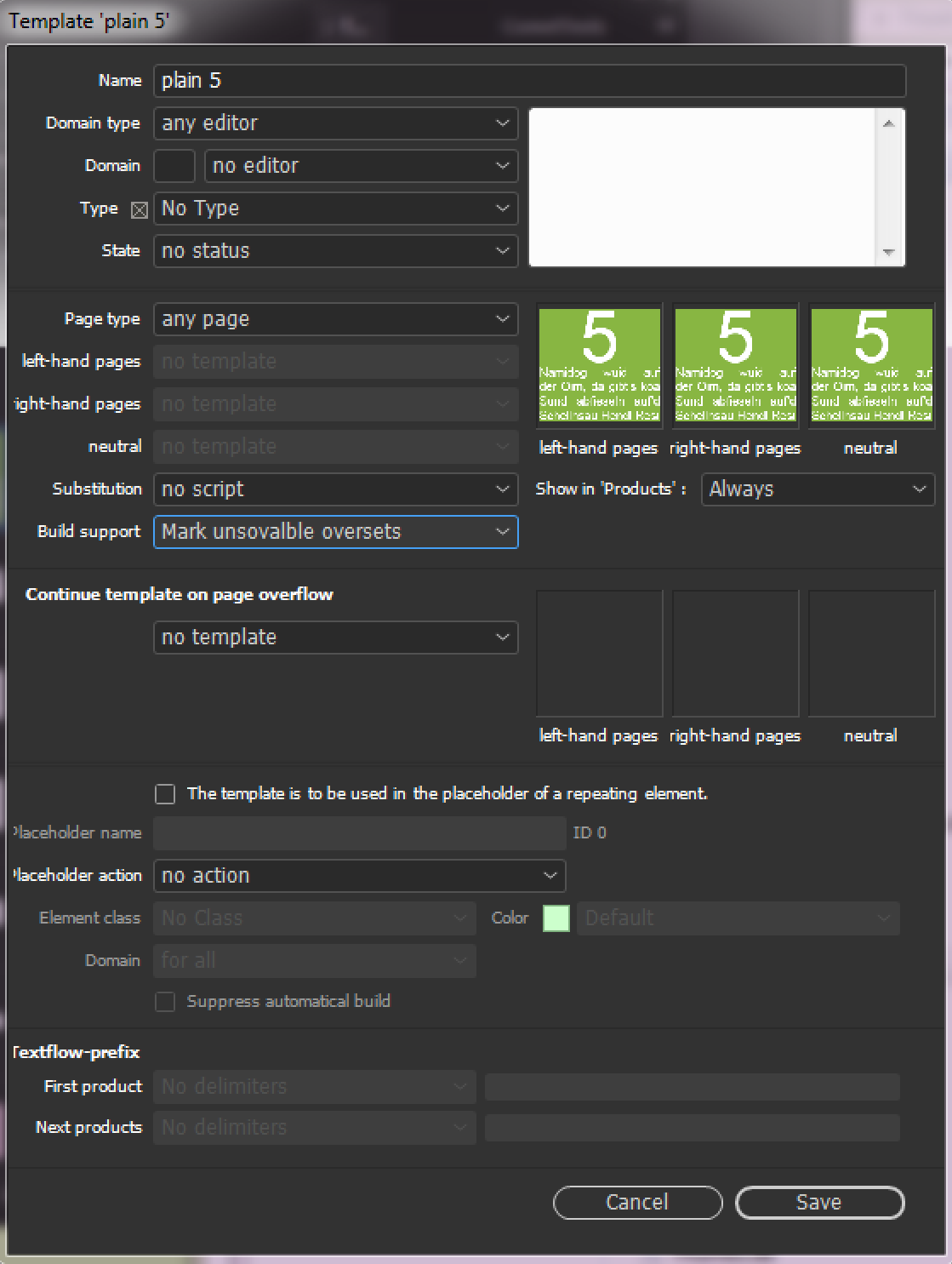
Methods to deal with the objects of the panel Product Pool.
Methods to deal with the objects of the panel Product Pool. The modules product and productlistMethods to deal with objects of the panel Product Pool. The modules product and productlist serve in particular the placement of products in the InDesign® document including page breaks, extra spaces and advertising banners.
Building products is supported by the the following functions :
In the functions to support product building and only in this, some global variables are defined :
| Name | Definition range | Type | Description |
| gScriptType | product building | int | Step of building. One of the follows :
1 kPreScript |
| gPage | int* | Current destination page to place products (1-based). If the script creates new pages, change its content! To create new pages, use a call to page::create. | |
| gMasterpage, gMasterpageL | char* (read only) | Parent page name. Use this value if you are creating new pages. | |
| gMasterpageR | char* (read only) | Parent page name for right pages in single sided documents. | |
| gProducts | ProductList | Complete list of products to build. In the pre script (kPreScript) you can manipulate this list. More information about product lists and products in lists can be found here. | |
| gProduct | Product | Current product to place in the document, only defined inside the steps kPreRule and kPostRule. If you release this this pointer, InDesign® crashes! | |
| int* | Deprecated Currently used grid place (0-based). Grid places are sorted ascending by ist IDs. To jump over grid places, changes its value. If the end of the grid is reached, a new page will created by the plug-ins automatically. | ||
| gErrMess | char* | In case of some errors, place your description here. The description must not be longer than 1023 characters. | |
| gPageTemplate | Pre/PostRule | int* | Input is the ID of the current page template. Changes to the value lead to a page change. The variable is only used if gScriptType = kPreRule or kPostRule. |
| gPageTemplateSeq | int* | Input is the 1-based sequence number of the current page element. By changing the values, page elements can be skipped. The variable is only used if gScriptType = kPreRule or kPostRule. |
[actions, ClassID 14]
Use this script if you want to change the list of products to be build. So you can, for instance, insert new "products" before every new product group. To manipulate this list use the functions of the modules productlist and product. Use lListOwner as to be the memory locator for objects of this list. More information about product lists and products in lists can be found here.
Inserting products with ID 0 is allowed. This products are used as to be control members, their pre and post rules are executed, but the products itself are not inserted in the document. But be aware, changes made by virtual products are lost at the first document cleaning. To get stable changes, move them to real objects (with an ID > 0).
The ID of the pre script is given in the parameter preScript of productlist::build. If no preparation is to be done, preScript is set to kNoRule.
If the pre script returns an error code, the product building will be canceled.
The following call to productlist::build call the pre script 301.
productlist::build ( "watched [id3 = 1 or id3=6]", kUseDefaultGrid+kShowErrors, errMess, gFrame, 0, // do not delete the anchor frame -1, "", // dest page and layer "C-Doppelseite", // masterpage 2, 3, // grid and template 1, // anchor type 0.0, 0.0, 0.0, 0.0, 0, // no single sequences "%d. Produkt", // progress 301 // Prescript );
[Since v3.3 R2630| You may link a so called Build support script to every template. If a template is used to build a product in the pagetemplate based build process, this script is called in several circumstances.
Use build support script to enhance size checking of product frames (for instance to check whether a table shows at least three lines or so.). The scripts are also a good place, to insert additional frames to a product (and remove them in case of re-buildings).
Add the attribute buildSupportScript of type int and the default value 0 to the table/file pageitems. In the case of XML-Offline and SOAP/PubServer, the element must be created in all pageitems.pageitem XML nodes of pageitems.xml. After reconnecting to the data pool the feature is activated.
Scripts are implemented in table/file actions with Class-ID 48. The scripts are shown in the templates meta data dialog in the popup Build support.
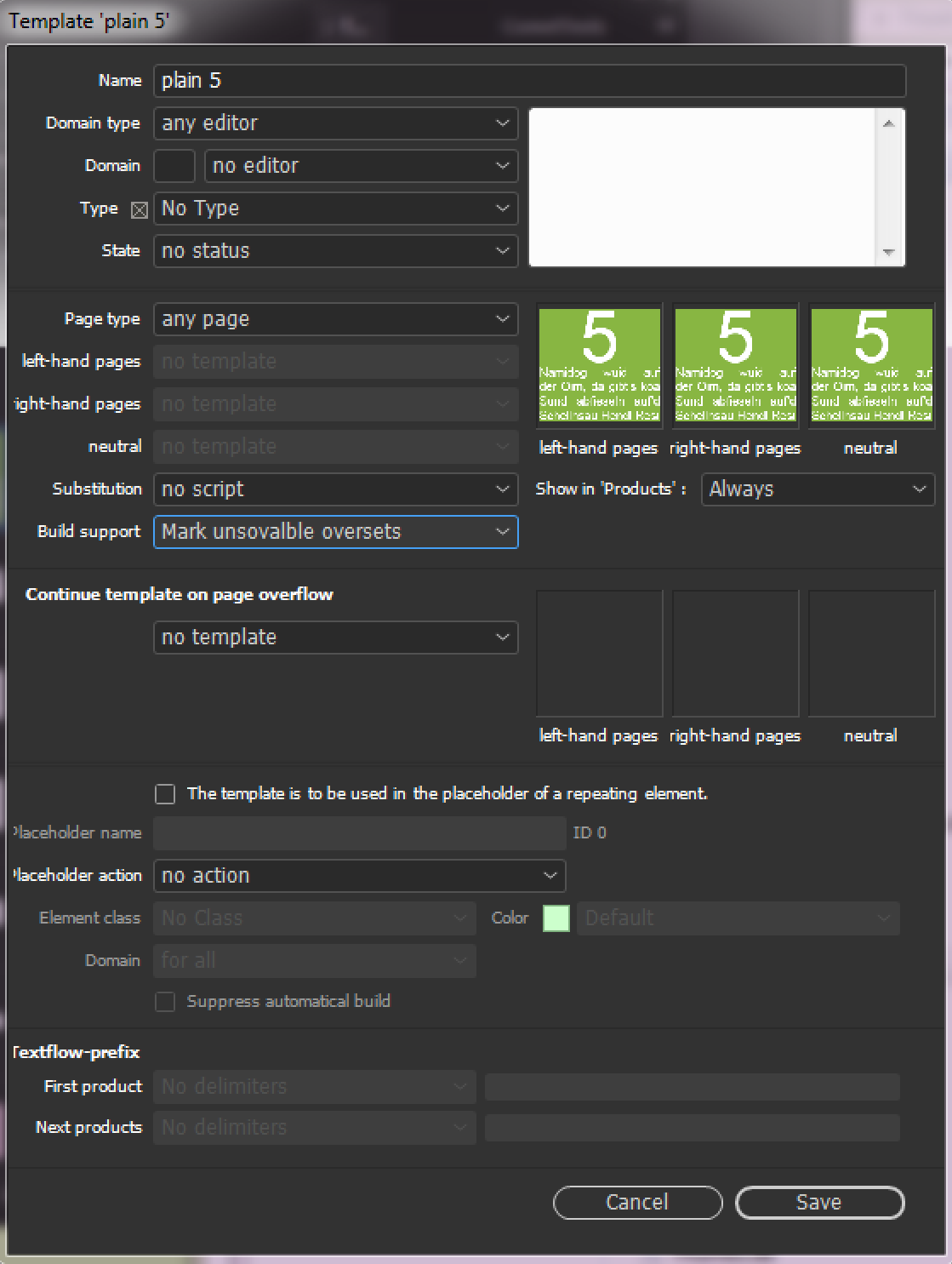
| Name | Type | Description |
| gSituation | int | Current calling situation. (Constants are defined in "internal/types.h")
|
| gPageNum | int | 1-based page number |
| gTemplateID, gTemplateName | int, char* | Used template. |
| gPageTemplateID, gPageTemplateName | int, char* | Used page template. Use page::templates::~ functions to get information about the page template. |
| gElement, gElementName | int, char* | 1-based page element. Use page::templates::~ functions to get information about the page element. |
| gGridPosX, gGridPosY | float, float | [Since v4.0.5 R18348] Current position relative to the 1:N element |
| gElementLeft, gElementTop, gElementRight, gElementBottom | float, float, float, float | [Since v4.0.5 R18348] Page relative co-ordinates of current page element in points |
| gFrames | ItemList | Currently inserted frames, see in line gSituation above. |
| gPreviousFrames | ItemList | Parent frames (on kAfterCreateContinue only). |
| gProducts | ProductList | Complete list of products to establish/reorganize. Warnings!
|
| gProductsDirect | ProductList | [Since v4.0.5 R18348] Complete list of products to establish/reorganize, see gProducts one line above. In contrast to gProducts changes made on this list, will lead to changes of the building process. More information about product lists and products in lists can be found here. Warnings!
|
Do not remove the current product from the list.
| gProduct | Product | Currently handled product. Do not change or delete! Change the products content is allowed except for the following properties: kDefined, kLevel, kLevel, kProductDocPosition, kProductTextmodel, kProductStart, kProductEnd, kProductLayer and kProductOriginals. Please note, that changes may have no effect on the building process, because they have already been read. |
| gProductCounter | int | 1-based product counter. The counter ignores page templates in gProducts. Use productlist::get_pos (gProducts, gProduct) to get the position of gProduct in gProducts. |
| gImporter | int* | [Since v4.0.5 R18348] Executing product builder. The variable is defined only in situation kCheckSizeBefore, otherwise it is set to 0. Use this for product trailers value in calls to itemlist::convert_to_trailer. |
| gPage | int* | [Since v4.2 R30852] The variable supports creating additional pages while building up the products and is evaluated only in the situation kProductPlaced. If your build support script has created additional pages created, the content specifies the (1-based) page number on which the build should continue. |
| gNewFrames | ItemList | [Since v4.2 R30852] The list supports creating additional pages while building up the products and is evaluated only in the situation kProductPlaced. All frames that were created when adding new pages must be entered in the list. |
The following video shows the building of a product in all individual steps. Right before the Build support script is called, a colored frame with the name of the situation appears briefly. You may pretty well recognize when and with what situation the script is called. In the lower section of the video, each image is briefly described.
The images of the video were made with the help of the Build Trace (menu Product Pool -> Miscellaneous -> Buld trace ).
The additional images for build support situations were generated using productlist::trace_build in the build support script itself..
#include "internal/types.h"
int snapshot (char * name, int r, int g, int b) { ItemRef f = item::alloc (); char tt [5000];
strcpy (tt, "%!TT<cTypeface:37 Thin Condensed>"); strcat (tt, "<cSize:24.000000>"); strcat (tt, "<cFont:Helvetica Neue LT Std>"); strcat (tt, name);
frame::create (f, kRectangle, 36.0, 36.0, 200.0, 370.0, gPageNum); frame::color_rgb (f, r, g, b); frame::insert (f, tt);
productlist::trace_build (0, gPageNum, name);
frame::remove (f); item::release (f);
return 0; }
int main () { if (gSituation == kCheckSizeBefore) snapshot ("kCheckSizeBefore", 255, 0, 0); if (gSituation == kProductPlaced) snapshot ("kProductPlaced", 255, 128, 0); if (gSituation == kCheckSizeAfter) snapshot ("kCheckSizeAfter", 0, 255, 0); if (gSituation == kBeforeCreateContinue) snapshot ("kBeforeCreateContinue", 128, 255, 0); if (gSituation == kAfterCreateContinue) snapshot ("kAfterCreateContinue", 0, 0, 255); if (gSituation == kAfterBuild) snapshot ("kAfterBuild", 0, 128, 255); if (gSituation == kUnsolvableOversets) snapshot ("kUnsolvableOversets", 255, 255, 0); if (gSituation == kProductFinished) snapshot ("kProductFinished", 0, 255, 255);
return 0; }
A nice application of the buildsupport script are the so-called product trailers, which are to separate built up products according to certain criteria. Here you will find a detailed description.
Do not use the second page element.
#include "internal/types.h"
int main () { int result = 0;
if (gSituation == kCheckSizeBefore && gElement == 2) result = 1; return result; }
Insert a frame with "See page .. for continuation." to every sub template with a continuation.
#include "internal/types.h"
int main () { ItemRef frame = item::alloc (); ItemRef fr = item::alloc (); ItemRef fr2 = item::alloc (); ItemList inserted = 0; float l, t, r, b; char txt [5000]; int result = 0;
if (!gFrames) return 0; if (!itemlist::length (gFrames)) return 0; if (!itemlist::get (gFrames, frame, 0)) return 0; if (!frame::is_valid (frame)) return 0;
// CheckSizeBefore // Delete frames created on kBeforeCreateContinue while (1) { if (gSituation != kCheckSizeBefore) break;
frame::get_cometgroup_member (frame, "Z", fr); if (!frame::is_valid (fr)) break;
frame::remove (fr);
break; }
// CheckSizeAfter while (1) { if (gSituation != kCheckSizeAfter) break;
break; }
// BeforeCreateContinue while (1) { // Create the text frame. if (gSituation != kBeforeCreateContinue) break;
frame::get_cometgroup_member (frame, "E", fr); if (!frame::is_valid (fr)) break;
if (!textmodel::overset (fr)) break;
// Template 472 contains exactly one text frame with Comet label "Z" and two layout rules // to justify the frame at frame "E" frame::bbox (fr, &l, &t, &r, &b); inserted = document::place_items (0, "", "", 472, l, t, page::get (fr)); if (inserted) itemlist::release (inserted);
break; }
// AfterCreateContinue while (1) { if (gSituation != kAfterCreateContinue) break;
sprintf (txt, "See page %d for continuation", page::get (frame));
if (!itemlist::length (gPreviousFrames)) break; if (!itemlist::get (gPreviousFrames, fr,0)) break; if (!frame::is_valid (fr)) break; frame::get_cometgroup_member (fr, "Z", fr); if (!frame::is_valid (fr)) break;
frame::replace (fr, txt);
break; }
return result; }
The example shows how additional pages can be append to a product. Please note that creating additional pages is supported only in the kProductPlaced situation. Additionally created frames are not part of the Comet Group of the product.
A page template must be defined for newly created pages!
The script creates three additional pages behind the product, each with a new frame.
#include "internal/types.h"
int main () { ItemRef fr = item::alloc (); int i; char txt [255];
while (1) { if (gSituation == kProductPlaced) { if (!gFrames) break;
page::create (3, gPageNum+1); // Create 3 pages for (i = 1; i < 4; i++) { page::set_info (0, gPageNum+i, "id", gPageTemplateID); // Define the page template
sprintf (txt, "Pg. %d", gPageNum+i); frame::create (fr, kRectangle, 0.0, 0.0, 200.0, 200.0, gPageNum+i); frame::replace (fr, txt); frame::color_rgb (fr, 255, 128, 0); itemlist::append (gNewFrames, fr); // Register new created frame } *gPage = *gPage + 3; // Set the new page number }
break; }
return 0; }
[Since v3.3 R2630] Before inserting a product into the document the build process can calculate an alternative template ID. Imagine, you want to use a different template for every first product of a page. In this case you can use a script to change the used template ID on the fly.
In the page templates dialog you can set the script to calculate the substition using the popup "Substitution". The script is used for all templates of a template group (left, right, continues).
If you use alternative templates, please do not forget to do inverse calculations in the substition too : If template A uses the subsition B and falls into an A-place after reorganization, B must be replaced by A.
The scripts itself are defined in table/xml file actions with class ID 15. All actions of this class ID are shown in the popup "Substitution" of the templates dialog.
| Name | Type | Description |
| gPageitemID | int* | Current template ID. Change this to use a substitution. |
| gPositionX_out, gPositionY_out | float* | If a Repeating Element is inserted, the variables contain the current XY position in points at which the element will be inserted. Changes to the values must be confirmed with *gPosition_changed = 1; in the script. |
| gPosition_changed | int* | If a Repeating Element is to be placed at a different position, change the values of of gPositionX_out and gPosition_out accordingly and confirm the changes with *gPosition_changed = 1;. |
| gPageitemName | char* | [Since v3.3 R2630] Name of template "" on calls out side the build process (drag and drop, ...) |
| gPage | int | 1-based page number to insert the template |
| gLayer | char* | Name of layer to insert the template |
| gPositionX, gPositionY | float, float | Position in points Attention If we are inside a 1:N page element, this position is not the final landing position in most cases! (In fact, this position depends on the template!) |
| gGridPosX, gGridPosY | float, float | [Since v3.3 R2630] Position relative to the page element Attention If we are inside a 1:N page element, this position is not the final landing position in most cases! (In fact, this position depends on the template!) 0.0, 0.0 : on calls out side the build process (drag and drop, ...) |
| gElementLeft, gElementTop, gElementRight, gElementBottom | float, float, float, float | [Since v3.3 R2630] Current page element coordinates |
| gElement, gElementName | int, char* | [Since v3.3 R2630] Current page element. Check gGridPosX and gGridPosX in case of 1:N elements! |
| gPageTemplateID, gPageTemplateName | int, char* | [Since v3.3 R2630] Current page template 0, "" : on calls out side the build process (drag and drop, ...) |
| gProducts, gProduct, gProductCounter | Product, ProductList, int | [Since v3.3.1 R3226] Current product information in case of building or reorganizing pages. Otherwise empty. |
Versions prior 3.3 calling this script only once - even before the template in placed into the document. gPositionX and gPositionY are set to 0.0 always. And a lot of other variables are not defined gElement, ...). For backward compatibility please check the comet version :
if (fval (system::comet_version ()) > 3.2)
Use an alternative template for every first product of a page. (If you use layout layers, you have to remove all frames from pl too!)
ItemList pl = itemlist::pageframes (gPage); : if (itemlist::length (pl) == 0) :
Use an alternative template for every first product of a page. The script also contains the inverse calculations.
int main ()
{
if (datapool::get_main_template (*gPageitemID) == 468)
{
if (gElement == 1 && gGridPosX == 0.0 && gGridPosY == 0.0)
{
*gPageitemID = 399;
}
}
else if (datapool::get_main_template (*gPageitemID) == 399)
{
if (gElement > 1 || gGridPosX != 0.0 || gGridPosY != 0.0)
{
*gPageitemID = 468;
}
}
return 0;
}
Change the first and the last template of every chapter of products.
#include "internal/products.h"
int stFirst = 210; int stInner = 206; int stLast = 214;
int main () { int pos = -1; Product p;
*gPageitemID = stInner;
while (1) { // First product of chapter? pos = productlist::get_pos (gProducts, gProduct, 1); if (pos < 0) break;
p = productlist::prev (gProducts); if (!p || product::get (p, kProductType) == 4) { *gPageitemID = stFirst; break; }
// Last product of chapter? pos = productlist::get_pos (gProducts, gProduct, 1); if (pos < 0) break;
p = productlist::next (gProducts); if (!p || product::get (p, kProductType) == 4) { *gPageitemID = stLast; break; }
break; }
return 0; }
[Since v3.3 R2690] Products can be placed into product defined page elements. If the product has an element defined, the build process uses the given page element instead of the next free element. If the products element is used already or too small, a new page is created automatically.
1:N elements are not suitable as product defined page elements. The conflict between element and product controlled placements has no unique solution.
You can use smaller sequence numbers for "backward" placings.
Contininuing templates using the next element, not the element given in the product (Otherwise every continuation would create a new page.)
No further installations needed.
Elements are always defined by their (1-based) sequence number. There are three ways to set an element:
Set next to last column of the panel- or findstatement to the desired value. See here for more info about the output columns of the product loading statements.
Use product::set with selector kElementid to define the sequence number.
A nagative element id is interpreted as an action ID. The action calculates (or not) the element id.
Use -20045 as element id to execute action 20045.
The following global variables are defined in the scripts :
| Variable | Typ | Description |
| gPageNum | int | current page number (1-based)
Using InDesign® Server or comet_pdf the current front page is undefined! |
| gTemplateID | int | current template |
| gTemplateName | char* | |
| gPageTemplateID | int | current page template |
| gPageTemplateName | char* | |
| gElement | int | current page element |
| gElementName | char* | |
| gSeq | int* | Change this to use a different page element. |
Jump over the second element.
int main ()
{
if (*gSeq == 2) *gSeq = 3;
return 0;
}
static Product product::alloc()
Create a new empty object of type Product. All fields of the new object are initialized with 0 or "".
More information about product lists and products in lists can be found here.
| Name | Type | Default | Description |
| Return | Product | new created and product |
static Product product::clone(Product org)
Create a copy of an existing product.
More information about product lists and products in lists can be found here.
| Name | Type | Default | Description |
| Return | Product | new created product | |
| org | Product | - | orginal Product to copy from |
static void product::release(Product p)
Release a product.
More information about product lists and products in lists can be found here.
static void product::set(
Product p,
int selector,
int v)
Change a product value. You need the include
| Name | Type | Default | Description |
| p | Product | - | valid product |
| selector | int | - | Value to change kID (int) kID2 (int) kID3 (int) kStringID (String or char*) kPageitemid (int) kDocid (int) kMasterpage (String or char*) Used in Page Template objects only Deprecated kGridid(int) : ID of the (optional) page template Deprecated Deprecated Deprecated Deprecated kLevel (int) - Tree view level in panel Product Pool. In Scripts for loading the Product Pool the value is used to define the products icons in the panel. kSubstatement (int) - Panlestatement to load sub entries kClassid (int) kRow1 (String or char*)- First row shown in panel Product Pool kRow2 ( (String or char*) - Second row shown in panel Product Pool kPreRuleid (int) kNoRule Deprecated Deprecated \Deprecated otherwise : ID of script to execute Deprecated kPostRuleid (int) kNoRule otherwise : ID of script to execute Deprecated Deprecated kProductDocPosition (int) Since v3.3, R3144, 4. Sept. 2012 kProductToDelete (int) Since v3.3, R3144, 4. Sept. 2012 kProductKeepWithNext (int) [Since v4.2 R31672, 26. Sep. 2022] Keep product together with next product in the list. The setting is supported only if the template used has no defined continuation. Only two products can be held together at a time! More information about combining two products can be found here. kNewPageOnFailedKeepWithNext (int) [Since v5.0 R37460, 11. Dec. 2025] If the current page element (or its remaining place) is too small for both products, the next page element is used. If this page element is also too small, the 'keep with next' is released and the second product is only placed in the next but one page element. If the slot has the value 1, after the first failed attempt, a new page is created first and then the setup is repeated there. kProductInfos1, kProductInfos2 (String or char*) [Since v4.1.6 R26627] Content for Infos1 resp. Infos2 for the placeholders of the product template. Values are set before the placeholders are loaded. kProductApplyInfos1 (int) [Since v4.1.6 R26627] In which placeholders should Infos1 resp. Infos2 be set?
kSnippetAttr (String or char*) kProductTextmodel (ItemRef) kProductStart (int) kProductEnd (int) kProductType (int)
kProductLayer (ItemRef) kProductTagID1 (int) kProductTagID2 (int) kProductPageType (int) 0 : left page 1 : any (new) page 2 : right page kProductOriginals (ItemList) [Since Comet 3.1, R 1724, 5. Feb. 2009] Use the following selectors to define the entries of gProducts used in scripts for the preview panel kID (int) kID2 (int) kID3 (int) kStringID (String or char*) kPreviewName (String or char*) kPreviewPath (String or char*) kPreviewFormat (String or char*) kPreviewWidth (String or char*) kPreviewHeight (int) kPreviewResolution (String or char*) kPreviewBitDepth (int) kPreviewTextName (String or char*) kPreviewInfo1 (String or char*) kPreviewInfo2 (String or char*) kPreviewText (String or char*) kPreviewClassID (int) kPreviewToDelete (int) kPreviewSnippetTable (String or char*) kPreviewSnippetAttribute (String or char*) kPreviewButtonState (int), since v3.2.2 kPreviewLinkScript (int), since v3.2.2 |
| v | int/char* | - new value to set. The data type depends on the selector, see below. Non matching data types may cause serious errors. |
Page template entries in gProducts will create page breaks. The examples shows, how to create a page template entry:
Product p = product::alloc (kScriptStack);
:
product::set (p, kProductType, 4); product::set (p, kID, your_pagetemplate_id);
// ... and if you want a left page ... product::set (p, kProductPageType, 0);
Place every currently selected product a its own left page. This is achieved by inserting an additional page template entry with the note 'Left page' in front of each product in the list of selected products.
#include "internal/types.h" #include "internal/products.h"
int main() { ProductList pl = productlist::get ("selected"); Product p; Product p2; int i;
for (i=0; i < productlist::length(pl); i++) { p2 = product::alloc (kScriptStack); product::set (p2, kProductType, 4); product::set (p2, kID, your_page_template-id); product::set (p2, kProductPageType, 0); productlist::insert (pl, p2, i, 1); i = i + 1; }
productlist::establish(pl, 0, 0, "", 1, 0, kShowProgress, 0, 0, "", 0, 0);
productlist::release(pl); return 0; }
static int product::get(Product p, int selector)
Get an int value out of a product. You need the include
| Name | Type | Default | Description |
| Return | int | current value of selector. Its a read only, DO NOT CHANGE. Subsequent calls to the function will override this value! | |
| p | Product | - | valid product |
| selector | int | - | kID kID2 kID3 kPageitemid kDocid kGridid : ID of the (optional) page template Deprecated Deprecated Deprecated kLevel (int) - tree view level in panel Product Pool kSubstatement kClassid kPreRuleid kPostRuleid kProductDocPosition (int) Since v3.3, R3144, 4. Sept. 2012 kProductToDelete (int) Since v3.3, R3144, 4. Sept. 2012 kProductKeepWithNext (int) [Since v4.2 R31672, 26. Sep. 2022] Keep product together with next product in the list. The setting is supported only if the template used has no defined continuation. Only two products can be held together at a time! More information about combining two products can be found here. kNewPageOnFailedKeepWithNext (int) [Since v5.0 R37460, 11. Dec. 2025] If the current page element (or its remaining place) is too small for both products, the next page element is used. If this page element is also too small, the 'keep with next' is released and the second product is only placed in the next but one page element. If the slot has the value 1, after the first failed attempt, a new page is created first and then the setup is repeated there. kProductApplyInfos1, kProductApplyInfos2 [Since v4.1.6 R26627] In which placeholders should Infos1 resp. Infos2 be set? The values are only used when inserting templates and are not read from the document.
kProductStart (int) kProductEnd (int) kProductType (int)
kProductTagID1 (int) kProductTagID2 (int) kProductPageType (int) [Since Comet 3.1, R 1724, 5. Feb. 2009] Use the following selectors to retrieve values from objects of gProducts used in scripts for the preview panel kID (int) kID2 (int) kID3 (int) kPreviewHeight (int) kPreviewBitDepth (int) kPreviewClassID (int) kPreviewToDelete (int) kPreviewButtonState (int), since v3.2.2 kPreviewLinkScript (int), since v3.2.2 |
 comet.CProduct.getAttribute
comet.CProduct.getAttribute comet.CProduct.getID
comet.CProduct.getID comet.CProduct.getName
comet.CProduct.getName
static char* product::gets(Product p, int selector)
Get an string value out of a product. You need the include
| Name | Type | Default | Description |
| Return | char* | current value of selector
The return value is read only, do NOT CHANGE. The result will be overridden on following calls to the function. See here to learn more about functions returning r/o char* values. On errors, an empty string is return. |
|
| p | Product | - | valid product |
| selector | int | - | What value of the object should be determined? kStringID kMasterpage Used in PageTemplate objects only Deprecated Deprecated kRow1 (char*)- First row shown in panel Product Pool kRow2 ( (char*) - Second row shown in panel Product Pool kPreRuleparams kPostRuleparams kAdparams kSnippetAttr (char*) kProductInfos1, kProductInfos2 (String oder char*) [Since v4.1.6 R26627] Content for Infos1 resp. Infos2 for the placeholders in the product template. The values are only used when inserting templates and are not read from the document. [Since Comet 3.1, R 1724, 5. Feb. 2009] Use the following selectors to retrieve values from objects of gProducts used in scripts for the preview panel kStringID (char*) kPreviewName (char*) kPreviewPath (char*) kPreviewFormat (char*) kPreviewWidth (char*) kPreviewResolution (char*) kPreviewTextName (char*) kPreviewInfo1 (char*) kPreviewInfo2 (char*) kPreviewText (char*) kPreviewSnippetTable (char*) kPreviewSnippetAttribute (char*) |
 comet.CProduct.getAttribute
comet.CProduct.getAttribute comet.CProduct.getID
comet.CProduct.getID comet.CProduct.getName
comet.CProduct.getName
static int product::get_itemref(
Product p,
int selector,
ItemRef result = 0)
Get an string value out of a product. You need the include
| Name | Type | Default | Description |
| Return | int | 0 or ErrorCode | |
| p | Product | - | Valid product |
| selector | int | - | Slot to change kProductTextmodel kProductLayer |
| result | ItemRef | 0 | allocated ItemRef for the result (or 0) |
static int product::get_itemlist(
Product p,
int selector,
ItemList result = 0)
Get an ItemList value out of a product. You need the include
| Name | Type | Default | Description |
| Return | int | 0 or ErrorCode | |
| p | Product | - | Valid product |
| selector | int | - | Slot to change kProductOriginals |
| result | ItemList | 0 | allocated ItemList for the result list (or 0) |
static int product::get_parent(Product parent, Product p)
Get the parent object of a given product. In a first step the visible entries of the panel Product Pool are inspected. If the given object is not visible sub products must be loaded recursively. This process may take a while!
To find parent objects, at least the first level products of the Product Pool must be loaded. If this list is empty, the function will return itemEmpty error (1116).
Different entries of the Product Pool may return differnt parents! If the Product Pool contains non unique IDs, the first product is used.
| Name | Type | Default | Description |
| Return | int | 0 or Fehlercode 1116 : No parent found. make sure that the Product Pool is visible and loaded. |
|
| parent | Product | - | allocted Product for the result |
| defined by a product | |||
| p | Product | - | product to get the parent from |
| defined by id | |||
| id | int | - | ID1 |
| id2 | int | - | ID2 |
| id3 | int | - | ID3 |
| sid | String or char* | - | StringID |
#include "internal/products.h"
int w_product (Product p, char * trailer) { wlog ("", "%s[%d, %d, %d, '%s']\n", trailer, product::get (p, kID), product::get (p, kID2), product::get (p, kID3), product::gets (p, kStringID));
return 0; }
int main () { int id = 1; int id2 = 0; int id3 = 0; char * sid = "100014";
Product parent = product::alloc (); Product p; ProductList children = productlist::alloc ();
product::get_parent (parent, id, id2, id3, sid); product::get_children (children, id, id2, id3, sid);
w_product (parent, " "); wlog ("", " [%d, %d, %d, '%s']\n", id, id2, id3, sid); for (p = productlist::first (children); p; p = productlist::next (children)) w_product (p, " ");
return 0; }
static int product::get_children(ProductList children, Product p)
Get the children of a given product. In a first step the visible entries of the panel Product Pool are inspected. If the given object is not visible sub products must be loaded recursively. This process may take a while!
To find children, at least the first level products of the Product Pool must be loaded. If this list is empty, the function will return itemEmpty error (1116).
Different entries of the Product Pool may return differnt children! If the Product pool contains non unique IDs, the first product is used.
| Name | Type | Default | Description |
| Return | int | 0 or Fehlercode 1116 : No parent found. make sure that the Product pool is visible and loaded. |
|
| children | ProductList | - | allocted list for the result. Old list members are deleted. |
| defined by a product | |||
| p | Product | - | product to get the parent from |
| defined by id | |||
| id | int | - | ID1 |
| id2 | int | - | ID2 |
| id3 | int | - | ID3 |
| sid | String or char* | - | StringID |
#include "internal/products.h"
int w_product (Product p, char * trailer) { wlog ("", "%s[%d, %d, %d, '%s']\n", trailer, product::get (p, kID), product::get (p, kID2), product::get (p, kID3), product::gets (p, kStringID));
return 0; }
int main () { int id = 1; int id2 = 0; int id3 = 0; char * sid = "100014";
Product parent = product::alloc (); Product p; ProductList children = productlist::alloc ();
product::get_parent (parent, id, id2, id3, sid); product::get_children (children, id, id2, id3, sid);
w_product (parent, " "); wlog ("", " [%d, %d, %d, '%s']\n", id, id2, id3, sid); for (p = productlist::first (children); p; p = productlist::next (children)) w_product (p, " ");
return 0; }
static char* product::to_xml(Product object, char* rootElementName = "product")
Generate a XML structure of a Product object.
If you think about using this function, you might be interested in further information about cscript / java interaction. Related information can be found here.
| Name | Type | Default | Description |
| Return | char * | xml string or 0 on errors. The result string is valid until the next time a to_xml function is called and must not be changed or released. | |
| product | Product | - object | |
| rootElementName | String or char* | product | name of the root element |
 comet.publication.toXMLProduct
comet.publication.toXMLProductstatic Product product::from_xml(char* xml)
Create a Product object from a xml structure.
If you think about using this function, you might be interested in further information about cscript / java interaction. Related information can be found here.
| Name | Type | Default | Description |
| Return | Product | object of type Product. This object must be released using product::release. | |
| xml | String or char* | - | xml structure |
 comet.publication.fromXMLProduct
comet.publication.fromXMLProductstatic int product::copy(Product destination, Product source)
Copy all values from object source to object destination.
| Name | Type | Default | Description |
| Return | int | 0 or error code | |
| destination | Product | - | source object |
| destination | Product | - | destination object |
static int product::relink(
Product product,
int mappingFunction,
int reloadPlaceholders = 0)
Find all placeholders of a product and relink them to a new ID
This function searches all placeholders of a product and relinks the placeholders to a mapped ID using the function provided as parameter.
The mapping function must match the following signature:
int myMappingFunction(IDType in, IDType out);The following rules apply
| Name | Type | Default | Description |
| Return | int | 0 or error code | |
| product | Product | - | product to relink |
| mappingFunction | int | - | callback function for ID mapping |
| reloadPlaceholders | int | 0 | reload placeholders after relinking (1) or not (0) |
Change the ID1 of all placeholders of a product, if not equals 1:
int normalizeId1(IDType in, IDType out)
{
if (idtype::id(in) != 1)
{
idtype::set_id(out, 1);
return 1;
}
return 0;
}
int main()
{
ProductList products = productlist::get_established();
int i = 0;
int c = productlist::length(products);
Product p = 0;
for (; i < c; ++i)
{
p = productlist::get_nth (products, i);
product::relink(p, normalizeId1);
}
productlist::release(products);
return 0;
}
static int product::get_pageitem_type(Product product)
Get the page type of the template used to build this product.
| Name | Type | Default | Description |
| Return | int | kUndefPage, kLeftPage, kUnisexPage or kRightPage (all defined in "internal/types.h") | |
| product | Product | - | product to check |
Alphabetic index HTML hierarchy of classes or Java