v5.0 R37608
02.02.2026
No Functional Changes
v5.0 R37559
16.01.2026
TW 3601505
Starting with Illustrator® v30.2, Python scripts can be executed again.
Problem: If I merge header row cells, the alternating fill colour of the body rows switch by one index - but only in the influenced columns
Steps to reproduce: Open the attached document
merge the two header cells in the last column of the second table
Expected result: The alternating fills of the body rows are not influenced by this action
Actual result: The alternating fills of the last column switch.
Fixed
Problem: After adding an additional header row, my alternating fill colors change, too.
Steps to reproduce: Open the attached document
select the second table
add a header row via the "Tables" panel
Expected result: After adding a second header, the alternating fills of the body rows stay like they are
Actual result: The alternating fills switch.
This is fixed.
Problem: After having added an additional column at the beginning of the table, I tried to merge the first two header cells. During the merge action, Illustrator crashes.
Steps to reproduce:
Open the attached document
Merge the first two cells in the header row
Expected result: I get one large cell above the images and plant names
Actual result: Illustrator® crashes.
This is fixed now.

v5.0 R37400
26.11.2025
The image shows the rear car plate of a Vietnamese private car from the Đồng Nai Province in the northeast of Ho Chi Minh City. Together with the letter combination LD, this reads as GOLD. A nice little opportunity to draw attention to the location in Ho Chi Minh City.
The following improvements have been made to the Python integration:
New functions:
Problem: When setting the parameter changeStaticLinks = True in the function CFrame.link, I get a SystemError exception "more argument specifiers than keyword list entries (remaining format:'p:CFrame.link')" when starting the script in Illustrator
Steps to reproduce:
- The frame will be linked properly with the selected product
- I get a "SystemError" Exception
The issue is fixed. As a workaround use the function comet.placeholder.link.
Problem: I have a script to modify a table, that uses the function table.setCellStyle. The parameter "right" and "bottom" should be the "First column / row, which is not to be edited any further (0-based)". However, it seems that executing the script in Illustrator, this column/ row will be modified as well and counts as selected. When excuting the same script in InDesign, this column/row stays unchanged.
Steps to reproduce:
Create a table in Illustrator
Create a cellstyle "Category"
Run the attached script from the Front Row folder
- Only the first column will get the new cell style
-
The cell style will be assigned to the second column and two rows (instead of one) as well
The issue is fixed
When creating a table using the cScript function table::create, the function fails and may even crash Illustrator® when an empty table style name is given.
This is fixed.
v5.0 R37314
11.11.2025
Withdrawn
The priint:comet plug-ins are now available for Illustrator® 2026 (v30) as a beta version.
TW 3667426
Topic: In the current version of the priint:comet plugin it is not possible to use the batch panel with a connected publishing server, because there is no corresponding location to store the batch scripts within the Comet Explorer of Ison. This feature is currently only supported when connecting a project with XML folder structure.
However: maybe it would be possible to use the local script folders like "cscripts" on desktop as fallback to show those scripts when nothing else was found? That way the batch feature would be available for priint:suite connections even without changes within the Comet Explorer implementation.
For this release we have implemented being able to select local scripts using the batch panel. The scripts must be in the same folders as the one's available in the front row panel and are appended to the dropdown for selecting the batch action to be executed.
The following improvements have been made to the Python integration:
New functions:
Problem:
Using the cscript function table::create in Illustrator® does not evaluate the Table Style entered in the parameter tableStyle.
Steps to reproduce:
-
Open a document and create the table style "Plants"
Create a short cscript with table::create(table, 0, 8, 5, 0, 0, 20.0, mm2pt(30.0), 1, 0, 1, "Plants");
The issue is fixed now. Additionally, the Python function comet.table.create now also has a parameter for immediately applying a table style.
When working with the Illustrator table module, the interactive tools for modifying the table are pretty well hidden when using the default Illustrator UI. Please add buttons to activate the tools to the 'Tables' panel
In this release we will have buttons to activate the tools directly on the 'Tables' panel.
In the Illustrator table module when the user changes the ruler units, the labels of the column widths and row heights get updated, but not the values itself.
The issue is fixed.
When merging and afterwards unmerging cells using the Illustrator table module, resizing the cell in question messes up the table strokes.
The issue is fixed.
v5.0 R37156
23.09.2025
The following improvements have been made to the Python integration:
General improvements:
- Output variables on the comet module can now be set directly, instead of using comet.setOutput
New functions:
Documentation:
- Environment variables now have inline documentation in stubs
I have a strange effect when calling frame.resize() on a line in Illustrator and when I only want to change the width of the horizontal line. I get the current width and height of the frame, adjust the width and use the same height as before. This, however, changes the frame’s height and makes the line appear rotated.
When I use -1.0 as the new height, everything works as expected. s that caused by the size limitations (> 0.0) of the frames or something like that?
The problem is solved now. In short words : It was a floating point rounding problem, e.g. 0.00 is not like 0.0001.
Unfortunately, we have some bad news: Starting with Illustrator 2025.6 (v29.6), Python scripts can no longer be executed on the Mac.
The reason for this is that Adobe has recently added a Python 3.11 library to the Illustrator installation. This library prevents standard Python from loading. Attempts to solve this using embedded Python, as in Windows, have unfortunately failed. Also all attempts to use Python 3.11 on our side too have failed – apparently Adobe Python is also incomplete with only 16 MB (the standard is 51 MB).
We are working hard to find a solution. However, at this point in time, we cannot say whether or when we will have a solution.
Until then, we can only advise you not to update Illustrator! To replace a newer release with an older one, proceed as follows:
-
Open you Creative Cloud app.
Uninstall Illustrator 2025
- To reinstall, click on the three dots at Illustrator.
- In the appearing drop down Chosse 'Other version' v29 of Illustrator is Illustrator 2025. Select maximum 29.5.
v5.0 R37037
04.08.2025
New functions:
- Added buttons for inserting and removing lines to Tables panel
- Inserting lines at selection now only works when the selection is continuous. e.g. when inserting rows, there must be no holes in the selection. New rows are inserted before/after the selected block.
- The cell content select tool can now selected e.g. multiple text frames representing cell content when doing a drag selection. This improves the workflow when e.g. setting text attributes on multiple cells at once.
There are new cScript functions available:
When importing a CSV file exported from Excel as 'CSV (UTF-8)', there is a Byter order mark character at the beginning of the file. This confuses the table CSV import.
[Fixed]
When a login using the login dialog fails, the error message appears behind the dialog. The problem only appears on Windows.
[Fixed]
v5.0 R36902
30.06.2025
General improvements
- [Fixed] cScript function run_python does not propagate frame and table parameters
New situations:
- kContextBeforeLogout - implementation of Panelstatement 152 (Before logout)
v5.0 R36800
02.06.2025
General improvements
- All logging functions, aswell as showMessage and showError now accept all data types for the 'message' parameter, implicitly converting the parameter to str
- [Fixed] CHyperLink.getType always returns 0
Can the icon handling in the illustrator control bar be reconsidered? Specifically, the 4 "box with strikethrough" icons on the right.
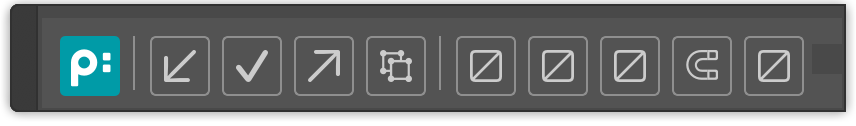
I initially thought that these icons were broken, and the box represented an "icon not found" placeholder, but obviously that is not the case. When these Icons are in the inactive state, they are impossible to distinguish between, and there are no tool tips to help me. I am VERY hesitant to click on any type of tool when I'm unsure of what it does. Could these icons be given a more unique look, and utilize a greyed out status?
We changed that a little bit.
- Off/Deactivated : Black resp. White
- On/Activated : Blue

The magnet was experimental and we removed it.
The tooltips of the Illustrator® plug-ins refers to the ALT key from time to time. Could this be changed to 'OPTION'?
We have changed this accordingly.
Unfortunately, no tooltips are shown in the Mac version of the Illustrator® plug-ins.
Tooltips can now also be shown in the Mac version of the Illustrator® plug-ins.
v5.0 R36601
24.04.2025
General improvements
- CFrame.setImage now removes the image when None is used as the path parameter
- __repr__ functions are now more consistend and have unified line breaks for the result.
- [Fixed] CFrame.setImageScale parameter names do not match documentation
- [Fixed] CFrame.setImageScale indicates wrong function name on parameter exception
New modules:
- strutils - comet related string utilities
New functions:
v5.0 R36336
13.03.2025
No functional changes.
v5.0 R36258
03.03.2025
General improvements
- Function CFrame.getChainFrames has been renamed to CFrame.getChain. The old name is still callable for backwards compatibility.
New functions:
TW 3325184 - Panels are not updated on undo
The following panels are now properly updated on undo when they are open:
- Behavior
- Document Attributes
- Frame Tags
- Layout Rules
- Placeholder Options
v5.0 R36169
15.02.2025
No functional changes.
v5.0 R36072
03.02.2025
New functions:
v5.0 R36001
23.01.2025
After installing the new v5.0 plug-ins, Illustrator® crashes on startup on Windows.
The new installers are fixed accordingly
I’m trying to log messages in some scripts. To configure that, I’ve added a log.xml. But unfortunately none of my attempts are working and the the requestesd logfile is not written.
To improve performance, we have revised the entire logging system in 5.0 R35824. Unfortunately, a few errors have crept in - including the fact that many messages are no longer written in the presence of a log.xml configuration. This is fixed now and the logging system should work as before (but significantly faster).
I have an Illustrator document with two frames which are grouped. If I select one of the grouped frames, three frames are selected:
- two real frames with content
- the group frame.
When I try to move the list of selected frames to a new position, I get the following error message:
Parameter 'frames' is not list[CFrame] or is empty
comet.frame.selected will no longer return CGroup instances.
[Fixed]
Enabling writing to a logfile using the Illustrator menu does not seem to work.
[Fixed]
The Python functions comet.getVersionMajor and comet.getVersionMinor return str instead of int.
[Fixed]
The Python function comet.file.downloadWebImages returns a list of results containing error codes.
When an invalid URL has been provided, the resulting error code is still 0 (success).
[Fixed]
The Python function comet.CFrame.setBarcode has multiple problems:
[Fixed]
v5.0 R35824
05.12.2024
General improvements:
- Omitting a return value from the main function now no longer causes an error, but a warning is put into the logfile and a return value of 0 is assumed.
- CProduct can now be tested for equality against other products.
- product.create now has an ID parameter to directly initialize the product ID.
We managed to refactor logfile writing, resulting in greatly improved performance.
v5.0 R35572
16.10.2024
We are pleased to present the First release of version 5 of the priint:comet AI plugins here.
General improvements:
- All plug-ins now use Python 3.12. For more information see here.
- Debugging is now available. For more information see here.
- Performance improvements of up to several hundred percent when running many scripts.
- Support for serial placeholders.
- Improved documentation - Added dark mode, improved readability, added several examples, restructuring.
- CPageItem.getType can now return whether a pageitem is a text on a path.
- CFrame.setImage has new constants for image placement (backwards compatible).
- CPageItem.moveTo has new parameters 'refPoint' and 'useBBox'.
- comet.runCScript now supports CProduct & list[CProduct] for variable transfer.
Breaking changes:
See porting guide for more information.
- Constants moved from comet module to comet.constants module.
- prefs.setPanelEnabled has been deprecated.
- CGroup.getGroup has been removed.
New modules:
New classes:
New functions:
- __repr__ functions for all comet classes, returning a comprehensive string representation containing additional meta information about an object.
- debug.breakpoint
- debug.getServerPort
- debug.isClientConnected
- debug.isServerStarted
- debug.setServerPort
- debug.startServer
- debug.waitForClient
- dialog.selectImage
- file.download
- file.downloadWebImages
- file.getDataFile
- file.PDFCountPages
- file.setDataFile
- getVersionMajor
- getVersionMinor
- host.getSessionArgument
- pagetemplate.getElementCount
- pagetemplate.getElementInfo
- pagetemplate.getInfo
- panel.isEnabled
- panel.isVisible
- panel.reloadList
- panel.setEnabled
- panel.setVisible
- placeholder.getFuncVarValue
- placeholder.setFuncVarValue
- progress.unit
- publication.checkinByID
- publication.checkoutByID
- publication.collectDocuments
- publication.getProperty
- publication.revertByID
- publication.setProperty
- CCrossRef.getSourceFrame
- CCrossRef.getSourceIndex
- CCrossRef.getSourceLength
- CDocLink.getFrame
- CDocLink.getPath
- CDocLink.getState
- CDocLink.getType
- CDocLink.relink
- CDocLink.update
- CDocument.getCometGroups
- CDocument.getDocLinks
- CDocument.getMasterPageItems
- CDocument.getSpreads
- CDocument.redraw
- CFrame.isNote
- CFrame.removeMagnets
- CFrame.setBarcode
- CFrame.setMagnet
- CFrame.showsTextEnd
- CHyperlinkDestination.getName
- CMagnet.getSource
- CMagnet.getTarget
- CMagnet.getType
- CMagnet.isImage
- CMagnet.isRotationOnly
- CPage.getSpread
- CPage.loadMasterItems
- CPageItem.getAlternativeText
- CPageItem.setAlternativeText
- CPageItem.getParent
- CPageItem.getPDFAccessibility
- CPageItem.setPDFAccessibility
- CPageItem.getWrap
- CPageItem.getWrapIgnore
- CPageItem.isMasteritemOverriden
- CPageItem.isOverridenMasteritem
- CPageItem.overrideMasteritem
- CPageItem.removeMasteritemOverride
- CPageItem.setStroke
- CPageItem.setWrap
- CPageItem.setWrapIgnore
- CProduct.setID
- CQuery.setMethod
- CScrap.isValid
- CSOAP.call
- CSOAP.getList
- CSOAP.getMessage
- CSOAP.setLanguage
- CSOAP.uploadMetaData
- CSOAP.uploadTemplates
- CSpread.getDocument
- CSpread.getPages
- CSpread.remove
- CTable.convertToBodyRows
- CTable.convertToFooterRows
- CTable.convertToHeaderRows
- CTable.getSkipFirstHeader
- CTable.getSkipLastFooter
- CTable.mergeEqual
- CTable.mergeEqualInFrame
- CTable.setSkipFirstHeader
- CTable.setSkipLastFooter
- CTextModel.collectLinks
- CTextModel.copy
- CTextModel.cut
- CTextModel.insertProducts
- CTextModel.paste
- CTextModel.redraw
There are new cScript functions available:
- table::columns performance improvements.
- Support for rotated cell content in 90° increments.
- Support for basic column fitting.