v4.2 R33833
13.11.2023
ATTENTION - END OF LIFE
This is the last REGULAR release of the priint:comet AI plug-ins for v4.2. Bug support for v4.2 will be discontinued at the end of April 2024.
There are new Python functions available:
v4.2 R33655
23.10.2023
There are new Python functions available:
The following functions have been renamed (old names are still valid for backwards compatibility)
- prefs.getURLLinkTimeout -> prefs.getWebImageTimeout
- prefs.setURLLinkTimeout -> prefs.setWebImageTimeout
- prefs.setURLLinkFolder -> prefs.setWebImageFolder
- prefs.getURLLinkFolder -> prefs.getWebImageFolder
The CScript functions layer::add and layer::add_i should automatically generate a layer name when the provided name is empty. However, the functions do nothing at all when providing an empty name.
[Fixed]
The CScript functions layer::add and layer::add_i have a parameter to get the name of the new layer. However the parameter seems to be ignored.
[Fixed]
v4.2 R33520
26.09.2023
The recently introduced XML history feature does not seem to work on macOS. No entries are shown.
[Fixed] It seems Illustrator does not allow slashes in Menu entries. Fortunately we have found a workaround.
v4.2 R33466
13.09.2023
The connection to XML data folder is now made using the menu Edit -> priint:comet -> Data Folder -> Select XML Data Folder. Below this entry up to ten recent XML folders connections are available for quick connection.
v4.2 R33222
06.07.2023
No Functional Changes
v4.2 R33093
19.06.2023
No Functional Changes
v4.2 R33000
23.05.2023
No Functional Changes
v4.2 R32862
04.05.2023
New features/improvements:
- Added several utilities to the tables panel flyout menu which were only accessible through the main menu before.
- Added convert to header/footer row option to main menu and tables panel flyout menu.
Bug fixes:
- Removing the first row/column of a table crashes Illustrator.
- Deleting rows also deletes content of the row below.
- Rows cannot be deleted when the table only has one column and vice versa.
- Adding new rows/columns behind the last one does not properly update all strokes.
- Setting row heights and column widths using the tables panel on a german system makes the values hundred times as big as the input.
- Strokes are not properly updated when the last row/column of a table is deleted.
- Modifying cell styles does not properly update all affected cells.
- Editing a base style does not properly update all cells with styles inheriting the base style.
- Removing cell overrides through the cell setup dialog does not properly reset that attribute in the dialog.
In a script I use frame::image to put an image into a document frame of Illustrator. Unfortunately I can't undo this step. For this I have to reopen the document.
We have checked this. The bug is due to an internal function of the Illustrator SDK. Quite bitter. With a workaround we (or better Leo) managed to place images without using this function. This solves the problem.
I have installed the Comet plugin priint.comet 4.2 R32585 version into Illustrator 2022 and InDesign 2022. I tried to load an URL image with cscript frame::image in the Front Row panel. As the result, the URL image was loaded successfully in InDesign, but not in Illustrator
In short words, URLs are not supported bei frame::image in Illustrator for now. But since it is a core capability we have implemented it now.
v4.2 R32762
21.04.2023
New features/improvements:
- New context menu for entries of the cell styles and table styles panel to edit styles without selecting and applying them.
- Tables panel now has only one single 'Import from file' button instead of separate ones per file type.
- Cell styles panel now highlights all applied cell styles for the current selection.
- Cell styles panel now highlights cell styles applied with an override for the current selection as italic.
- New flyout menu option for cell styles panel to remove the cell styles applied by override for the current selection.
Bug fixes:
- Inserting rows/columns through table setup dialog only works when preview is enabled.
- Inserting header/footer rows is not possible.
- Inserting body rows when header rows are present inserts them at the wrong index.
- Cell merging does not properly update strokes.
- Line deletion does not properly update strokes when the second but last line is deleted.
- Table resize tool does not serialize table data after successful execution when resizing at an anchor point.
- Color previews for combo boxes on table dialogs are offset when using a CMYK document.
- Cells are not properly updated when changing parameters and doing previews for cell styles.
- Some translations are missing/are bad on table dialogs.
v4.2 R32585
21.03.2023
The following improvements are now available for the table module:
- Dialog size for cell and table style configuration is now constant (no longer resizable).
- Selecting a table tool without having a table selected now shows an error dialog.
- Renaming a style now shows an error dialog when the style name is already taken.
- Massive performance improvements while applying cell styles (e.g. 2800% gain when setting a cell style for each cell of a 20x20 table)
- Performance improvements while applying table styles
We added a new menu entry to explicitly logout of XML offline pools.
While it was possible to logout using a combination of Shift + Alt and Selecting the menu entry Data folder, this proved to be cumbersome (especially on Windows) and unintuitive.
The option is found at Edit->priint:comet->Disconnect from data folder.
We now immediately react to changes in the user interface brightness settings, removing the need for a restart to apply the settings to comet panels & dialogs.
When creating a custom dialog using the dialog framework (through cScript or Python), the tab order inside the dialog seems to be random. It would be nice to have the tab order in order of creation of the widgets.
[Fixed]
In the Mac Universal versions of the plug-ins, the rollovers over the buttons no longer work. Only when I click a button, the buttons display changes. After that, unfortunately, the button continues to be displayed as activated.
Unfortunately, we could only solve this problem by an extremely complex additional programming of the buttons using the native NextStep Views of the Mac OS. In the next release, rollovers and deactivations will work again.
[Fixed]
When I have (as in the screenshot) multiple panels in one window and switch between the single panels, the panel lists do not update. And even more, all attempts to reload the list or otherwise change the list entries (+ button etc.) fail. Only after resizing the panel the changes become visible.

The problem only occurs on the Mac with the universal plug-ins.
[Fixed]
When renaming a cell style and at the same time changing an attribute of that same style, the cells lose the application of the style.
[Fixed]
When applying cell styles to a cell manually or by script, the table is not properly updated, resulting in seemingly corrupt application of cell style attributes
[Fixed]
Text placeholder (even though we can't use them) have the same icon as text frame placeholders in the panel
[Fixed]
v4.2 R32423
01.03.2023
The following improvements are now available for the Python integration:
- Selecting the page when placing a PDF is now possible
- Consistency updates
v4.2 R32286
07.02.2023
There are several new enhancements to the Python integration.
For more information see here
TW 2190436
The plug-ins now support Single Sign On (SSO) as a login method for the PubServer. To do this, use the menu Plug-Ins -> Connect with Publishing Server (SSO)... .
For SSO Logins the installation of PubServer 4.2.3136 is mandatory!
When double clicking the product pool in Illustrator the plug-ins crash when the double click script is empty.
[Fixed]
Using the Python function Page.setSize will reproducible crash InDesign®. The error occurs on the Mac only.
The bug is fixed now.
v4.2 R32141
17.01.2023
There are several new enhancements to the Python integration, inlucing a bugfix for the notorious 'ModuleNotFoundError'.
For more information see here
The Excel import (e.g. excel::read) now reads all standard number formats and all date/time formats. Only user-defined numbers are not yet imported in an Excel-compliant way.
The tables plugin now has functionality for easily importing a Microsoft Excel table directly into the document as a priint:comet table.
See here for more information.
productlist::get does not work when using 'selected' as the getter statement
[Fixed]
v4.2 R32064
20.12.2022
v4.2 R31990
28.11.2022
There are several new enhancements to the Python integration.
For more information see here
The CScript function frame::duplicate puts the result at the wrong coordinates for compound paths.
[Fixed]
The CScript function frame::move_to puts the result at the wrong coordinatesfor compound paths.
[Fixed]
v4.2 R31940
28.11.2022
There are several new enhancements to the Python integration.
For more information see here
With some pride we can introduce a CSV import for tables in this release. Just select the CSV Import button of the panel Tables and choose the desired CSV file. In the appearing dialog you can make further settings for the selected CSV file and the table. By clicking the Okay button you can set the size and position of the table by mouse.
Here's a screenshot of the (German) dialog:
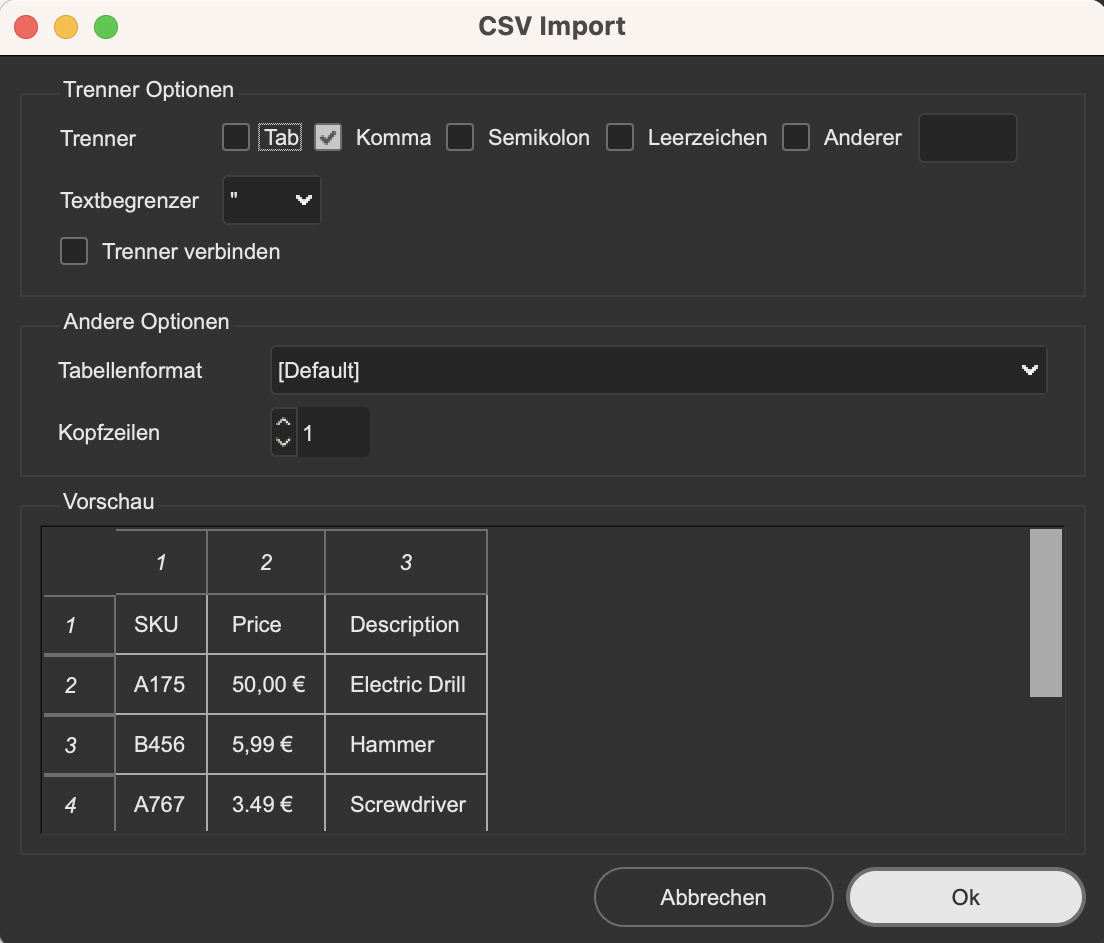
When applying cell styles to a cell manually or by script, nothing happens
[Fixed]
When duplicating a frame using scripting commands in a document which as an invisible layer as the topmost layer, the resulting frame is always on that layer, no matter where it originated from.
[Fixed]
When using double click scripts in the product pool that try to interact with a document, e.g. getting some frames and moving them, no frames are found. Interaction with the document is not possible.
[Fixed]
The CScript function frame::duplicate works but puts the result at the wrong coordinates, with the Y-axis seemingly inverted.
[Fixed]
v4.2 R31859
09.11.2022
With an almost complete code refactoring of the Table Module, we managed to speed up the processing time of our tests from an average of 10 minutes before to less than 1 second each. We are very proud of this. Thanks to Leo!
There are several new enhancements to the Python integration.
For more information see here
v4.2 R31755
17.10.2022
v4.2 R31702
27.09.2022
There are several new enhancements to the Python integration:
New functions
Several bugfixes
and more...
For more information see here
The installer is fixed now.
[Fixed]
[Fixed]
[Fixed]
After installing the new Mac Universal plug-ins, the OpenSSL framework is missing and therefor the plug-ins cannot be started.
Please use th OpenSSL.framework from any older installer to fix the problem. The new installers aer fixed now.
v4.2 R31400
12.08.2022
v4.2 R31313
25.07.2022
v4.2 R31168
08.07.2022
With SQL data connections, as soon as a preview has to be loaded from the database, Illustrator® crashes.
The problem is fixed.
The function variable lock on the placeholder values panel does not properly disable the variables.
[Fixed]
When using custom icons in the product pool they do not appear at all.
[Fixed]
v4.2 R30871
20.06.2022
There are several new enhancements to the Python integration:
2 New situations
11 New functions
4 Bugfixes
and more...
For more information see here
v4.2 R30779
23.05.2022
Python Support on Macs
For the Mac Illustrator® 2022 plug-ins of the last release R30683 it was mandatory to have Python 3.10 installed. Without the installation of Python 3.10, the plug-ins could not be started on the Mac. We are pleased to inform you that this restriction is lifted:
The plug-ins will start now even if no Python is installed. Python scripts are terminated with an error in this case.
If you wish to run Python scripts, the following Python versions must be installed:
- Python 3.10 for all Universal Mac versions of the 2022s
- Python 3.8 otherwise (This means, for example, that Illustrator® 2022 also requires Python 3.8 if the 'normal' plug-ins are used.)
In all cases, the installation must be located at the default path /Library/Frameworks. Deviating Python installations are not supported. Python installer can be found at www.python.org.
Native Apple Silicon (M1) Support
To install these so called Universal plug-ins for Mac OS 12 (Monterey) use the installers with Universal (or ARM for releases pior R30370) in their names. These plug-ins will work natively on both Intel and Apple Silicon M1 based Macs with Mac OS 12 (Monterey) at least.
Please note, that the universal plug-ins will not run on Mac OS versions prior Mac OS 12, not even on Mac OS 11 (Big Sur)! Please use the 'normal' installers in these cases and activate the Rosettta 2 mode in case of Big Sur für InDesign resp. Illustrator.
v4.2 R30683
04.05.2022
We are pleased to provide native plug-ins for Apple Silicon with this release.
To use the native plug-ins, the following steps must be performed:
- Update your Mac to Mac OS 10.12 (Monterey)
- Install Python 3.10 on your machine
- Update your Illustrator to v26.2.1
- Install the new priint:comet plug-ins and additional needed software to at least R32066. Please note: We do not have an installer right now. You can get a ZIP file from our support. Use the ARM zip. After you have unzipped the zip, copy (or move) the complete contents into the Plug-Ins folder (or a direct sub-folder of Plug-Ins) of your Illustrator. It is important to copy the Frameworks and platform folders too!
- If you need ODBC connections, your also have to update your iODBC and the connector(s).
Please also note the following:
- The ARM plug-ins will not run on Mac OS 10.10 or earlier! Use the Intel-only plug-ins (the Zip without ARM) in these cases.
- The Intel-only plug-ins (the Zip without ARM) will run on Mac OS 10.12 in Rosetta mode only !
Hopefully you will notice it immediately : Some priint:comet panels have a new look. We will adapt the appearance of all priint:comet panels to the according InDesign. This will take some time, please remain patient.
There are several new enhancements to the Python integration:
3 New Classes
45+ New functions
And more...
For more information see here
The CScript function translate always returns an empty string.
[Fixed]
v4.2 R30603
12.04.2022
There are several new enhancements to the Python integration. For more information see here
I am unable to complete the installation process for comet 4.2 on illustrator 2022. I have attached a screenshot of the error I receive. I was able to install 2020 and 2021 on my Mac without issue.
I am running Catalina on my Macbook Pro, version 10.15.7
I am using the installer called: priint.comet Illustrator 2022 4.2 R30482.pkg
I am using an Illustrator version 26.1, and have checked that all adobe applications are closed during the install.
[Fixed]
v4.2 R30464
23.03.2022
There are several new enhancements to the Python integration. For more information see here.
v4.2 R30323
02.03.2022
The first beta iteration of Python scripting is now available.
Python is intended as an alternative (Not a replacement) for CScript.
Please note that the integration is currently in beta and not supported for production!
See here for more information
The advanced logging options known from InDesign® and comet_pdf is now available for Illustrator.
See here for more information
v4.2 R30121
08.02.2022
v4.2 R29363
17.11.2021