v5.0 R37590
26.01.2026
Text properties can be read using textmodel::get_attr. The third parameter should then return the number of characters for which the attribute has the same value. Strangely enough, this works correctly for most attributes, but not for kTextAttrFontStyleBoss, i.e., the font style. In this case the length contains a random value always.
This is fixed.
v4.3 R37559
16.01.2026
I have a horizontal line that is supposed to adjust to the width of a frame with the help of a magnet. It works great. Very nice. Unfortunately, however, the customer insists on an 80% scaling for the frame and the line. (In the preferences under ‘General’, you can set that a possible scaling is not applied immediately but remains as a factor within the frame.) And then, when applying the magnets, you get an error message saying that a size specification is incorrect.
FXD.
v4.3 R37400
26.11.2025
v4.3 R37314
11.11.2025
Apparently, some automatic variables are defined incorrectly when executing run_javascript. It seems that at least gItemRef1, gItemRef2, ... are incorrect.
This is fixed now.
The Python function CFrame.setBarcode causes InDesign® to crash when no options parameter is explicitly given.
The issue is fixed for the next release 5.0 R>=37244. There were also several documentation fixes for barcode type identifiers.
After editing a table with table::merge_equal_fr, there is sometimes still space at the bottom of the frame where one or two more lines could have fit.
Yes, this happens when the cell that could still be merged is significantly higher than its neighbors in the same row. In this case, the row would also become significantly flatter after the merge - but of course, we can't know that without trying it out.
We have now solved the problem precisely by doing this - we try. This is, of course, a computationally intensive process. The option must therefore be activated with flags 8 of the function table::merge_equal_fr.
Apparently, table::merge_equal considers cell contents to be identical even if the cells contain inlines with different images. However, the error only occurs if the upper/left cell is part of a merge - i.e., if the first inline is actually located in a cell further up/left the second cell.
This is solved now.
After executing the hyperlink::delete_all function, some hyperlink text destinations still remain in the document.
This function is similar to the equivalent flyout menu “Remove Unused Destinations” of the Hyperlinks panel and uses parts of its implementation. Unfortunately, as you easily can see, this menu does not actually delete all unused destinations, and you have to run it several times.
We have therefore reimplemented the hyperlink::delete_all function, and now all text targets are removed correctly.
The hyperlink::get_pos function works perfectly for hyperlink sources. But if I asked a hyperlink destination, I always get -1 as the result. The hyperlink destination itself I've got from a call tohyperlink::add_nameddest.
This is an error in the documentation that we did not explicitly exclude hyperlink destinations.
But anyway, we've improved hyperlink::get_pos so that it can work with hyperlink destinations too.
The function hyperlink::name does not work for hyperlink destinations (aka named destinations, named anchors, ...).
Yes of course it doesn't work, an anchor is not an hyperlink. But anyway, we improved the hyperlink::name function so that it return the name also, if you put in an anchor.
For some time now, all cScript and Python functions for Excel have stopped working. I keep getting messages saying that a license is required for the full version. Do I have to purchase and install it myself?
No, this license is paid for by WERK II. However, due to the name change from Werk II to WERK II, the built-in license was no longer valid. The error has been fixed and the Excel function can be used again.
v4.3 R37156
24.09.2025
TW 3586842
Is it possible to assign a negative offset to the repeating elements of an AreaBuild? We need this because the elements should overlap slightly.
We now also support negative values for the spacing of elements in Repeating Elements.
The Python function CProduct.setAttribute does not seem to accept all keys as per the documentation.
[Fixed]
If a table contains identical rows, table::merge_equal produces incorrect results.
Yes, this is because identical rows merge into one row in this case. This changes the number of rows in the table of course. This caused an index error in the edited cell range. The problem has been solved.
I had to make the same change across 4 different page templates. I opened them in sequence: Template 1, Template 2, Template 3, Template 4. While leaving all 4 documents open, I then Went to Template 1 made my change and then saved it by selecting Template 1 in the Page templates panel and alt+clicking the arrow
Weird stuff happened, thumbnails randomly changed. One of the template IDs turned red. I tried saving another template and similar weird stuff happened. At one point I opened template 3 and selecting frames in InDesign would highlight template 2 in the page templates panel.
Ah, finally we succeeded in reproducing it: The behavior is caused by the constantly opened and closed palettes. But when a palette is made visible, we have to reload the content of the palette. Since your local file does not have a valid ID, the selection of the palette becomes incorrect.
Please close the original document after creating the page template and reopen it by double-clicking on it.
v4.3 R37037
04.08.2025
The Python function CRect.intersects does not yield correct results.
[Fixed]
v4.3 R36902
30.06.2025
TW 3485061
I have a TaggedText for a table with about 1500 rows and 10 columns. Sorry about that, the text comes from a customer. The text is about 17 MB long. This text seems to bring InDesign® into an endless loop.
No, it doesn't, it just takes a long time. The background to this are some extremely complex standard corrections to the TaggedText that can only be handled with regular expressions.
If you add a text with the auto-correction flag 0 and %0TT, these standard corrections are now automatically switched off if the input text is longer than 2MB (bytes, not letters). See here for more information.
TW 3487984
Is there, analogous to the after-login script, perhaps also a before-logout? I could make good use of this to delete some global variables that I have created in Python.
We have now used panel statement 152 for this purpose. If a script is defined there, it is executed when the corresponding data connection is disconnected.
Please note that it will take some time, to include the Before Logout into ISON and other priint:suite tools.
To configure the HTTP Header for a Web Image URL, I can specify the ID of an action in sessions.data-xml. The script is executed, but my header data are ignored.
FXD
If I want to import templates using the menu Templates Flyout -> Import and a template file is missing, the entire import is canceled. Is it possible to ignore missing templates?
You can now decide at this point in an Okay/Cancel dialog whether the import should be continued anyway.
We have added a more detailed description of how to configure SSO Logins for the priint:comet plug-ins.
The Python function comet.table.create does not take care the parameter deleteRange.
This is fixed.
The following call to frame::place_pdf changes the size of the frame.
frame::place_pdf ( gFrame, "https://...////--pdf", 2, kPlaceLikeExisting, kFitBigContentProp);
The frame is fitted to the to the imported content.
FXD
Im using file::download_webimages to download a list of files. Unfortunately, the result list has a different order than the URLs in the input list - It is therefore not possible to assign which local file belongs to which URL.
This is fixed.
My calls to frame::check_url_link always return 1 (out of sync). But neither the file nor the header information has changed.
We found out that the problem described does indeed occur, but only with PDF files. The background to this is that before the URL header is checked, the system first checks whether the linked file even exists. To do this, the path of the linked file must be determined first - a 300 lines long monster. Unfortunately the process of getting the file path is different for raster and vector images (EPS, SVG, PDF) and we have received an empty path at this point for vector images. This is why the test always failed.
The bug has been fixed (see next message).
Unfortunately, document::set_startpage no longer works with InDesign® 2025. The same call works with ID 2024.
This is fixed now.
Workaround
Please call this Javascript once for the document before you use document::set_startpage.
var doc = app.activeDocument; // take the correct document here! var targetPage = doc.pages[0]; var section = targetPage.appliedSection; section.continueNumbering = false; section.continueNumbering = true; section.continueNumbering = false; section.pageNumberStart = 1;
I have a strange behavior when I edit and save templates.
Wrong selection in list :
If I select the template with the ID 6, the selection in the Templates panel does not jump to the template entry but to the domain with the same ID.
Display error after saving :
If I edit the template with ID 6 and then save it, the name of the domain with the corresponding ID changes.
Anyway, the changes are still applied in the template itself. When I reload the panel, everything is normal again.
Both bugs are fixed.
v4.3 R36800
02.06.2025
TW 3405520
In the function document::place_indesign there is the parameter addToCometGroup. This allows me to control whether the inserted frames should be added to the Comet Group of gFrame or not. If the frames are not added to gFrame, a new Comet Croup is created from the new frames. Is it also possible not to create a Comet Group?
We have extended document::place_indesign so that the creating of a Comet Group is not suppressed. And you can also select the option to re-create the original Comet Groups. See here for more information.
TW 3405591
It's a nice feature that I can load the Product Pool with a script (and not just via a statement). Would it be possible that the ID of the default template, which can be selected in the top right of the panel, is also available in this script?
We have now defined corresponding global variables for these scripts:
int gDefaultTemplateID; char gDefaultTemplateName[];
As long as you have not used any priint:comet functionality, no watermark will appear. But once you use a priint:comet functionality, all already opened and all new documents will be marked with a watermark until you restart InDesign. With a valid license, the watermarks are automatically removed. To register the license, InDesign must be restarted. See here for more information.
I have a placeholder that should only insert an empty paragraph:
%!TT<ParaStyle:><ParaStyle:>
My InDesign crashes repeatedly with this placeholder. If I extend the text a little, e.g. by specifying a paragraph style, it works:
%!TT<ParaStyle:My ParaStyle><ParaStyle:My ParaStyle>
The solution was very difficult to find. It actually has to do with the length of the text (and not its content). The background to this is an implementation detail of the string implementation used (std::string of the C++ STL):
Shorter strings are saved directly as char*, only longer character strings use a managed memory. The limit cannot be recognized from the outside and varies from system to system.
Unfortunately, we fell into this trap at one point when evaluating the new placeholder.s text The error has been fixed now.
For testing purposes I can read actions of PubServer connections from the desktop folder 'emergency'. Would it be possible to have the same thing for the Publication checkout scripts (panel statements 111, 125, ...)?
The solution was very difficult to find. It actually has to do with the length of the text (and not its content). The background to this is an implementation detail of the string implementation used (std::string of the C++ STL):
Yes, this is possible. You can now put these scripts into the $DESKTOP/emergency too:
-
ps_111.cpp
ps_125.cpp
...
When I use textmodel::insert to import the tagged text of a table with flag 2, some of the cell contents end up in the wrong cells.
Two errors come together here:
-
In the last release, we unfortunately evaluated flag 2 of the function incorrectly:
In this case, missing <ParaStyle:>s should actually be inserted in all cells.
However, we only did it in empty cells. This error has been fixed.
The second error is a bug in InDesign®, which unfortunately we cannot fix.
To avoid the error, you should either use a sufficient prefix like %! or %2 or the flag 2!
Below is an explanation:
If I have, for example, this text. We intentionally show the entire text here with the complete introduction (which is normally generated automatically by specifying %!TT).
<ASCII-MAC>
<Version:2.000000><FeatureSet:InDesign-Roman>
<ColorTable:=<Black:COLOR:CMYK:Process:0.00,0.00,0.00,1.00>
>
<DefineParaStyle:=>
<DefineParaStyle:=>
<DefineTableStyle:=>
<DefineCellStyle:=>
<TableStart:2,2:0:0<tCellDefaultCellType:Text>>
<ColStart:<tColAttrWidth:117.35433070866142>>
<ColStart:<tColAttrWidth:117.35433070866142>>
<RowStart:<tRowAttrHeight:13.09619140625>>
<CellStyle:><StylePriority:0><CellStart:1,1>
<ParaStyle:>
<CellEnd:>
<CellStyle:><StylePriority:0><CellStart:1,1>
xxx
<CellEnd:>
<RowEnd:>
<RowStart:<tRowAttrHeight:13.09619140625>>
<CellStyle:><StylePriority:0><CellStart:1,1>
<ParaStyle:>
<CellEnd:>
<CellStyle:><StylePriority:0><CellStart:1,1>
yyy
<CellEnd:>
<RowEnd:>
<TableEnd:>
As you can easily see, a 2x2 table is defined, in which the last column contains some text. One would expect this result:
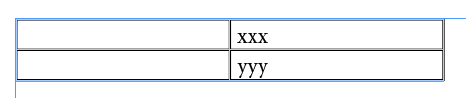
But in fact you get this. You don't even need the priint:comet plug-ins for that - Indesign® can do it all by itself.
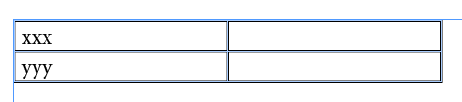
And again: We cannot fix that behavior! The only thing you can do is to avoid this situation by (again) using a sufficient prefix like %! or %2 or the flag 2!
With Case 3367370 we solved the problem, that empty merged cells at the end of table are containing superfluous paragraph after a TaggedText import. Unfortunately, this happens even if the last line is not a merge. And it also happens in the normal TaggedText import without priint:comet:
Whenever the last cell of a table consists of a single <ParaStyle:...> without any further text, InDesign® inserts an empty paragraph there. But only in the last cell.
Yes, this seems to be a bug in InDesign®. We now remove these additional paragraphs in the last table cell when importing tagged text.
And another one from the series 'Strange things with TaggedText': Since the last release, the w2inlines of my TaggedText are unfortunately no longer created.
Also a side effect of Case 3367370. The problem is solved and w2inlines are created correctly again.
When I place a page of a PDF in a document, I always get the first page of the PDF when using the W2ML. This happens both when I open the w2ml in InDesign® and when I let comet_pdf create a PDF from it.
This is because the w2ml does not yet contain any information about the page number of a placed PDF. We have now created the following attributes for this:
imagecontent.pdf_page imagecontent.ppdf_crop_to imagecontent.pdf_transparent_bk
To support the attributes, the w2ml must be at least v4.3 R36684. Both the InDesign plug-ins and comet_pdf must also have at least this version! See here for more information.
Apparently the Python constants kDelimiterPrefix etc. are defined incorrectly. According to the documentation, they should have the values 1, 2, 4, 8, but in v4.3 they are currently defined as 0, 1, 2, 3. In v4.3 they are not defined at all.
Both have been fixed.
Please also note the different use of constants in v4.3 and from v4.3.
Could you please check and fix the create colour swatch function in Python createSwatchCMYK, seems like the input colour value parameters of M and Y is not correct. My current workaround is to swap the M and Y positions.
This is fixed now.
What is the fly-out menu Comet Admin -> Comet for? If I understand correctly, you can use it to connect to an ODBC data pool. But this can actually also be done via the menu Plug-Ins -> Login..
The menu is a legacy feature and is no longer needed. We have removed it.
I have two problems when I use document::pdf_export with
the additional option with comet-options outlines:yes
If the document does not contain any text, InDesign® crashes.
After exporting, the InDesign® menus for saving, closing, ... are deactivated and after some edits (e.g. moving frames) InDesign® crashes too.
Both problems are solved now.
To create a PDF with outlined text, it is strongly recommended to use the InDesign standard function for exporting outlined text.
With TW 3367370 we solved the problem that InDesign add unexpected paragraph delimiters to merged cells
at the lower right 'corner' of a table.
Unfortunately, this solution
The fix for TW 3367370 now also works for all other tables in the current text.
If sub-products of the Product Pool are loaded via ccript, these products always receive the “Default” template. The template set for the products is ignored:
product::set(p, kPageitemid, 123);
The problem has been fixed.
With the parameter reconstruct, itemlist::duplicate should restore the Comet Groups in the new frames. But that doesn't quite seem to work.
This problem has now been fixed.
If I duplicate frames with document::place_indesign, the IDs of the original templates are lost in the new frames. The ID of the original template is shown in the Placeholder Options panel.
Since you can't honestly say that these frames were created by inserting a template we actually reset the original template IDs on purpose. But if it helps, well then. From this release on we will pass on the template IDs to the copied frames.
v4.3 R36601
24.04.2025
TW 3390686
run_javascript now supports the transfer of script arguments to the script. This eliminates the annoying search and replacement of any fixed words with current values in the script text. See here for more information.
TW 3373196
Currently the hyperlink::add_nameddest function only works for comet_pdf. Can we also have it for the InDesign® plugins?
The function is now also available in InDesign®.
If I have made changes to a document in a Javascript, saving the document with app.comet.documentSave unfortunately fails. The error only occurs in InDesign Desktop. The same script works with InDesign Server.
The error has been fixed now.
I am repeatedly able to crash InDesign by opening my publications panel. Steps to reproduce:
Connect to comet project
Open Page Template via the side bar
Save/update Page Template
Close Page Template. This also automatically closes the Page Templates panel.
Open Publications Panel via the side bar
This was an unexpected behavior of InDesign®: InDesign® tried to update the just closed panel with the just closed document. This went wrong because Adobe unfortunately never checks whether a variable is still defined at all. We have a workaround for this that now prevents the crash.
I have a table with several placeholders. The special feature is that adjacent cells in the same row have the same placeholders. In this case, if I use linklist::collect_any to get the placeholders of the document, some of these placeholders are unfortunately missing.
This is a very specific internal problem with InDesign's representation of cell text. We have solved the problem and all placeholders are now found.
I am using the reader version of the plugins. Strangely enough, I still get a warning after a while that the trial period has expired.
The problem only occurs on the Mac and you can ignore this message. However, we have now removed this irritating message now.
When using the cScript function document::pdf_export or Python function CDocument.exportPDF don't seem to respect the 'autoShow' and 'resolution' parameters.
[Fixed]
When I open a W2ml file in InDesign®, the new document gets additional blank pages:
Open any (also a new) InDesign® document with at least two pages
Open one-page W2ML
The imported document now has as many pages as the document from step 1.
If the W2ML has more than one page, more pages are created accordingly.
A very surprising phenomenon. We have fixed the problem.
When I open an IDMS snippet or an IDML file, the magnets it contains are lost or incorrectly connected. This also affects all objects saved in InDesign libraries and in the Creative Cloud. Didn't that work in the past?
The problem with IDML/IDMS imports is that the imported frames have different UIDs. Sure, right? But the magnet connections are of course defined via the UIDs of the frames. So we have to redefine all the magnets. But that's not so easy - we don't know what the new UID will be. And we don't get a list or anything like that that shows old and new UIDs after the import or anything like that. We don't even get the information when the import is finished.
So this is a pretty tricky problem.
Anyway, In the past, we actually had a (very) complex solution for this. Apparently, this has rusted in the past. This apparently also happens with software - nothing is safe from it.
We have now been able to fix the problem - and magnets are also recreated when importing IDMS/IDML. (As it also works with the templates with a similarly complex, but unfortunately completely different implementation).
If a PubServer connection is active, I can view and change scripts from $DESKTOP/cscript. But the changes are not written back to the file.
Changes to local scripts are now also written back to the original file in PubServer connections.
I have a text placeholder that shows the name of the current layer. If I change the name of the layer and reload the ToDos panel, this placeholder will of course appear here.
Here is my script:
#pragma plain
#include "internal/types.h"
#include "internal/text.h"
int main()
{
char lname[512];
wlog("", "GFrame %d\n", item::getint(gFrame));
strcpy (lname, layer::get_name(gFrame));
wlog("", "Layer Name: '%s' (%d)\n", lname, strcmp(lname, ""));
if (gNewValue)
{
if (strcmp(lname, "") == 0) strcpy(gNewValue, "Empty Layer");
else strcpy(gNewValue, lname);
}
else
{
textmodel::replace(lname);
}
return 0;
}
The log file also contains the correct layer name for the sync call. But the “Datapool” text of the panel is always “Empty Layer”.
The two display texts “Document” and “Datapool” are each recalculated when ToDos are selected in the list. However, as the placeholder is a TEXT placeholder, it has no frames defined at this point. Therefore, no layer name can be determined. In the log you can see this in the output
GFrame : 1234 Layer Name : '' 0
These two lines appear each time you select a different entry from the ToDos panel list.
We now give the placeholder script the frame at the start position of the text placeholder. This solves the problem.
In the product build-up dialog also the snippet generation can be configured. With incorrectly set snippet matches, you can ruin a lot of things. Is it possible to set the dialog so that it is only shown when the ALT key is held down?
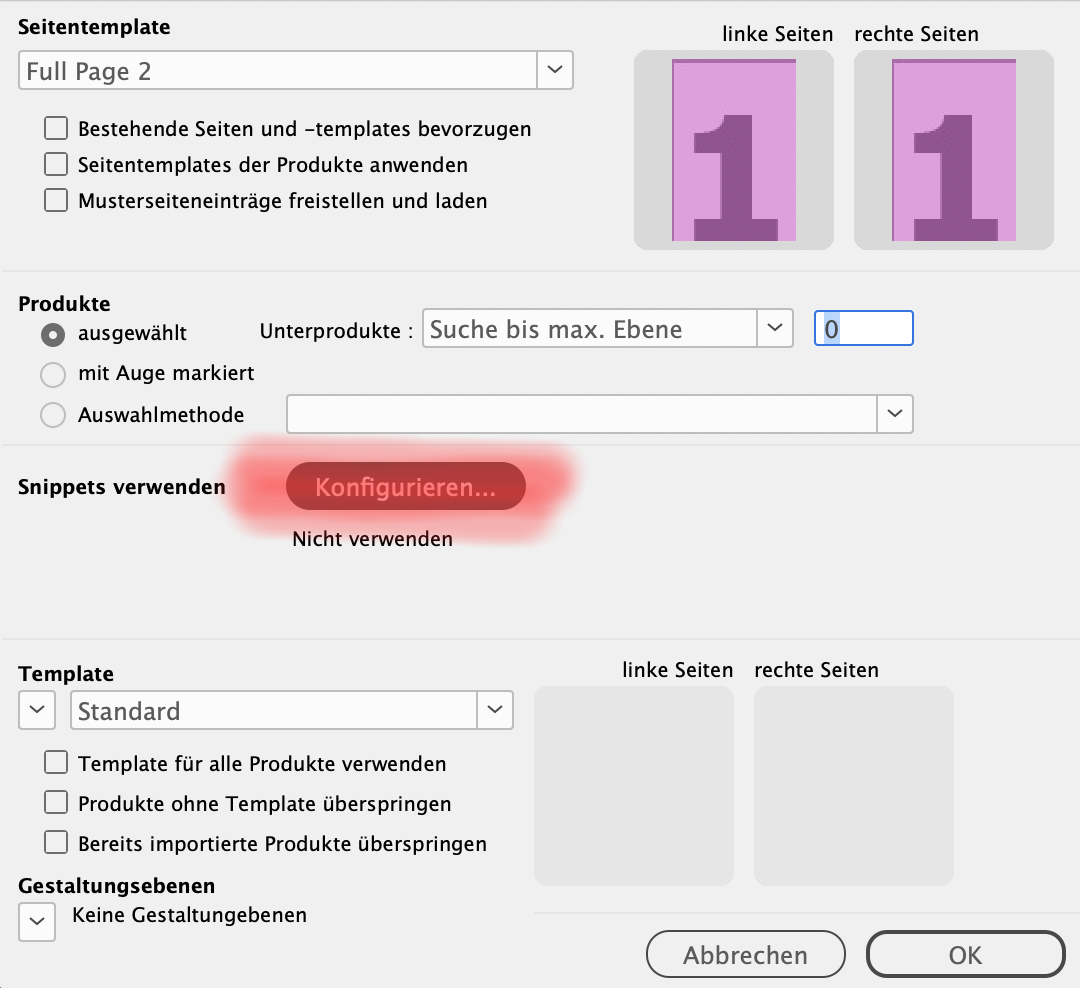
Yes, we have done that. Without the ALT key, you are now only asked whether non-existent snippets should be created or not.
When creating New Snippets in the Previews panel, the so-called Snippet Match Criteria Dialog is always shown first. To minimize user errors, the dialog should only be shown when prompted. Without the dialog, the current settings are simply used. Is that possible?
The dialog is now only displayed if the Alt (Option) key is held down when clicking on the + button
I have a Tagged Text like that (line breaks added for netter readabilty):
%!TT<w2inline:100 ,100, columns 1 0.0>
%!TT<ParaStyle:rot>
<w2:10, 1, 0, 1, ''>
aaa
<w2:>
<w2inline:>
Unfortunately, the placeholder 10 inside the w2inine is not loaded.
This is done now.
The new delimiter scripts introduced with v4.3 R36258 (see case 3326595) unfortunately cause InDesign® to crash under Windows.
This problem has been solved.
Apparently, any TaggedText export of a document always contains all bookmarks defined in the document by defualt. If such a TaggedText is re-imported, the bookmarks are created again. In addition, any bookmark targets are stripped from the TaggedText export by InDesign®. And if you re-import such a text, not only all of your bookmarks are duplicated, but the targets will also be lost in the new text. So this is only grade B.
We would like to expressly point this out here: This is a confusing to incorrect behavior of InDesign® since at least InDesign 2020. The behavior has nothing but nothing at all to do with the priint:comet plugins and cannot be repaired by our plug-ins!
The only thing we can do here: We remove all BookmarkDefs from our exports (kExportTT, kExportW2, kExportTagged at textmodel::gettext et al.).
Tables within a <w2inline:...> can lead to an endless loop of the plugins.
This problem is solved now.
If cells are hidden by merges, the functions table::get_text and table::inserttext are also working. Wouldn't it be better if an error is returned in these cases?
Yes, that's certainly true - and that's how it's done now.
My TaggedTagged contains a table whose last three cells of the last row are merged. Something like this:
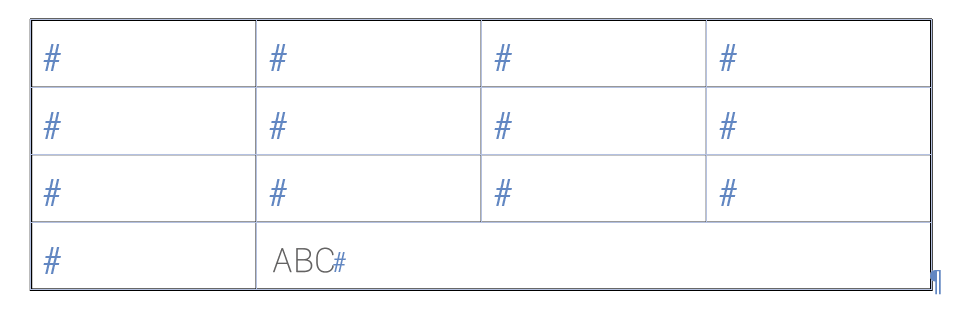
If I import this table as %!TT text, two empty paragraphs appear after ABC:
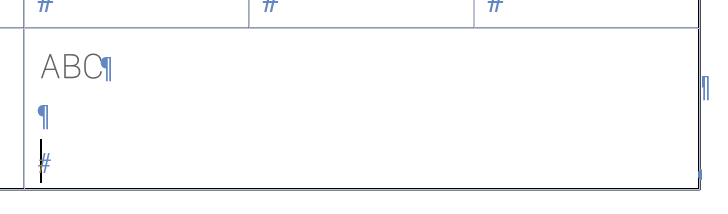
Strangely, this only happens if the merge is at the bottom right of the table. For other merges within the table, everything is fine.
This problem is solved.
v4.3 R36336
13.03.2025
With the new option of automatically Blocking Web Image Downloads for all other processes on the computer, a Shared Image Folder can also be used for downloads in server operations with several InDesign® Server instances and/or comet_pdfs
TW 3343268
In preparation for an InDesign-less method of showing the page previews of InDesign® documents in the browser, there are two new script commands that can be used to control how InDesign® creates page previews in the documents:
When inserting a Comet image from an URL (Web Images) using the menu Edit -> Paste Comet Image, any existing image placement is now also applied for the new image. This is particularly helpful if the new image is a different size to the old image. For more information on image placement, see also frame::fit_image.
If I use the menu Edit -> Paste Comet Image for a frame that already has an image, the frame is fitted to the new image (fit frame) too. That shouldn't really be the case, should it?
No, of course it shouldn't be. The error has now been fixed.
v4.3 R36258
03.03.2025
Calling the document::place_indesign function causes InDesign® to crash immediately
This bug is solved now.
Workaround
Set the parameter addToCometGroup to avoid the crash in older releases!
TW 3326595-2
The scripts for executing Placeholder Delimiters texts were very hard to implement. We have therefore simplified the scripts considerably: The only thing you have to do is fill in a variable with your delimiter text - the rest will be done by us. See here for more information.
Scripts for executing placeholder delimiter texts 'if empty' are not executed. I have set my 'if empty' delimiters to the following:
# Script 1234
But for the 'if empty'-s the script is obviously not executed.
This is fixed.
TW 3325197
We have added a new #pragma to cScript as well as to Python:
#pragma once
If you have set this pragma, panel and front row scripts are only executed once, even if many frames are selected. The gRun > 1 test is then no longer necessary. See here for more information.
v4.3 R36169
15.02.2025
TW 3320454
Sometimes additional products are to be added to an N:1 page element without cleaning up the entire element first. This can be done now with productlist::establish and the additional flag kSuppressAutoExtent. See here for more information.
I use the following call to place a Web Image. The image should be placed at the bottom center of the frame:
frame::link_url(gFrame, "http://www.hi13.de/aaa.png", kPlaceBottomCenter);
The image itself is placed correctly at the bottom center. But unfortunately the frame is also fitted to the image size. That shouldn't really be the case, should it?
No, of course that's not how it should be. The problem has now been fixed. In general, the behavior is like this:
When creating Web Images with script functions such as frame::image or with the help of <w2inline> tags in TaggedText, the placement instructions (position, scaling, ...) specified in the call are used, regardless of whether the target frame already contains an image or not.
When creating Web Images manually using the Edit -> Paste Comet Image menu, the settings of an existing image are used. If the target frame is empty, the image is inserted centered with max. 100% scaling. Images that are larger than the target frame are scaled down accordingly.
When updating Web Images, the image settings of any existing image are prefered. Only a possible adjustment of the frame size to the image size (generally through a negative alignment) is applied. Attention: Each time the new image becomes smaller, the frame also becomes smaller, but it never becomes larger.
The original placement instructions are only applied if the image frame is empty.
If I call layer::front_name without the parameter s for the result, InDesign® crashes. I know that the parameter must not be omitted, but a crash doesn't really have to be, does it? Here is my call:
showmessage ("--%s--", layer::front_name ());
A call like this would have been correct:
char lname[512];
showmessage ("--%s--", layer::front_name (lname));
The problem was that layer::front_name returned an error code if the parameter was missing and of course this error code cannot be used as a string for %s.
We have solved this problem. If the result variable is missing, the function now returns an always allocated read only result.
Our Customer ABC needs to install the reader PlugIn for InDesign® 2025 on Windows 11 Enterprise. After installation with the Reader Option, InDesign® won't start up anymore. The installation with the PubServer-Option works without issues. However the reader-installation with priint.comet InDesign® 2025 4.3 R36072.exe works.
This has now been fixed and the Reader Installer now works again under Windows.
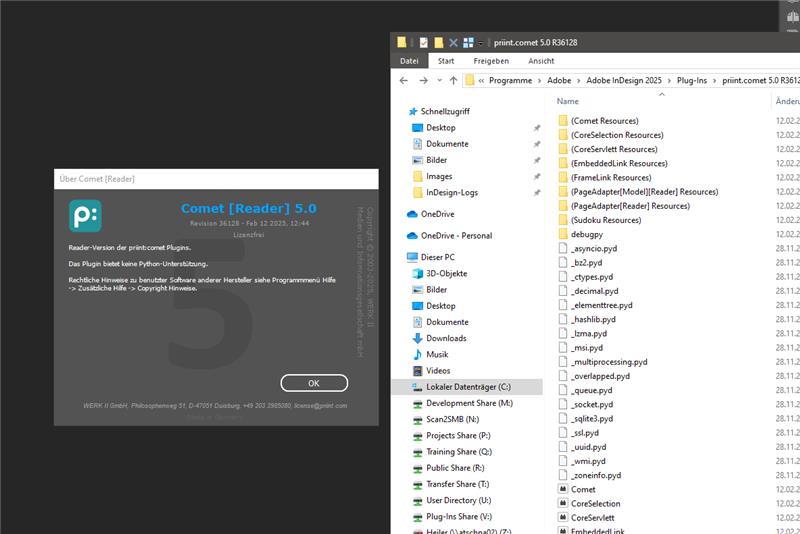
If I start productlist::establish in a 1:N page element that already contains products, the layer I specified in the call is ignored.
Yes, the 'problem' here is that the call is actually a productlist::reorganize with some additional new products. And productlist::reorganize uses the same layer for the new products as the reorganize - namely the currently selected layer.
We have fixed this.
The Python function CTable.setColumnWidth has a minimum width of 4. The cScript function does not have this limitation.
We now only impose a minimum width of 0.
Attention: This bypasses what is possible to configure in the InDesign Desktop UI. Use at your own risk!
v4.3 R36072
03.02.2025
After recurring problems with the product selection when build-up via the panel and in the functions productlist::get and datapool::get_products, we have reimplemented the entire product selection.
Please check carefully whether the selection of the installed products in your applications is also correct with the new implementation!
A detailed description including a test system for the possibilities of automatic selection of sub-products during product build-ups can be found here.
A complete description of the selection language for checking and loading products can be found here.
Internal note: Search for gp2.
TW 3297260
Inlines and frames from InDesign® groups cannot be moved separately from their parent object (the text frame frame or the group). In the fourth parameter of the Layout Rule Move To Layer you can now specify whether the parent object should also be moved in these cases. For grouped frames, all frames in the group are then moved to the specified level. With inlines, the containing text frame is moved. If the text frame is part of an InDesign® group, all frames in this group are also moved.
TW 3298591 - Assign alternative text for hyperlinks via scripting
Is there a way to set the alternative text (Accessibility Text) of hyperlinks via cScript? Unfortunately, this is not possible via TaggedText or Javascript. The AltText is neither in the TaggedText nor is there a Javascript function.
We have implemented the following two cScript functions for this purpose:
In 100 - ε (ε -> 0) cases, there is a 'normal' running text before a list (<ul>, <ol>). Lists of the generated TaggedText therefore always start automatically with a new paragraph.
In the ε cases, however, the HTML text only contains the list AND the tagged text this list should be inserted at text position 0. Then, of course, the paragraph separator interferes.
Can you do something here?
The html::to_tagged function has the new "kListAware" option for this. This can solve the problem. See here for more information.
I have a very simple HTML text:
%!TT_html_<ul> <li>aaa</li> <li>bbb</li> </ul>
Unfortunately, the blanks between the individual HTML tags are included in the TaggedText. That shouldn't really be the case, should it?
Well, unfortunately there is no clear answer to this question. Most browsers append such text to the last <li> after an initial line (or paragraph?) delimiter and multi-whitespaces are each reduced to one blank.
Is that what we want? We think no! Text between the HTML tags of bulleted lists will therefore be ignored by us from now on. You can find more information here.
Since the fix of Case 3252268 the import of TaggedText with empty table cell with <w2> tags does not work anymore:
... <CellStart:1,1><w2:537407766, 1, 0, 0...><CellEnd:>...
These constructs are not supported by InDesign. The <w2:> tag is a text property - but an empty table cell has no text. There is therefore no point at which the w2 information could be stored.
The reason it used to work was that we automatically and always inserted the current paragraph style into all empty table cells. However, this contradicts the description of Auto Corrections in TaggedText.html and we've fixed it.
On the other hand, PubServer tables in particular repeatedly and so frequently contain empty cells with w2 tags that we absolutely must avoid the mistakes that InDesign® would make. We now always insert a paragraph style into empty cells with a w2 tag. In empty cells without a w2 tag, this is only done if pre-correction is desired.
That should solve the problem.
With nth = -1, hyperlink::get_nth retrieves the hyperlink of the frame itself. But only with comet_pdf. Is this also possible for InDesign®?
The index -1 now also fetches the hyperlink of the frame (if there is one) in InDesign®.
The entries of the Product Pool that do not have a template have 'Default' (German ''Standard') as their template name in the panel. Is there any way to highlight these entries, e.g. with a different color?
The default template is now shown in pink color.

v4.3 R36001
23.01.2025
Withdrawn
It is always a challenge to create an interactive table of contents for a book. With the new script command book::create_toc, this challenge becomes child's play. You can find a complete application example here.
TW 3237998
The Layout Rules 'Resize Column' and 'Fit Table Width' now supports addressing the last N columns too. Further information can be found in the help texts for the rule and its parameters in the InDesign 'Layout Rules' panel.
TW 3255850
With the following specification in the script comment, the buttons of the Front Row panel can be sorted:
/*
@@SEQ N
*/
All scripts that do not have a sequence number were previously displayed in random order. From now on, the entries in the folders will be sorted by name.
TW 3293236
The itemlist::sort function can now also sort frames according to the values of a given script tag of the frames. To do this, enter the number 7 as the sort order plus the key name of the script tag .
TW 3260523
In the sub-menu Plug-ins -> Datafolders I can see the ten last used XML data folders. And there is also a menu to remove these entries. It would be nice to be able to delete only the non-existent entries.
This you can do now with the new menue Plug-ins -> Datafolders -> Remove Non-Existing Entries
If the InDesing® server (for whatever reason) cannot delete the cached file of a document, it falls into an endless loop.
We now prevent this. After the third deletion attempt, we give up and write the following message in the log:
Deleting file 'complete/path' failed with error NNN
The function elementlist::from_xml suddenly shows an error dialogue if the input is empty. This was not the case up to and including R35111.
We have restored the old state. The same applies to all other ~::from_xml functions.
The app.comet.exec function returns SUCCESSFUL even if the desired action does not exist or is faulty.
If the call is made in a try-catch and the given action ID does not exist, the calling script ends up in catch-branch with the following error message:
Error: app.comet.exec failed : Action 111 is empty or does not exist.
I have an Inline Tag with the following definition:
<in:20.0, 20.0, '$IMAGES/test_image.png', 13>dummy</in>
The Alias $IMAGES is defined in my datapool. But unfortunately the image cannot be loaded. The log says that the file /Users/name/Desktop/test_image.png cannot be found.
Yes, unfortunately the alias has not yet been replaced at this point. Instead, the image specification was interpreted as an incomplete path and resolved relative to the folder of the current InDesign® document. The problem has been fixed now.
I'm using the insert_toc_entry with the following line:
linklist::insert_toc_entry( placeholders, kDesignateDocument, "", "", "", 8);
Unfortunately the resulting XML does not contain any values for the elements <publication> and <publicationPlannerDocumentId>.
This is fixed. As a workaround in older releases, please use 0-values instead of the empty strings.
The page::set_number function no longer causes a crash with InDesign® 2025, but unfortunately the change to the start page is not applied either. Or better to say, the change is already applied, you can see the new start page in the 'Page Numbers' dialog. But in the document, the section always starts with the number 1.
The problem has been fixed. Adobe has introduced a new property (non hidden page number), which we also have to set in the background - then it works.
The strword function recognizes Unicode characters such as ä, ö, ü, ... not ht as letters of words.
This is fixed now.
Unfortunately, the strword function works for char* strings only. However, the String data type leads to errors.
This is fixed now.
With the fly-out menu Book -> Page Numbering -> Update all Page Numbers and Cross References of an opened book I can update all hyperlinks in the documents of the book. That's great. But why is this always done twice?
When updating cross-references, the length of the document can of course change - and this in turn can lead to the updated cross-references being incorrect. Therefore.
The script functions book::repaginate, book::insert, ... can now be executed using the parameter updateCrossRefs so that the second run is suppressed if the page number in the book does not change during the first run. (Which, ATTENTION!, does not necessarily mean that no page numbers have changed).
The menu command Book -> Page Numbering -> Update all Page Numbers and Cross References, however, remains unchanged.
In hyperlink::find I can restrict the results in various ways to the beginning of the name of the hyperlink and the hyperlink destination. Can I also search for parts of names?
We have expanded the search a little: You can now define the following in the parameter crossRefName of hyperlink::find:
[name: 'regex'] [destname : 'regex']
This information is used to search for the respective regular expression in the name or target name of the hyperlink. Here are two small examples:
Find only hyperlinks with a reference (target) to a product:
destname: '^3 [0-9]+ [0-9]+'
Find only hyperlinks with a reference (target) to a product whose ID ends with a 1.
destname: '^3 ([0-9]+1|1) [0-9]+'
The results of hyperlink::find are sorted page by page by default. That's fine. But within the pages, the order of the entries seems to be random, doesn't it?
Yes, that is the case. But you can easily rearrange the list yourself. Here is an example. The prerequisite is that the parameter calcTextPos = 1:
linklist::sort (lks, sortByPos);
And the function sortByPos could look like this, for example:
int sortByPos (Link a, Link b)
{
while (1)
{
if (link::crossref::page (a) > link::crossref::page (b)) return 1;
if (link::crossref::page (a) < link::crossref::page (b)) return 0;
if (link::crossref::left (a) > link::crossref::left (b)) return 1;
if (link::crossref::left (a) < link::crossref::left (b)) return 0;
if (link::crossref::top (a) > link::crossref::top (b)) return 1;
break;
}
return 0;
}
To make your work easier, we have added the additional parameter sortType to the hyperlink::find function:
-
-1 : By page as before
0 : By page and on the same page the column (x-coordinate) wins
1 : By page and on the same page the row (y-coordinate) wins
I want to get the content from a text frame, transform it and then insert it again. I have noticed that the text is changed when it is pasted. Line breaks are inserted. The error only occurs under Windows. Here's an example:
#!py
import comet
def main():
text = comet.gFrame.getText(0,-1,3)
comet.gFrame.replace(text,0,-1,False)
return 0
The problem is solved now.
Apparently the Layout Condition 'Compare Sizes' is not fired if the values are the same.
Yes, these are tiny rounding errors that can no longer be displayed in the InDesign panels and/or are so small that they (actually) have no influence on the frame size. We therefore compare the values with a suitable rounding tolerance now.
When I call the Python function comet.link.collect with the following line, I get no results although there are placeholders on the layers mentioned:
placeholders = comet.link.collect(None, layers=['Layer 1', 'Layer 2'])
If I omit the layers specification (or set it to [], everything works.
The problem is solved now.
Unfortunately, the function datapool::get_products has not been working since some time. It still works in R35315, but no longer in R35572.
FXD
Workaround
You may use productlist::get instead.
v4.3 R35824
05.12.2024
TW 3113365
We have succeeded in speeding up the product build-up with InDesign® Server to around 1/3 of the original time. The more pages a document has, the more time is saved.
TW 3224465
To convert text into paths, the so called outlines (menue Type -> Create Outlines), there is now the new function textmodel::create_outlines.
TW 3224547
We also add a new option to document::pdf_export and document::export_: Simply add the phrase "with comet-options outlines:yes" to the PDF preset name (parameter profile) of the function call. The outlines are created automatically before the export (and removed again afterwards). See here for more information.
TW 3224465
We have also add an option key to app.comet.documentGeneratePDF to automatically export all letters by their paths (outlines).
Simply add the following to the options of the call:
outlines:yes
I have recently gotten a new laptop and migrated everything to it. I was able to get comet licensed and running, but all of my saved passwords in the connection dialog are missing. Is there something I can do to restore these passwords?
This problem is solved now.
Although I have installed the reader version of the plugins for InDesign® Server, a watermark appears on all documents saved on this server.
Sorry, of course that's not right. The Reader versions should of course not insert a watermark (but also not remove one!) The problem is solved.
To remove the watermark, the documents must be saved once with a licensed priint:comet plug-in version. We apologize for any inconvenience caused.
In the flyout menu of the Templates panel, we are able to link a placeholder on the parent page to the first product or last product of the page.
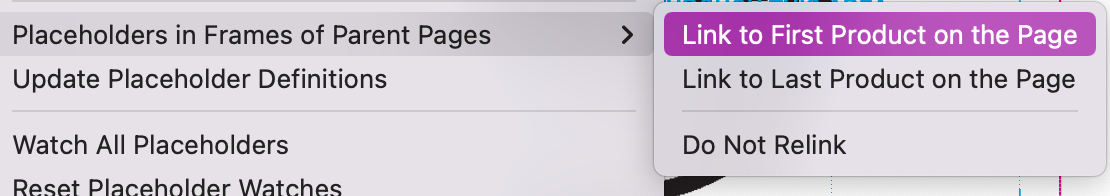
This feature looks great, but we can't tell if it has been enabled or not. Is there a way to add a checkmark or other UI element to indicate if any of these options have been toggled? I think that would really help improve the user experience.
That's already possible :-), see First/Last Product
In addition, the menu entries will be selected accordingly from now on.
When working around in the Product Pool panel, InDesign® crashes at some point. I was also able to reproduce the problem with this plugin version on the Mac. With R35315 the problem does not occur, at least not for me. I can only reproduce this on one customer system, possibly because there are relatively many entries in the top level of the product pool. As far as I can see, there are no custom icons in the product search.
As suspected, the whole thing is a side effect of a previous fix of case 3141844 - an internal memory corruption when handling the icon data. It didn't even have to be custom icons.
The problem is solved now.
The Previews panel shows EPS images at the wrong scale. As a result, only a small section of the image is shown and the image is unfortunately no longer recognizable. The problem only occurs under Windows and only with EPS images.
The problem is solved now.
It seems that the wtlog function on the Mac is super slow. The following script takes about 5 seconds to run. But if I replace wlog with wtlog, it takes 35 seconds:
int main ()
{
int i;
for (i = 0; i < 100000; i++)
{
wlog ("", "log message %d\n", i);
}
return 0;
}
This problem is solved now. wtlog is now just as fast as wlog (the time difference for calculating the time is practically unmeasurable).
Since the last release, inlines are always adapted to the size of their content - even if only one fitcontent is required. Here is an example that worked before (newlines added for better readability):
%!TTabc <w2inline:
100.0, 100.0,
'$DESKTOP/Bilder/CCB.png',
i_final_align fitcontent>
<0x200A>
<w2inline:>
def
The problem is a side effect of the fix of case 3115504 and is fixed now.
Although my image file has an alpha channel, the image::count_alpha_channels function always returns the value 0. Surprisingly, the corresponding Javascript function also says that the image has no alpha channel:
var doc = app.documents [0]; var frame = doc.pageItems.itemByID(445828); var image = frame.images[0]; var clipPath = image.clippingPath; alert (clipPath.alphaChannelPathNames.length);
Yes, surprisingly this is also the case with images for which I definitely have created an alpha channel (e.g. with GraphicConverter). And this channel is even used by InDesign! Only the query for the number is not correct. The workaround is to simply set the alpha channel, regardless of whether there is one or not.
However. Finally we have found a way to determine the number and names of alpha channels in a different way. image::count_alpha_channels and image::alpha_channel_name now provide the results you would expect.
Unfortunately, InDesign® 2025 always crashes when importing W2ML files. The error is apparently independent of a specific W2ML - unfortunately it happens with all W2MLs.
We were able to solve the problem. W2ML imports are now possible again with InDesign® 2025.
In InDesign® 2025, the function page::set_number causes InDesign to crash. The function still worked until InDesign® 2024.
The problem is solved now.
I am trying to determine the placeholders of a document using server::get_placeholders. This works fine - but unfortunately only on the current front document. If I give the function a document that is not in the foreground, the placeholders of the front document are still found.
Uuh, that's a very old error we found here. The problem is now solved and server::get_placeholders can also be used for background documents.
For the request for a new file, file::select_file always removes the file extension from the name suggestion. For example, if I enter abc.indd as a suggestion, only the name abc is suggested.
This problem is solved now.
The function file::create does not accept $DESKTOP et al. and returns the error code -50 (wrong parameter) instead.
Solved.
Workaround : Use file::uncurtain before.
Is there a way to get the name or any description of the current data connection via cScript?
We have now implemented the datapool::get_label function for this purpose.
Here is an example for Javascript:
var gScript =
"int main () \
{\
\
strcpy (gOutput, datapool::get_label (0));\
return 0;\
}\
";
var conLabel = app.comet.eval (script, '', '');
I connect InDesign® Server to a data source using a config.xml. The connection works. But when I execute a Javascript command (e.g. app.comet.placeTemplate), I get the error 538643 (Connection required).
Yes, that is correct for now. The connection from config.xml is (actually) only for batch operations. But of course it would still be nice. We have therefore added the keyword batch.config.xml to app.comet.use:
app.comet.use ( "batch.config.xml", "", "", false, gOptions);
If the start time for the batch operation is only slightly in the past, it is automatically assumed that it will not be started until tomorrow. For example, if the starting point is 9:00 and I start the batch operation at 9:00:15, then the first job will not be executed until tomorrow at 9.
Yes, you have to be very quick :-)
If the set start time is in the past, processing (or better: the search for jobs) starts immediately at batch start. A starting point more than 24 hours in the future is not possible.
Please note: Using batch modes in InDesign® is prohibited by the Adobe licenses!
I have defined a hotfolder (IN -> OUT) as the source in my Comet Batch. When I restart InDesign, the ‘Hotfolder’ setting is retained - but the folders are not set. To reactivate the folders, I have to re-select the ‘Hotfolder’ setting once again.
The problem is solved now.
Please note: Using batch modes in InDesign® is prohibited by the Adobe licenses!
In our batch run with InDesign® Server, the error message kTooManyOpenFilesError (268) occurs again and again. We investigated this in more detail and found that all the templates used in the old pool remain open when the XML offline data pool is changed.
This has now been fixed. Open templates are now also closed when switching XML offline data pools in batch mode.
v4.3 R35572
17.10.2024
Just in time for the release of InDesign® 2025, the priint:comet plugins for InDesign® 2025 are also available :-)
TW 3117746
Text placeholders are generally implemented in such a way that the inserted tagged text cannot change the paragraph style at the insertion point. In some cases, however, it may be desirable to actually change the paragraph style.
For these cases, there is the new keyword !important now. Write this information after the style name of the opening <ParaStyle:...> of the given TaggedText. Here you can find more information..
TW 3153240
We have made the options for automatically adding sub-products in the building bricks dialog a little clearer. You can now choose between three options for Add Sub-Products:
-
Only Level ...
Up to Level ...
No
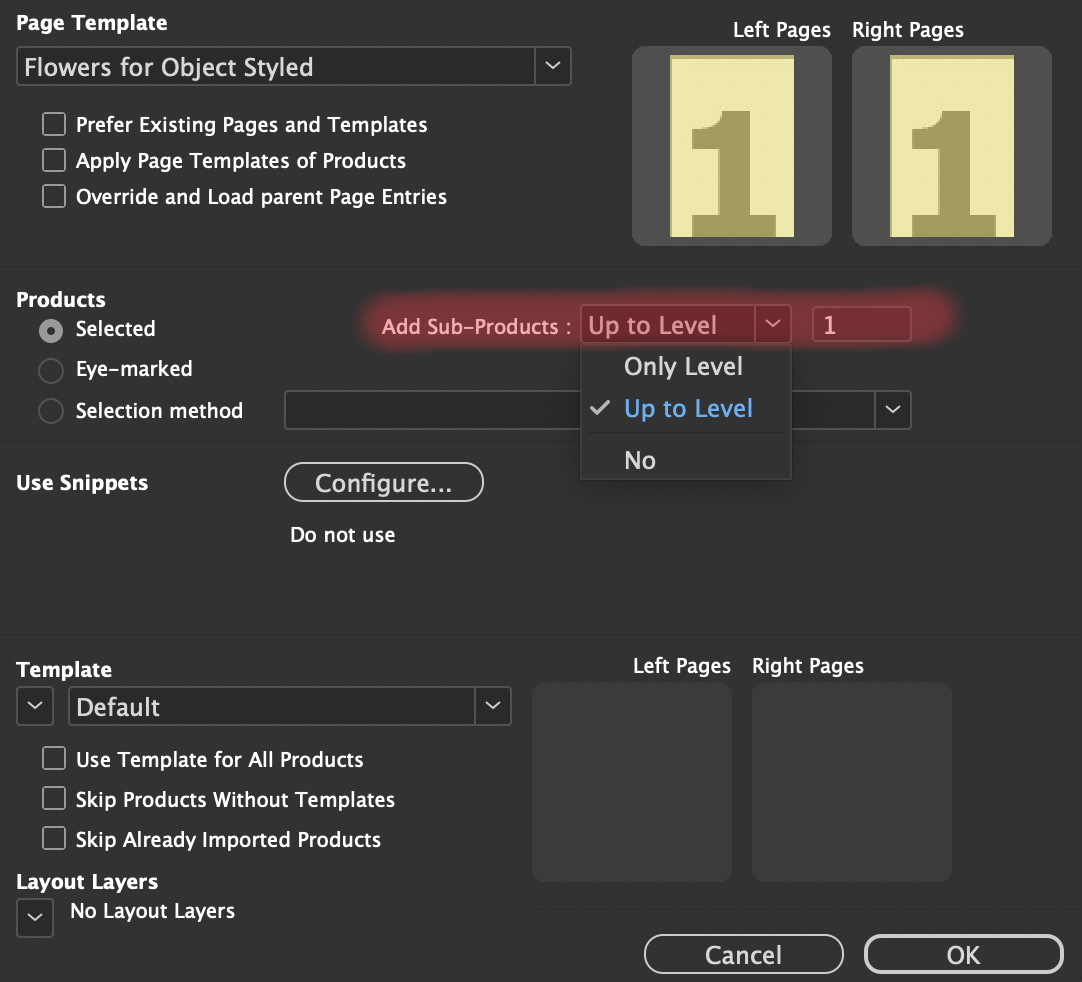
Unfortunately, the Product Pools magnifier does not work in InDesign 2025. The button does not change for rollovers either - it should actually turn blue for rollovers, right?But it doesn't turn blue.
That was the Panel Blocked widget. Unfortunately, it covered the widgets underneath itself - even though it was invisible.
The problem is solved now.
It's just a very small bug: some of the images in the previews palette are slightly cut off and not fully displayed:

The problem is caused by the very strong scaling of large images to the small display in the palette and has now been fixed:

Unfortunately, the function productlist::get no longer dives in into the sub-products.
This is my Selector Statement
selected [level = 2]
This still worked in R34266.
The problem is solved now.
I call productlist::get with selected [level = 1].
After the fix of a

But if I also have some target products in the selection, then these products appear twice in the result. In a selection like in the screenshot, I get 101 - 106, 102, 103:
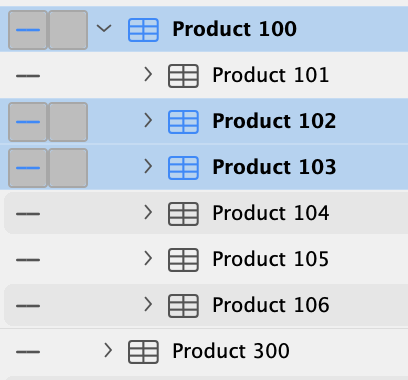
The problem is solved now.
In the Python function CFrame::setImage there is unfortunately no option to select an alpha channel for the image.
The Python function CFrame::setImage now supports are settings provided by the cScript function frame::image too. See here for more information.
Due to the conversion between Mac and Windows paths, it can sometimes happen that a data pool delivers incorrect preview URLs like:
http:\abc...
http:\\abc...
...downloadURL:http:\abc...
Of course, these URLs cannot be loaded. Is it not possible to fix such URLs automatically in the plug-ins?
We are happy to fix other people's mistakes :-) The following automatic corrections are now made in the Previews panel:
-
All \'s replaced by /'s. Please note: Due to the URL encoding rules,
any (real) backslashes (\) must be encoded by %5C.
Add missing /'s at:
-
http:\abc...
https:\abc...
....downloadURL=http:\abc...
....downloadURL=https:\abc...
The following product selection is given. All sub-items of the selected products of relative level 1 are to be created. Unfortunately, only the products 301 and 302 are created. The products 1041-1045 are ignored.

This was an error in the selection of sub-products. The bug has now been fixed.
In the Product Build-Up dialog you can define a standard template. In front of this dropdown is another small dropdown that always says “Any”. What is this dropdown for?

The dropdown can be used to restrict the templates to one Template Domain - helpful if you have a lot of templates. But apparently there are no template domains in your data pool. There is now a corresponding small help text on the dropdown.
The entries in Product Pool use customized icons with EPS images. Unfortunately, InDesign® 'often' crashes when loading these entries.
The Indesign® panels cannot display EPS images directly. EPS images are therefore converted internally by the priint:comet plu-ins into PNGs with the correct background color (see here too). Some document watcher functions were executed - which was not necessary and is therefore now avoided.
Unfortunately, there is nothing we can do about the actual crash. This crash is caused internally by InDesign® when reading some special (whatever that means) EPS images. We strongly recommend to avoid EPS images at this point and use PNGs with alpha channels!
Even if the paths of Web Images can be of any length, the names of the downloads are still limited to 255 characters. Is there anything that can be done here?
No, of course we can't do anything here. You can try it yourself. Just try to manually give a file a name longer than 255 in your Explorer/Finder. (It is best to copy 250 characters into the name and then try to add more characters. At least with the Mac OS it stops after 255 characters and you will be rewarded with a beep).
But to ensure that you still get a result, names that are longer than 255 characters (even after applying all //// Hints) are automatically converted: We then use the MD5 hash of the URL plus the ending _name_too_long plus a possible file extension.
We sometimes have very deeply nested folder structures for our InDesign documents. It is relatively common for a document path to be longer than 255 characters. Unfortunately, the download paths for Web Images are limited to 260 characters. What can we do here?
This has been solved. The download paths can now be as long as supported by the respective operating system.
I have a document with several placeholders. The products of these placeholders are contained in the panel Product Pool. However, the [Unknown] product of the panel is always selected when I select a text placeholder in the document. I have compared the IDs of the placeholders using the panel the PlaceHolder Options and the IDs of the Product Pool. The IDs are definitely the same - but the product is still not found in the list.
After a long search, we have localized the problem: The placeholders in the document contain an incorrect ClassID. Products must have the ClassID 3.
Since only ClassID 3 is now supported anyway, we have removed the corresponding test for the selection of Product Pool list. This solves the problem.
Regardless of this, you should still ensure that the products are loaded with the correct ClassID 3!
The InDesing® Server option -cometlogrotate is apparently only evaluated when a document is saved or closed. However, the option is obviously not used if the server only asks for new tasks.
This is fixed now.
Custom Icons of the Product Pool, which are generated from SVG (EPS, ...), only show a correct background in the lines of the current UI color. However, the slightly darker lines of the 'camel-cased' lines and selected entries also have this UI color as background. Not bad - but maybe it can be improved a little?
The icons are now displayed correctly in all rows.
Since the last or penultimate release, the PDFs and previews of the documents shown in the PubServer also contain all hidden layers.
This problem is solved now.
The Python function CDocument.createPages does not interpret the 'index' correctly and crashed when the parameter has a value of 0.
The problem has been fixed.
When starting with the autocomet batch, InDesign® crashes immediately after starting. Here are my config.xml, the soapflags.ini and the command to start the server:
config.xml for autocomet batch in C:\comet\config1.xml:
<config>
<database>
<type>SOAP</type>
<dsn>
http://localhost:8888/autocomet/services/?Autocomet
</dsn>
<user>idserver</user>
<password>idserver</password>
<db/>
<client/>
<language>de</language>
</database>
<global>
<log>1</log>
</global>
<batch>
<targetmachine>Instance1</targetmachine>
<enabled>1</enabled>
<log>0</log>
<host>Machine_1</host>
<clock>2</clock>
<!-- source: jobtable | jobtable++ | hotfolder | toggle -->
<source>jobtable++</source>
<hotfolderaction/>
</batch>
</config>
soapflags.ini
service-version=1 login-timeout=20
InDesign® Server start line:
InDesignServer.com
-cometconfig C:\comet\config1.xml
-configuration Instance1
...
The support of the autocomet batch is actually no longer supported - but should still work. We looked at the problem anyway. The error occurs due to the use of service-version=1 (which is also no longer supported officially). With Service 2 it works.
We have now fixed the access via Service 1 again and the Autocomet stream with a Service 1 should now work again.
With a Developer License, the menue Reset Actions and Panel Scripts of panel Placeholder Options is disabled since v4.3 R35111. The menue is only available with a Pro License.
This is of course not correct. The error has now been fixed. However, you can also use the reset button at the bottom left of the panel. This works.

InDesign hangs from time to time during the PubServer login. The login dialog remains open and must be closed by clicking Okay again. Most InDesign menues and even the Quit menu are then deactivated. If I try to Quit InDesign through Apples Dock, InDesign says, that it cannot quit, because there is still one dialog open.
The last entry in the log file says that the translations from messages_xxXX.xml are read.
The error only seems to occur on MacOS and only rarely (2-4 times per 500). Unfortunately, we have not found a way to reproduce the error.
For the case-insensitive search, we actually changed the way the translations are read some time ago (Case 3054117, v4.3 R35111, 17.07.2024). We are therefore now a little more careful when reading the translations - whatever that means :-)
As the error occurs extremely rarely (in our tests never!) and is not reproducible, we can only hope that the problem has been solved now. In any case, the error no longer occurs for the author of the ticket.
My placeholder insertes a TaggedText like this (line delimiters inserted for better readability) :
%!TT <ParaStyle:r<0x00f6>tlich <0x00dc>1>ABC <ParaStyle:r<0x00f6>tlich <0x00dc>2>DEF
This works fine. But in the ToDos panel, the placeholder is always shown as changed. I suspect this is due to the Unicode characters in the name of the paragraph styles.
Correct guess:-) And it COULD work - if the Unicode characters would use capital letters (as described in the documentation).
Anyway, unicode tags with lowercase letters in the ParaStyles are now also accepted by the ToDos panel.
v4.3 R35315
03.09.2024
The following improvements have been made to the Python integration:
New functions:
Breaking changes:
- link.collect: Parameter edge has been removed (it was incompatible with other parameters)
- link.collect: Parameter calcCoords new defaults to True
- link.collect: Parameter document has been removed
- link.collect: Parameter pages has been removed
- link.collect: Parameter frames has been removed
- link.collect: Parameter source has been added, consolidating other parameters
I have an <in> tag with the following information about the image:
i_rotate {30, i_rotate_refpoint center, i_final_align fitframe
The rotation is correct - but the fitframe doesn't seem to work somehow.

Yes, at this point we had used the built-in InDesign function to adjust a frame to its content. And with rotated frames, this is - well, okay ... . We are now using our own implementation for this. It looks right now, doesn't it?

Although it is stated in the documentation, the CTable.setCellText function apparently cannot process TaggedText. For TaggedText in table cells there is the special cScript function table::insert_taggedtext. but to use that function I have to translate my entire script unfortunately.
This was a small mistake in the documentary and normally we don't adapt the reality to the documentation, but the documentation to the reality :-) In this case we improved the Python function CTable.setCellText to handle tagged text too now as described in the documentation.
Template frames that are placed below the page margins but are not larger than the page itself are lost when the template is double-clicked.
The problem is solved now.
The collection of products from sub-levels of the Product Pool is unfortunately still not completely correct.
The problem is solved now.
In the About dialogs of the plug-ins, the Okay button is partially invisible. The 'problem' only occurs under Windows.
FXD
When comparing comet Python types to intrinsic types like None, etc.. it is possible that a crash occurs.
This is fixed now.
I have a cScript for a customer which loads a list of KeyValues from the PubServer. On Windows, hovwever, the script constantly crashes. I have cut down the code from the Java bridge up to the point where I create the KV-list manually from a string, using keyvalues::from_xml directly - that script crashes too. I suspect some error in the xml parsing code on windows. It works on macOS.
Fixed.
The mouse wheel over the dropdowns of the Function Variables of the panel "Placeholder Options" causes InDesign to crash.
The problem is solved now by ignoring the the mouse wheel over these drop-downs.
When I call the Javascript function app.comet.use with a direct login for an XML order, the leading alias name (e.g. $DESKTOP) is not replaced in the internal connections settings. This means, I can successful connect to the folder but if I use, for example, a path like $COMETDATA in any of my scripts, $COMETDATA is replaced by "$DESKTOP/...." (and not by "/Users/Paul/Desktop/...").
This is fixed now.
I have a Javascript like that:
app.comet.documentOpen (myPath, true, gOptions); app.comet.build (...); app.comet.documentSave (myPath, gOptions); app.comet.documentClose (myPath, gOptions);
Unfortunately, documentSave always throws the error 3590 (InDesign Error : Cannot save document). The problem only occurs when I execute the script via the Front Row panel. In InDesign Server, saving works without any problems.
Yes, the Front Row panel includes each script in its own undo sequence. This means that all document changes made by the script can be undone in one step. If the document is closed within this sequence, this naturally causes problems and InDesign prevents the document from being saved and closed.
To solve the problem, you can now add the note -- Disable Undo -- (in exactly this spelling!) into a comment of your script.
Attention: You should only do this in scripts that you also want to execute in InDesign Desktop and that actually save and/or close the edited document!
I have a product with a very long table - when creating the continuations, 35 pages are created for it. Unfortunately, my InDesign is terminated with "Stack Overflow" when creating these pages.
We don't have any influence on the size of the memory used (Stack and Heap) by InDesign. This is fully managed by the system. The only thing we can try is to move as much of our own (big) data as possible from the stack onto the heap. So in short, things like that :
OLD : char str [2000001]; NEW : char *str = new char [2000001]; ... delete [] str;
But believe us, we've always done it the 'NEW' way.
We were able to identify an implementation in the management of nails and magnets whose data we now store on the heap instead of the stack. With these changes, we were able to successfully run the 35-pages test with ID Server 2021 under Windows too.
But please note: The stack is now smaller, yes. But that does not mean that any number of follow-up templates (=pages) can be created. To be honest, it was never the intention of continued templates to create an entire multi page document with one template only.
Web Images with //// information at the end of the URL are still appear in the ToDos panel. Although the entries are displayed as 'Okay' (green) and the document and data pool texts are the same, they still appear in the ToDos list.
FXD
Unfortunately, the file::download function does not work with Web Images that have a //// extension.
Yes, of course not. The //// specifications are information for Web Images and cannot be interpreted by other URL applications.
Anyway, the cscript function file::download ignores //// specifications at the end of the URL now.Frames that only contain tables are incorrectly recognized as empty by the "Frame is Empty" Layout Rule condition.
This is fixed now.
v4.3 R35111
17.07.2024
TW 3042918
With the new function table::merge_equal_fr, the merging of equal cells can be restricted to the rows of a table that are currently visible in the given frame. The function is usefull to prevent merged cells from becoming so high that the cell no longer fits into a single frame of the text chain.
TW 3044246
The new Build Support Situation kProductPlacedAndFitted is fired after the product is correctly placed and fitted at its final destination on the page but before any oversets checked or resolved.
This new situation may be helpful but in the very most cases kCheckSizeAfter is still sufficient.
TW 3049809
In the InDesign® Articles panel, there is the setting Use for Tagging Order in Tagged PDF (German : Für Tagging-Reihenfolge in PDFs mit Tags verwenden). This setting controls whether the Accessibility Structure of the document should be set up in the order of the XY coordinates of the frames or according to the articles.
To change this setting by cScript we have now implemented the new functions document::get/set_pdf_accessibility_order.
I have a placeholder with a Web Image:
"MYDATA" select 'http://www.hi13.de/aaa.png////--kEllipsizeEnd' node ....
This placeholder always appears as "out of sync" in the ToDos panel.
Document: http://www.hi13.de/aaa.png
Data Source : http://www.hi13.de/aaa.png////--kEllipsizeEnd
The problem is solved now.
If the priint:comet plugins are installed, InDesign can unfortunately no longer execute Visual Basic scripts.
The problem is solved now.
I have a text with an inline frame at the end. This text was saved by comet_pdf into a W2ML (--autosave). When I now open the generated W2ML in InDesign, the inline frame is missing. If I add at least letter behind the inline, the inline frame also appears in InDesign.
The problem is solved now.
Unfortunately, the translate function no longer translates user-defined translations.
This problem is solved now.
With the same image file, the result of the two %!TT imports is different when the image is loaded from a local file or via a URL. Everything is correct with the local file. But if the same file is loaded via a URL, the image frame keeps too high.
%!TT...<in:60.0, 60.0, "/path/to/.../abc.png", 8204></in>
%!TT...<in:60.0, 60.0, "http://.../abc.png", 8204></in>
The problem of course is caused by the alignment 8204 = 8.192 + 12 = fit image at top left + fit height of frame to image height. Unfortunately, these alignments are not yet supported by Web Images.
The problem is solved now.
Workaround
Add i_pos_prio 4, i_pos_y 0.0, i_final_align fitframe to your in-tag.
The fly-out menue Reset Actions and Panel Scripts of panel Placeholder Options is only enabled for Developer License. Would it be possible to activate this menu for Pro licences as well?
The menu (and the corresponding button at the bottom left of the panel) are now also available without a Developer Licence.
At least on the Mac, the created and modified date of placeholders is wrong.
This is fixed now.
At the bottom left of the panel Placeholder Options is a button with a circular image. The help text says that this can be used to reset the placeholder definitions. But somehow this does not seem to work properly.

Yes, this button seems to have rusted over the years. We have now re-implemented the button:
Reload the placeholder definitions of the current text or frame selection. When editing text frames, all contained text placeholders are also redefined. To update the entire document, hold down the SHIFT key.
The OPTION/ALT key must now be pressed to trigger the action.
The reset of created and modified is no longer supported
There is a mysterious behaviour in cScript:
These lines will crash InDesign/comet_pdf immediately:
char * test = "ABC";
:
if (1 && (test[0] == 'A' || test[0] == 'B'))
But if I move the 1 && to the end of the condition, everything works as expected:
char * test = "ABC";
:
if ((test[0] == 'A' || test[0] == 'B') && 1)
This problem has been solved now. Both conditions now return the correct result without crashing.
Ther function file::pdf_count_pages doesn't resolve $DESKTOP, ...
This 'bug's fixed now. As a workaround please use file::uncurtain to get the full path.
The Javascript function app.comet.build unfortunately fails if no page template is set on the start page. This is okay so far - after all, a page template must be defined. I then inserted the following entry at the beginning of my ProductsXML string (line delimiters added for better reading!)
<item>
<ID>3</ID>
<ID2>0</ID2>
<ID3>0</ID3>
<stringID></stringID>
<type>pagetemplate</type>
<pageitemID>0</pageitemID>
</item>
Unfortunately, that didn't work either. Am I doing something wrong?
No, this entry is completely correct. We have corrected the plugins accordingly. It will work as expected now.
When re-importing tagged text that was exported in the kExportTagged format, a number of additional line breaks are added to the text. The problem only occurs on Windows. It is OK on the Mac.
The problem is solved now.
Unfortunately, on Windows the function book::all_documents_docannot open my book.
This is fixed now.
Progress bar of book::all_documents_do does not work on Windows. In addition, the dialogs title is always "The book cannot be opened."
This is fixed now.
On Windows, books cannot be opened with book::open if the path does not begin with a drive letter like C:.
The problem is solved now.
v4.3 R34920
12.06.2024
TW 2973914
During the Grace Period, all edited documents are marked with the watermark priint.com since now. The watermark also appears in the document previews and in the PDFs of the documents. As soon as the plug-ins are licensed, the watermark is removed automatically when the document is opened.
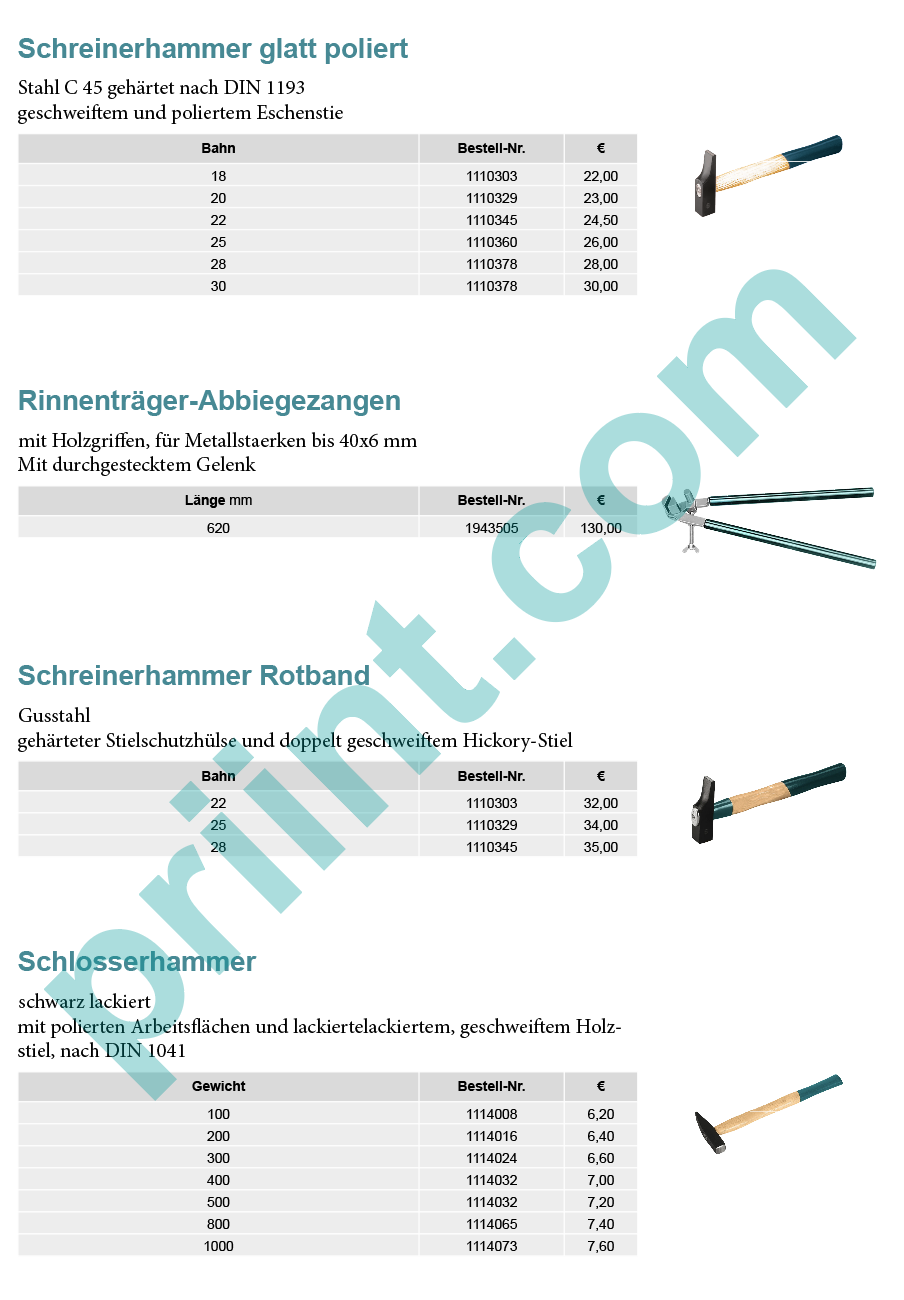
TW 2998056
We have added a new Layout Rules to the standard: Frame -> Apply Object Style
TW 3002177
Until now the master page items are being localised (overridden) and loaded according to their Z order. This (exotic) sequence is used to obtain the frame overlaps from the original master items.
To make the loading sequence independent of the layout, the master page items are now loaded in the order of their frame label defined in panel Template Behavior.
Please note: This order differs from the order in which 'normal' frames are loaded. 'Normal' frames are loaded in the order of their sequence number (also defined in the panel Template Behavior). And the label, on the other hand, determines the order of the Layout Rules. However, as master page elements do not have Comet groups, no sequential number is available here.
Here you will find more information on the configuration of master page frames.
TW 3005623
Scripts (actions) that are stored in the PubServer cannot be changed via InDesign. It is possible to make temporary changes via the panel Placeholder Options. However, these changes will of course be lost when you log out. For permanent changes, however, the scripts must be changed on the server side. Is there any possibility for 'permanent' local changes?
We have implemented a 'small' innovation for this:
-
Create the folder emergency (in exactly this notation) at your desktop
For every action you want to have locally, put in a file actionID.cpp.
So for action 10 for example the file must be 10.cpp.
For the #include [pubserver]/aaa/bbb/script.com the
script file must be your_desktop/emergency/[pubserver]/aaa/bbb/script.com.
Please not that currently only the prefix [pubserver] is supported.
Please also note, that only actions are supported this way. Panelstatements are not supported by the 'emergency'! To use your panelstatements locally, please add the according script file to the desktop folder cscripts and execute the script using the Front Row panel.
Scripts in the emergency folder must not be marked by #pragma plain (But if so, it doesn't matter.).
Important note on our own behalf:
We initially implemented this feature for our internal use only. When we publish it, we do it in the hope that it will also be helpful for others. The feature is not covered by WERK II support in any way and requests for it are treated as paid feature requests. We hope you will understand this.
TW 3020482
Is it possible to call a defined cScript from another cScript?
No, this is currently not directly possible. However, you can implement a workaround with the Javascript command app.comet.exec using run_javascript.
To make things easier, we have also implemented the new run_cscript function.
TW 3013954
When editing all the documents of a book, the problem repeatedly arises that the documents in the book are not actually closed by InDesign® until the next IdleTime. If the book has many (or simply TOO many) documents, InDesign® will crash.
For this situation, we have implemented the function book::all_documents_do, which solves the problem by executing the individual processing steps in separate IdleTime sequences.
TW 3020441
We have extended the progess::start function so that a progress bar can now also be shown across several scripts.
TW 3018516
With the functions timer::document_start or timer::frame_start I can start a timer on any document or frame. This are a great functions. Is this also possible without the connection to a document or frame?
We have extended the timer::document_start function for this purpose. Specifying 0 as the document reference avoids the binding to a document. Please note, however, that timer::document_stop must then also be called with 0 in this case!
TW 3006958
If you are using any older InDesign® version you cannot open Page Templates created by a newer InDesign® version for editing. Is there any way to convert the page templates somehow (backwards)?
Normally, of course, this is only possible on the server side directly via the INDD files and with the help of IDML. In the case of Page Templates, however, we can recreate the documents from the element definitions of the template 'on the fly'. This is currently already done if the template file does not exist.
Holding down the SHIFT key when opening the templates (double-click in the list) now always creates a new document. Please note that this document is not automatically uploaded to the server. To save the template, use the upload button as usual.
TW 3008539
Sometimes you want the product build-up to skip some page elements. Here you can find new documentation on how to skip page elements.
TW 3010948
We have improved the handling of inner placeholders intext placeholders to the option prefer-inner to automatically remove the calling placeholder when loading it. See here for more information about auto load.
Here's an example of a placeholder with inner placeholders.
%!TTabc<w2:10, ...>dummy1<w2:>ghi<w2:20, ...>dummy2<w2:>mnu
The function productlist::get does not work anymore for products without a defined template in the Product Pool panel (R34820 - before R34777 worked).
This bug is fixed now.
I can see a countless number of calls like this when connecting to my PubServer
select name node pageitems.pageitem where id = ...
These calls occur because you have (incorrectly) defined the
On the other hand, loading the template name from the styleid no longer has any meaning. This information is no longer used since v4 and we have now removed these calls. This avoids the countless "select name node pageitems.pageitem" calls. But anyway, the wrong defined styleid's may cause some problems in other situations - so you better remove them.
In one of my scripts I'm using the function document::select_by_name. Unfortunately, I then need the document reference (ItemRef) of the document found. How can I do this?
You could get this with document::is_opened. This function has a corresponding output parameter. And e have also created a corresponding output parameter for the document::select_by_name function now :-)
The function document::select_by_name returns error -43 even if the document exists and is opened.
This bug is fixed. The function now returns 0 (success) if the document could be selected.
I see lots of messages in the log file that the Comet licence is being checked:
#### Checking license for 'priint:comet' : Developer license granted.
I'm not quite sure - is there something wrong with my licence, or why is it checked so often?
No, everything is fine. We'll skip the superfluous messages now.
I have noticed at least two places where there are meaningless names in the undo menu:
Show/Hide Placeholders shows DataLinkSetTagHilted
Drag and Drop products shows ProcessDragDropCmd
That's not a bad thing, but perhaps a better description could be found here :-)
We have changed the undo names as follows:
-
Show/Hide Placeholders now shows Show/Hide Placeholders
Drag and Drop products now shows Drag Drop Product
I have a (somehow wrong configured) Page Template. The template has the page type 'Left' and its right side also points to a left sided page template. If I try to fix that, InDesign crashes immediately.
This is fixed now.
If I want to download the entire Pubserver project using the folder button + OPTION, the entire target folder is deleted first. That's okay so far. But I did this with my desktop folder - and then the entire desktop was deleted. Perhaps it would be helpful to show a warning beforehand?
That's certainly a good idea. We have now implemented it in this way.
The cScript function table::align does not recognise the parameter last_align.
This is solved now.
InDesign Server repeatedly generates the Error 3590 (the InDesign bug Cannot save document) when saving (existing) documents. The error does not occur immediately. But once it has occurred, it no longer works for any document. Only a restart of the server resolves the error. After that, even documents that have generated the error before can be saved then.
This is fixed.
Unfortunately, the table::style function does not work for right and/or bottom = -1.
This is fixed now. We also fixed the same bug in the following functions:
The function table::reset_stroke does not seem to work as expected.
The bug has been fixed.
The following call to productlist::get does not work for me anymore. It returns the selected product(s) only but doesn't dive into anymore. This happens on 4.3 R34671 (lastest version until now). It works on 4.3 R34034.
productlist::get(
"selected [relative_level < 5] pageitemid > 0"
);
The buttons in the panel Front Row are active and can be executed even without a valid priint:comet licence. That shouldn't really be the case, should it?
No, of course not. The buttons in the panel can no longer be executed without a valid licence and after the Grace Period and are therefore greyed out then.
The Products panel fly-out menus Repeating Elements -> Create Sub-Elements of All/Selected Products do not work with staggered elements. All existing elements have been moved to the top left-hand corner of the page.
This problem is solved now.
The format string of the repeating elements can contain information on the offset, rotation etc. of the elements. This information must be given in floating point numbers (as these values are usually decimal values). However, it might not be a bad idea to accept integers at this point too.
No problem. We can do that.
In my statement to load the elements of a Multi Frame placeholder (aka Repeating Element) I use different pin-offsets to place the elements at customised positions:
"$PRODUCTS" select ...id, id, 0, '', 3, 1, "type=stagger;pin=lt;offset=(0.0, 0.0);post=autoload;" || relpos node products.product where id = <ID> node articles.article
And repos is defined (with various values of course) like that:
pin=lb + (110.0, 0.0)
But apparently the relpos definition of the first element is used for all elements.
With the implementation of the Area Build (type=area), we have deactivated the additional placement information (such as different offsets per element). We have now reactivated these options.
Unfortunately, InDesign® crashes when opening one of my W2MLs.
Your W2ML contains frames whose object style refers to an existing swatch. However this W2ML was created, this of course is wrong. Of course, we cannot guess what the object style should really look like. But we can check whether the reference is really an object style. If not, the object style is ignored and an error message appears in the log:
# W2ML Import applyFrameAttributes Error: Could not find object style 228 for frame 455 with original UID 314
v4.3 R34671
23.04.2024
TW 2943071
Mass tests have shown that the InDesign® Server option -purgetrigger does not result in any recognizable memory gain. Instead, frequent execution of the purge triggers led to early server crashes. We will therefore ignore the specifications of the -purgetrigger option from now on.
We also took this opportunity to switch off the -shutdowntrigger option. Server restarts should be done by the calling application (in most cases the PubServer) not by the InDesign® Server itself.
Please note that both options are are still allowed and correct - but the settings are ignored.
We have succeeded in identifying and eliminating a whole series of memory leaks. With the usual tools for memory monitoring (Xcode Instruments, Visual Studio Memory Profiler, leaks, ...) we can no longer detect any memory consumption by the plugins.
German texts (German Reformed 2006) lead to a loss of memory during rendering. The loss is only 32 bytes - but since rendering is executed extremely often depending on the project settings a significant memory loss in the range of 1 GB / 10,000 products can occur here. This error has already been reported to and confirmed by Adobe. A solution is in the works - but will probably only affect InDesign 2024.
TW 2950649
The priint:comet InDesign® plug-ins and comet_pdf are now supporting the HTML and PDF Export Tags (H, H1-H6, P, ...) writing W2ML files.
Please note: In the current plug-in version, the export tags are not yet applied when opening a W2ML in InDesign®.
My Web Image URLs have a long list of URL parameters after the file name:
abc.png?context=12345..xyz&...
I try to shorten this information with ////--kEllipsizeEnd. But unfortunately this does not work.
We mistakenly treated the URL '?' parameters as part of the file extension. But as the extension should not be removed or shortened, there was nothing left to shorten in the overall name. We now disregard the URL parameters when shortening the names. So abc.png?context=12345..xyz&... results in abc.png only now.
If I try to make the panel Page Templates narrower, InDesign reproducibly falls into an endless loop.
FXD
When I call table::insert_rows with a row index >= the number of current rows, InDesign® crashes reproducibly. I know the index is 0 based etc. - but it doesn't have to crash, hm?
The row index is interpreted now as follows:
-
< 0 : First body row
≤ All rows (incl. header and footer) : Last body row
otherwise : 0-based row index (This also includes headers and footers)
The return value 1 (Product too large) in the Build Support Script for kChecksizeAfter causes InDesign®: to crash
FXD
I have noticed with the latest comet revision, when I check-out a document (pubserver 4.2.0.3091.r20221221180534), and the Comet Notes panel is closed, all notes are set to hidden, regardless their visibility when I saved and checked-in the document to pubserver.
However, if I have the Comet Notes panel open when I check-out the document, all comet notes are set to visible, regardless of the visibility settings per note when I had checked-in the document.
This was a side effect of fixing a bug when importing notes from Neowise with W2ML documents and is fixed now.
Unfortunately, the Python function comet.link.collect sometimes returns incorrect results.
The bug is solved.
Using the python function CDocument.close crashes InDesign®.
This bug is solved now.
If the list of 'Products of Document' contains new products (marked with +) only, InDesign crashes repeatedly during reorganization.
The problem was caused by the fix of Case 2569084 and has now been resolved now.
In the hyperlink::find1 function, a prefix can be specified in the crossRefName parameter. Only hyperlinks whose names begin with this specification are then found. Apparently, however, this does not work. If I leave the entry blank, the hyperlink is found.
This error has now been fixed.
Although my image placeholder has the correct image file, the placeholder is shown as 'Changed' in the 'To Dos' panel:
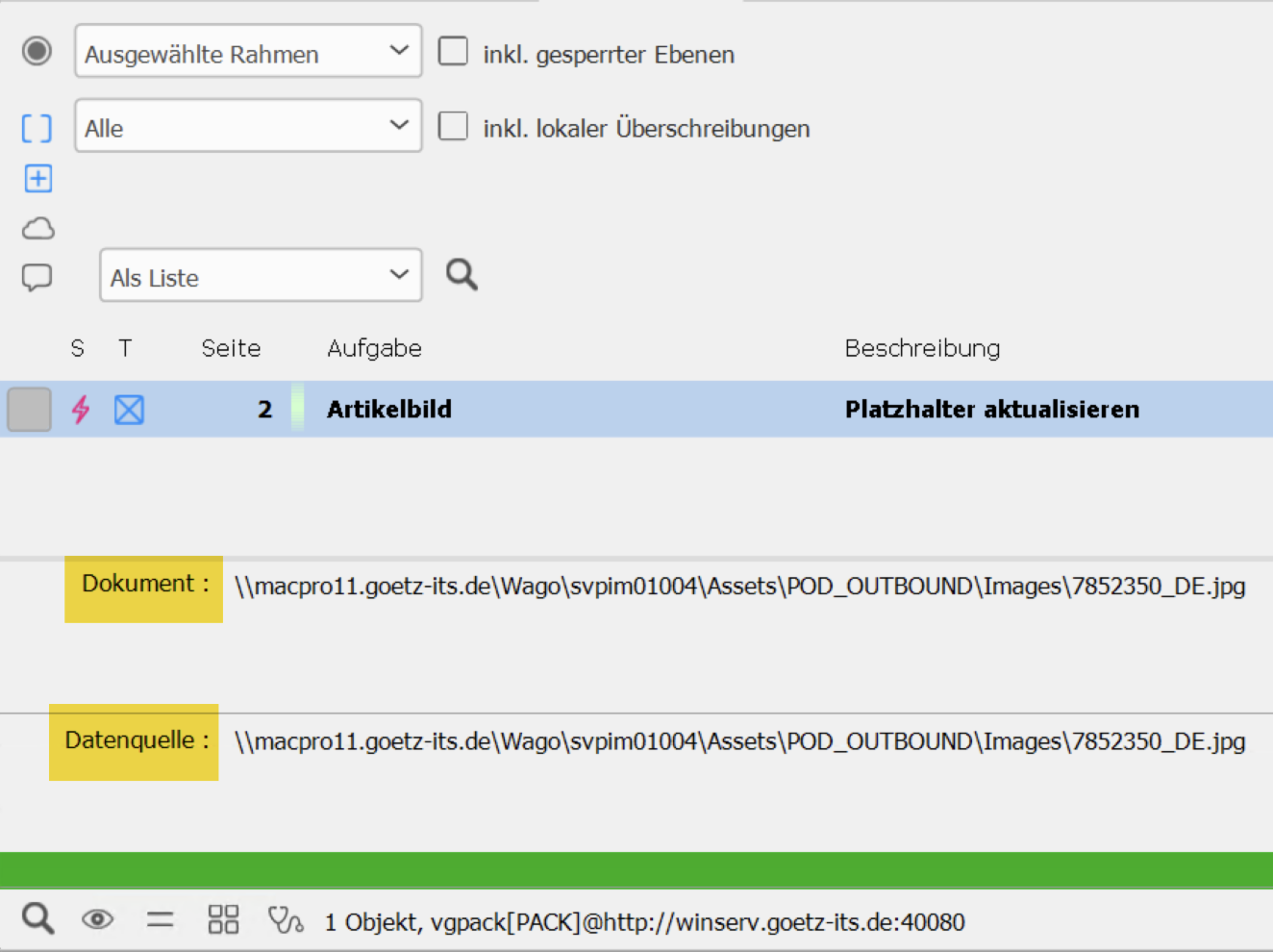
The error occurred because the variable gSyncChanged used in the sync script has no longer been evaluated correctly since version v4.2 of the plugins. The error has been fixed.
Using scope +4 or +8 will cause document::pdf_export to create all Comet Notes as PDF annotations in the generated PDF. This is great in itself - but unfortunately the resulting PDF is faulty and cannot be opened.
This problem is solved now.
Using scope +4 or +8 will cause document::pdf_export to create all Comet Notes as PDF annotations in the generated PDF. Unfortunately, notes are lost or placed on the wrong pages when exporting to single-page PDFs. This happens with all Comet Notes from right-hand document pages.
This bug is fixed now.
Using scope +4 or +8 will cause document::pdf_export to create all Comet Notes as PDF annotations in the generated PDF. But Comet Notes that are completely in the pasteboard are unfortunately not exported.
Comet Notes from the pasteboard are now also be created as PDF annotations by document::pdf_export. The icons are automatically placed directly to the left of the PDF pages.
Using scope +4 or +8 will cause document::pdf_export to create all Comet Notes as PDF annotations in the generated PDF. Apparently, the original opacity is also applied and icons of the annotations become quite pale. Can these icons also be displayed in 100% opacity?
We can. The annotion icons are now always created with 100% opacity.
The InDesign UI limits the width of table columns to 3pts. But with the cScript function table::resize_cols you could make the column width even smaller. Unfortunately, this no longer works since v4.3 R33833. We use these small columns (0.1pt) to keep table rows together in the same frame.
Yes, that's correct. We have adjusted this to the InDesign behavior as part of the fix for case #2763238 (Layout rule 'Table Break' changes column widths even in case of errors).
But the trick with the (almost) invisible columns to keep table rows together of course is cool. We don't want to get in the way and have now reduced the minimum width to 0.1 pt. But it really can't get any smaller and:
ATTENTION: Adobe can change InDesign® at any time so that our little hack no longer works. We have no influence on this.
v4.3 R34458
12.03.2024
TW 2705348 - Error message in Publication Information panel
When connected to Publishing Server 4.4 / 2024/01, the Publication Information panel now shows basic document information if available:
- previews of spreads and pages are shown, if metadata has already been generated for the selected document
- the information text field shows a summary of notes applied to the selected document
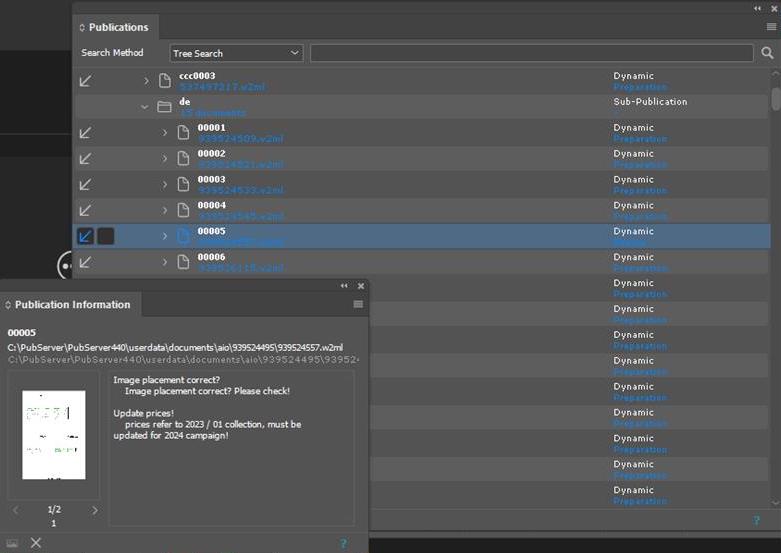
Notes created in Neowise or priint:planner in W2ML documents were not imported (and therefore not visible), when the document was checked out and converted in InDesign. This is fixed.
The following improvements have been made to the Python integration:
New functions:
For rectangles (type 0), the frame::get_type function unfortunately returns the value 4 (kSpline).
This statement is not quite correct. The function correctly returns the value 0 (kRectangle) for rectangles. The result is only incorrect if the rectangle is a square.
We have therefore defined the new frame type kSquare now. And there is now also the new type kCircle for circles.
It's only a very small thing: If I call frame::get_type with parameter totalPoints set to 0, InDesign® will crash.
This is fixed now.
If the product after a keepWithNext product not fits the current page, both products should be build-up on the next page. And of course both products should be removed from the first page. That works so far. Nice. But unfortunately only if the second product is already too large before loading - or, in other words, if the template of the second product is already too large for the current page. However, if the template fits on the current page and only becomes too large when loading, the product will not be deleted from the old page.
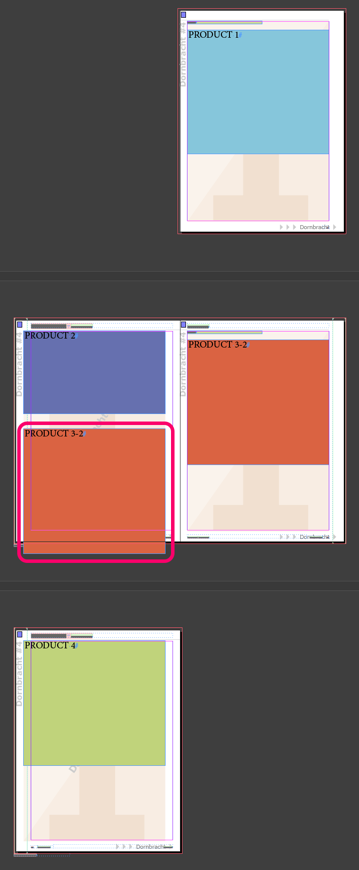
This is fixed now.
If the product after a keepWithNext product not fits the current page, both products should be build-up on the next page. This is done correctly. But unfortunately the new pair is placed at a wrong y-position in the new 1:N element if the height of the second product was changed in a 'After Build' layout rule in the first try.
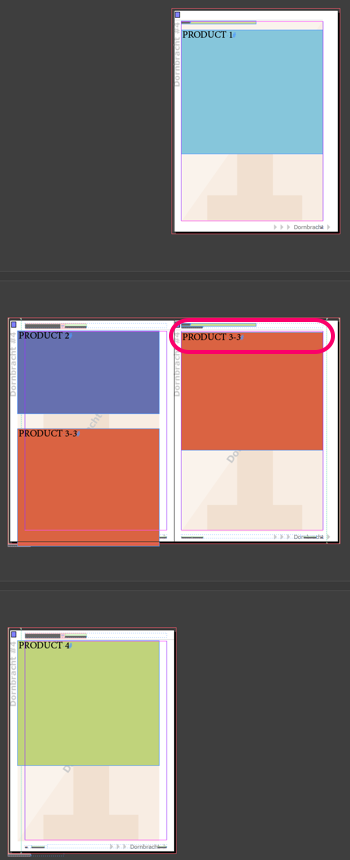
This is fixed now.
If I call document::open with a document that is already open but not shown, no document window is shown at all, even if I set the visibilty parameter to 1. This case occurs, for example, when I update the Crossref Placeholders of all documents in an InDesign® book. To do this, all documents in the book are opened in a loop and the placeholders are updated in each case. However, to find the targets of the cross references, all documents in the book must also be opened (in the background). So if your loop is supposed to open the second document of the book, this document is already (invisibly) open. But since it is not made visible, no placeholders are updated from the second document onwards.
This problem is fixed now.
Assume the same situation as described one line above and to work around the document::open bug you are calling an extra document::show. Unfortunately, the Crossrefs are still only updated in the first document of the book loop.
Yes, this is because the background opening of the documents of the book by hyperlink::find1 marks the documents as 'Do not save when closing'. From the perspective of hyperlink::find1 this is correct because the documents are only opened in order to search in them. hyperlink::find1 cannot 'know' that the documents are still to be changed later.
To solve the problem, you now can set parameter findInBook of hyperlink::find1 to 2. In this case the automatically opened document are now marked as 'save before close'.
With frame::set_corner I can set all corner types supported by InDesign. But unfortunately the rectangle corner (plain) and the radius 0.0 do not work.
This is fixed.
The documentation says that I can set a small selection of text formatting without using TaggedText: This is actually quite pretty and essentially works. Only the text color with the help of a defined swatch color does not seem to work.
This is fixed now. Don't forget to enclose the swatch names by single quotas in this case :-)
frame::replace (fr, "abc<cColor:'blau', 50.0>def<cColor:>ghi");
I update all cross-reference placeholders of all documents of a book in a loop. If I do not close the documents in this loop after opening and updating them, InDesign crashes at the end of the loop.
To update the cross-references all documents of the book are opened automatically in the background. It is assumed that theses documents are only used for reading and are not changed - in this case we can close the documents immediately (and don't have to wait for the next idle time, as InDesign normally does). Changed documents cannot be closed in this way - this leads to a crash. Unfortunately, there is nothing we can do about this problem.
However, we have extended the hyperlink::find and hyperlink::find1 functions so that documents opened there can be saved automatically when they are closed. To do this, enter the value 2 (instead of 1) in the findInBook parameter.
Unfortunately, the function document::select_by_name does not work if the document path contains German umlauts (äöüß). The error only occurs on the Mac.
The problem was that in this case the 'umlauts' were given by InDesign as so-called combining characters. For example, instead of ü (UTF8 : C3 BC) we got u ̈ (u + COMBINING DIAERESIS (UTF8 : 75 CC 88). The fact that this spelling still exists is quite astonishing.
The problem is solved now.
The run_python function can be given variables of the current script. This is super helpful. Thank you! Unfortunately, the transfer does not work for variables of type IDTypeList.
This is fixed.
Unfortunately, the file::download_webimages function does not work for URLs that contain a user name with password.
This is fixed.
Please note: For technical reasons, images loaded with file::download_webimages must be loaded with the kNoHash option. Otherwise the images will be loaded again when used as Web Images.
In the following situation, InDesign crashes reproducibly:
Select a Page Element in panel Page Elements
Change the elements name
Without leaving the name field select a new element in the elements list
(but not by selecting the element directly in the document).
This is fixed.
I have just noticed that in the Python documentation all method entries are displayed twice in the sidebar.
The documentary now looks right again.
When placing PDF-files that have a white background using the Python-method CFrame.setImage, it seems like the white background can’t be changed to be transparent. In the rendered PDF-file the placed PDF has a background.
For CScript there is a parameter in the method frame::place_pdf_with_crop with the parameter transparentBkg the background can be changed to be transparent instead of white.
Is there a way to do this native in Python?
That was easy to solve - the option already exists, but is not yet documented. With the function CFrame.setImage there is already a keyword kTransparentBackground to set this, here is an example:
comet.gFrame.setImage (
'$DESKTOP/Unbenannt-1.pdf',
options = { 'kTransparentBackground' : True })
v4.3 R34266
06.02.2024
TW 2819442
Documents with a right-to-left binding (e.g. Arabic or Hebrew) are not shown correctly in the Planner. In the spread previews, the right document page is shown on the left and the right-hand side of the previews remains empty.
The reason for the incorrect previews is that the snapshots that we are taking from the spreads always start at the first page of each spread. But if the pages are arranged from right to left, the top left corner of the spread must be the top left corner of the last page of the spread.
We have fixed that problem. But please note: In 'normal' InDesigns®, the UI elements for setting the page binding are hidden and a so-called ME version is required to set or change the page binding. On the other hand, every 'normal' InDesign® version is able process the settings of a ME version.
We have tested the basic functions of the priint:comet plugins in a right-to-left document (product build-ups, updating placeholders, drag and drop, Products of Document, ...). It all seems to work. However, we cannot guarantee that everything in these documents will work correctly and as expected. We expressly reserve the right to regard these not as bugs but as (possible chargeable) feature requests. We hope you understand that.
TW 2822573
As described above, the page binding can only be set or changed from left to right to right to left in special ME versions of InDesign®. Here is how you can still change the page binding in normal InDesign® versions too:
-
Parameter pageBinding of function document::create
Javascript : app.documents[0].documentPreferences.pageBinding = PageBindingOptions.RIGHT_TO_LEFT;
In addition to that, we have added the new menus:
-
Font -> Page Binding -> Left - Right
Font -> Page Binding -> Right - Left
The following improvements have been made to the Python integration:
- The following functions now additionally accept tuple[int, int, int, str] for the recordID parameter(s):
- placeholder.link parameter length now has a default of -1 to prevent confusion when loading text placeholders
- placeholder.load parameter start now has a default of -1 (Load all placeholders)
- runCScript has a new parameter logExecution (default False) to disable logging about the script run (execution time, script ID etc...)
- run_python parameter flags can now be used to disable logging about the script run (execution time, script ID etc...)
I'm using frame::gettext and frame::replace to transfer the content of a text frame to another frame. Unfortunately, this destroys some of my placeholders.
frame::gettext (gFrame, str, 0, -1, 3); frame::replace (fr, str, 0, -1, 0);
The problem is caused by a 12 (!) years old fix when importing incorrect %!TT text. We have improved this correction so that it can also solve these new situations.
Our designers are Mac users, and we are wondering if it's possible to update the tool-tips to include Mac keys. For example where it says "ALT", can it read "ALT/OPTION"?
We have changed this to "OPTION" on the Mac.
With document::select_by_name I can bring documents to front. I can specify the path or the name of the document. Is this also possible via the window title (Display Name)?
We have extended the function so that a single name without a path separator can also be the window title.
I change the front document using document::select_by_name in my script. But gDocument continues to point to the old front document.
Yes, that corresponds to the documentation of gDocument. In older plugin versions, gFrontDocument was automatically adapted to a changed front document. Unfortunately, this form of pseudo-function is no longer possible in the cross-environment of cScript and Python.
To work around this problem, we have extended item::define so that you can also change gDocument according to the new front document. You will find an example in item::define.
Checking or updating 30 Web Images of a document takes an extremely long time (90 seconds) the first time after restarting InDesign®. Repeating the action only takes 1.5 seconds - even if I delete all downloads first. If I then re-tart InDesign® again, it takes 90 seconds again the first time.
The problem occurs only on Windows and it took us a long time to find the reason. Apparently CURL needs a very long time for the first handshake to the host in InDesign on Windows. And the behavior only occurs in InDesign® (and Illustrator®) but not in comet_pdf.
The problem seems to have been known for some time. Here is a link to an (unresolved) discussion from 2013 (!):
HTTPS CURL get slow when calling at first time
We conclude that this is a handshake problem with http connections. Once a host connection has been established, it is cached and can then be used again faster. Whatever the reason for the long handshakes in InDesign is - we've implemented a workaround for this behavior.
Using InDesign® with Plugins 4.3 R ≥ 33632 I get a crash when updating Web Images which have already been downloaded once.
FXD
And another very ugly problem with the Web Images: Downloading more than 100 Web Images at the same time failed on Windows.
Aargh - the problem was caused by the OpenSSL version used and could be fixed (with great effort).
The function file::download_webimages seems to ignore the settings of the Web Images proxy. The proxy I have defined using prefs::webimage_set_proxy resp. manually by using prefs::webimage_proxy_dialog.
If the proxy is activated, it is applied now in file::download_webimages too.
After downloading a lot of Web Images using file::download_webimages, I can set the parameter updateFlags of frame::image to 16 to suppress an additional file checking. Is this parameter also available for frame::link_url?
frame::link_url now also have a parameter updateFlags.
I have a Python script which is supposed to re-link all placeholders of a document to a different string id:
comet.placeholder.link( frame, id, autoLoad = True, applyLayoutRules = True)
The ids of the placeholders are changed as expected, but when I pass the paramter autoLoad=True only some of the frames are updated with the new contents, and, for text frames, only some of the placeholders in the frame are updated.
Text placeholders are only updated when they are at the beginning of the text frame (startPos = 0)
Text placeholders are NOT updated if there is some untagged text beforehand.
Only the first text placeholder of a frame is updated (if at all, see above)
Image frames are not updated at all.
The reason your text placeholders were not loaded was because the default of the parameter length was 0. Using -1 for the length parameter should properly load all text placeholders aswell. Image placeholders not loading was indeed a bug.
I improved comet.placeholder.link in the following ways:
-
Parameter length now has a default value of -1
Image placeholders should now be properly loaded when parameter autoLoad is True
The parameter ID now also accepts type tuple[int, int, int, str] for convenience
Clipboard variables stored in cScript with the type KeyValues generate an error when retrieved in Python.
Store a key-values list in cScript
KeyValues kvs = keyvalues::alloc();
int errid = 0;
keyvalues::put (kvs, itoa(error_id), serror(errid));
set_script_clipboard ("my_kvs", kvs, "KeyValues");
Fetching the stored list in Python leads to an error
your_kvs = comet.getScriptClipboard ("my_kvs")
This is fixed.
When executing the CPage.getPageItems function, I noticed that the function seems to cause an error:
ERROR An exception occured: Type: <class 'SystemError'> Information: <method 'getPageItems' of 'CPage' objects> returned NULL without setting an error
FXD
When executing file::download_webimages,
incorrect log outputs are generated:
In a test with 29 (different) URLs, there were 29 different paths in the resulting IDTypeList. I was also able to find 29 different files there.
However, not all 29 different URLs are listed in the logs; some are repeated and others are not mentioned at all. Are the files mentioned several times actually downloaded or is this perhaps more a behavior when writing the log lines?
I also noticed lines in the logs with a special character and a truncated URL at the beginning of the line. Do these lines mean something specific? In one file, the end of the file name was chopped off. If I remove / correct the corresponding lines, I get the correct number of files again. So it only seems to affect the logs.
These problems arise because 'many' processes (here 29) are writing into one log file more or less at the same time. We removed the logs for this function.
Web Images with nameflag kOnlyHash getting incorrect file names
This is fixed.
When I run a reorganization, products that need a template change lose their magnets if the Layout Rules of the new template also do some 'Move to Layer's.
This is fixed.
In the Special Cases of the panel 'Products of Document', there is the 'Move to Layer' action. Unfortunately, nothing is executed when you click on the 'flag' button.
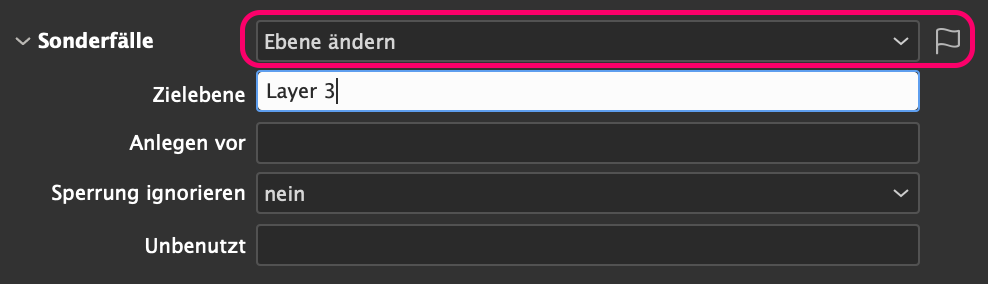
The button works again now.
Using the Python integration, the global vars comet.gStart and comet.gLen are not set when in the sync context of a placeholder (i.e. comet.kContextPlaceHolderSync). Both values are always set to their defaults of -1.
This is fixed now.
The Python function comet.link.collect seems to find the same links multiple times, depending on how many pages are in the document.
Fixed
Some of the rule tags defined for TT texts are not working. For example, when specifying %MTT... the text is inserted unchanged.
The problem occurs when reading from the
For some time now, the dimensions of tables in the TaggedText to be imported can be checked (e.g. with %UTT). Unfortunately, this check classifies all tables as incorrect.
This is fixed now.
With marginRel set to 1, the function page::get_size does not work properly.
This is fixed now.
The documentation says that frame::color_rgb and frame::stroke_rgb both leave the color unchanged with the color definition -1, -1, -1. However, black is set instead. The same also applies to CMYK functions.
This problems are solved now.
If I use the function frame::get_overprint with what = kOverprintBasic, I always get 0 as the result for the overprint.
kOverprintBasic can be used in the frame::set_overprint function to set all three overprints (Stroke, Fill, Gap) in one call. Of course, it makes little sense to ask for three properties at the same time in the getter. We have now described this a little more clearly in the documentation and with the value kOverprintBasic, the function now returns the result -1.
The value for isolation of the function frame::get_blending seems to be wrong and always returning the knockout value.
This problem is solved now.
The functions for converting HTML to TaggedText (%!TT_html_, html::to_tagged) accept CSS color definitions in
the forms
<span style="color:#FF0000"> and
<span style="color:gb(255,0,0)">.
That's great.
Would it also be possible to specify the names of color fields here too, e.g.
<span style="color:MyColor"> or
<span style="color:'Meine Farbe'">?
That would be great!
Colors can now also be defined via the color name defined in the target document.
It would be helpful if the log file also contained the document path and the layer of a product build-up.
This is now being done.
When I use the frame::refpoint function, I get the same results for page-relative and spread-relative results.
The problem has been fixed now.
If I'm using document::saveas in comet_pdf, my w2ml is stored with the extension indd too. I know, can set the extension inside my script - but since InDrsign always uses indd and comet_pdf always uses w2ml - may be ist a good idea to do that in the document::saveas itself?
Okay, okay, we have done. You don't need to set an extension anymore. Take care: If you set an extension now, we will replace it!
Is there a way to specify the page number of the first page in document::create?
We have added the new parameter startPageNum to the function.
ATTENTION: We have taken this situation to revise the entire parameter list of the function. The parameters, their effects and descriptions should now be clearer.
The function productlist::get seems not to dive into sub-products, as it should be done for example in the following statement:
watched
{ row2='Publication'
? row2='chapter' or row2='Produkt'
}
row2='Publication' or row2='chapter' or row2='Produkt'
The error is contained in all releases greater than R33300 and has now been fixed.
In the panel Comet Admin -> Comet, there is a button at the bottom. It works pretty nice, really. But using Windows, the Windows Prompt window is displayed briefly each time. That's not bad - but is there any way to get rid of it?
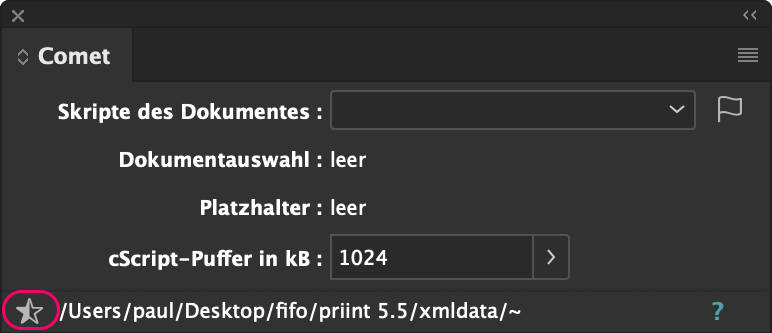
Yes, we can. The 'problem' is solved now.
In the panel Comet Admin -> Comet, there is a button at the bottom left that can be used to create a PDF from the current document using comet_pdf. This button works nice - but not with comet_pdf based on PDFlib 10.0.0 on the Mac.
This 'problem' is solved now. As a workaround you can use any other version of comet_pdf on the Mac except the 10.0.0 based one.
v4.3 R34034
11.12.2023
TW 2779778
In the //// part at the end of the Web Images download URL you have various options to configure the path and name for the local download file. See here for more information. For shorter but still unique names we added the new option kOnlyHash now.
TW 2789367
Suppose I know which Web Images a product build-up will require. Would it be possible to load these images before the build?
The new file::download_webimages function is now available for this purpose. The function loads the images in parallel and is therefore up to 50 times faster than sequential downloads.
TW 2788459
The new page::set_size function can be used to change page sizes in both InDesign® and comet_pdf.
Bitte lesen Sie vor Verwendung unbedingt die Hinweise zur Funktion!
frame::image automatically creates a Web Imags if the given image path is an URL. If the local download file for the URL does not yet exist, it is downloaded automatically. If the file already exists, the system checks whether it is still up-to-date before inserting it into the document.
Can this check be switched off? This would be useful, for example, for multiple used logos.
The function frame::image has been given the new parameter updateFlags for this purpose. The value 16 prevents the check.
I'm creating a color using the Python function comet.color.createCMYK. If I then use comet.kColorModels[color.getModel()] to get the color space of the new created color, I get the answer kColorModelLAB.
This is fixed.
I'm using comet.color.createLAB to create a Lab color. But I'm always get an excection.
This is fixed.
I'm using frame::create with type kLine to create a line in the document. But I always get a frame.
Yes that's right. As the docu says, if you give us a column number > 0 we will create a rectangular frame. But anyway, we have now changed the behavior: If you give us a kLine, we now ignore the column number - and create a line.
The layout rule 'Fit Frame' does not work on master pages. The same applies to the frame::fit_better function.
It's because the frames on masterpages does not have a page. But we need the page in some edge cases, when the frame falls to another page of the spread due to the fitframe-action.
Okay, but it is no problem to ignore these edge cases in master pages. In the this release, fit frame will also work on masterpages.
I am trying to load sub-products of the Product Pool with an SQL statement of the following type:
(select ...) union (select ...)
In doing so, I get the error "Error while executing script".
The error occurs due to the (relatively) new option of loading sub-products by scripts. To do this, we need to check whether a statement is SQL or a script. We had overlooked the fact that SQL can also begin with '('. The problem has been fixed.
The help texts for the products of panel Product Pool contain so-called 'Placement Information'. What is the purpose of this information?
This information is still from the (old) grid based product build-up and no longer has any meaning. The information has been removed.
Even if I cancel the 'Replace Elements by Grid...' dialog of panel 'Page Templates', all existing frames of the document are removed. The page template is then empty.
The problem is solved now.
Workaround : Do a simple "Undo" :-)
When I want to delete a page template, I get two almost identical warnings. And although I held down the Alt key, nothing is deleted afterwards.
Yes, the Alt key must still be pressed when confirming the first warning. This is in fact not necessary. The first warning has therefore been removed and the Alt key is requested before the dialog appears.
The function Python CFrame.hasOverset always returns False even if the given frame has no overset at all.
FXD
Missing closing <in:> resp. <w2inline:> tags in TaggedText lead to an infinite loop of InDesign.
Before importing TaggedText (e.g. %!TT), 'newer' plugins automatically replace all <in:> tags by (text-position safe) <w2inline:>'s automatically. At this transformation, we are looking for the closing <in:> - and all text between the two tags are taken as the (text) content of the w2inline. Okay, you can see where the rabbit is going ... :-)
The fixed plugins will check this situation and generate the following output in case of missing <in:>'s:
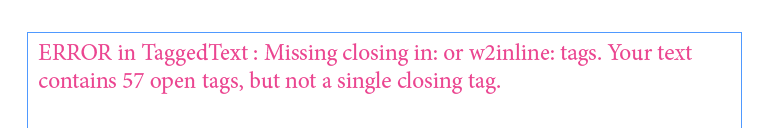
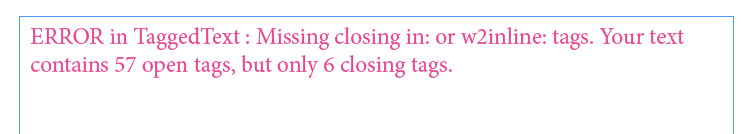
v4.3 R33833
13.11.2023
ATTENTION - END OF LIFE plug-ins for InDesign® 2020 and 2021
This is the last REGULAR release of the priint:comet ID plug-ins for InDesign 2020 and InDesign 2021. Bug support for InDesign 2020 and InDesign 2021 will be discontinued at the end of April 2024.
As announced in the previous release, search fields are now supported for custom publication search methods, the 'prototype' checkbox has therefore been removed.
Labels, input types and default values are defined in findstatements and thus can be used with any data connection.
A detailed description, how to implement find statements for the Product and Publication panel, define and evaulate search fields in the PublishingServer environment can be found here.
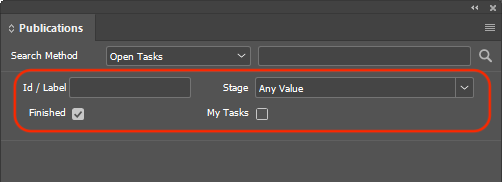
- up to 4 field labels and default values can be defined
- undefined fields (or marked with label '-' or 'Unused') are hidden
- if the default value contains several lines, a combo drop down will be shown instead of the text input field
- new: if the default value contains exactly two lines with one evaluating to boolean false and the other to true, a checkbox is shown instead of a drop down ('0', 'false' and 'no' - case insensitive - are accepted for false, '1', 'true' and 'yes' for true)
- if no search fields are defined / visible, the search panel is hidden and the list box area exceeded
The Placeholder Variants are a nice, but unfortunately completely unknown tool. However, we have slightly improved the dialog for creating a variant: Instead of the name option @*, there is the checkbox 'Global for Everone' now.
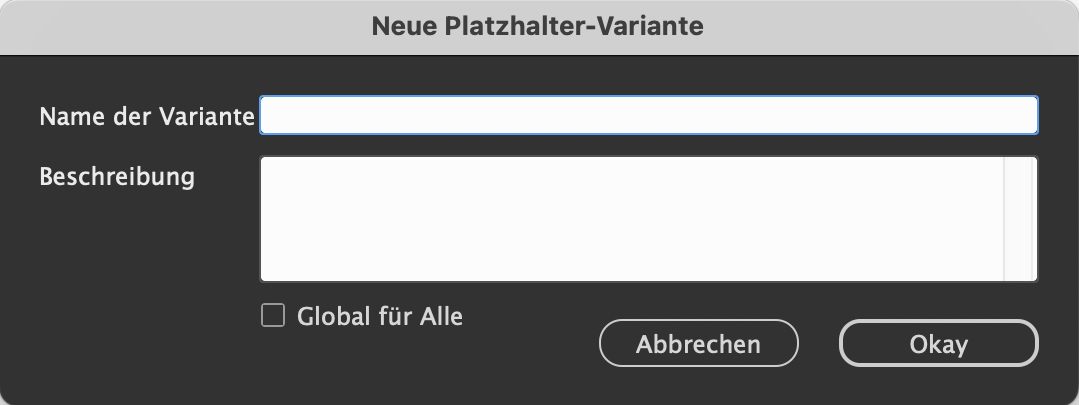
When creating a Placeholder Variant, you can enter a description for the variant. Where is this text used?
The description is now shown as help text for the variant in the Placeholder panel.
v4.3 R33655
23.10.2023
Publications can now also be searched server-side. To do this, activate the checkbox to the right of the search method. You can then specify up to four //-separated search parameters in the edit field of the search.
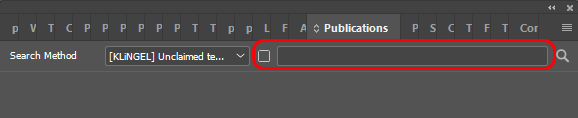
The search parameters are evaluated on the server side. So to get the correct search results, the search must also be extended on the server side.
This is a pilot project of server-side publication search. If this search proves successful, the search fields will be implemented as configurable and separate input fields.
v4.3 R33466
13.09.2023
v4.3 R33300
21.07.2023
New cScript function "server::load_elements executes the standard build script of a multiframe placeholder in a PublishingServer environment.
v4.3 R33179
04.07.2023
This is the first official release of priint:comet ID plug-ins v.4.3.